Receiving Error Message: User Name, Organization or Serial Number Is Missing or Invalid, In Adobe Photoshop CS2
To fix the error, first uninstall Photoshop CS2 using Window’s Add or Remove Programs utility.
- Go to the Windows Start menu and then select the Control Panel option.
- Choose the Add or Remove Programs icon.
- Select Adobe Photoshop CS2 and then click Change/Remove button.

Then, install Adobe Photoshop CS2 again. Make sure that you fill out all required information on the Customer Information screen (i.e., indicate the correct user name, organization, and serial number data).
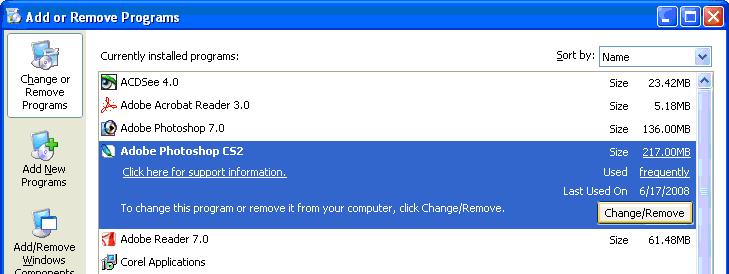

The indications to install into the directory of:
c:\progra~2\adobe
Here is my instructions for peoples that have the files downloaded from Adobe
Execute as Admin the file at first:
CreativeSuiteCS2Disc2
It will ask to install it into:
C:\Creative Suite\Adobe Creative Suite 2.0\
Replace it with:
C:\Creative Suite CS2\Adobe Creative Suite 2.0\
Then execute as Admin the second file:
CreativeSuiteCS2Disc3
Indicate the directory is:
C:\Creative Suite CS2\
If you also have the “Extras” File:
CS_2.0_WWE_Extras_1
Also indicate the directory is:
C:\Creative Suite CS2\
Next execute again as Admin the file:
CreativeSuiteCS2Disc1
Indicate that the directory is at:
C:\Creative Suite CS2
When the installation software pack windows show, asking what softwares to install; choose what you want.
BUT…..
When it ask to put the softwares at:
C:\Program Files…..
Replace it with:
c:\progra~2\adobe
There are peoples that have asked me a serial number, well sorry you should have one of your own.
When all these things has been done, everythings should work just fine. I have tested it on Windows 7 x64 and on Windows 10 x64.
A+
ur answer is really work, thank u very much
fyi, and everybody else, this can also be due to the fact that you are installing on Windows 7 64 bit in which case the wron directory is useed for install.
In the installation procedure install in c:\progra~2\adobe instead of c:\program files\adobe. I have done this and it worked fine for me.
Ronald
@Rabbit – If you reinstall Windows, the Windows registry is also affected, so what you are experiencing makes sense actually. The uninstall programs list is store in the Windows registry.
You will probably need to reinstall Photoshop.
i had some recent pc failure with my motherboard, had to install a new motherboard and im getting this error, went to do the thing u said but its not showing in add/remove programs… i didnt reformat just reinstalled windows
@kudrat – If you purchased the software, you will have received that info.
i am downloadind adobe photo shop
but i have no user name, organization and seria number
plz give me slution