How To Uninstall IE8 Beta 2
So you have tried Internet Explorer 8 and are not happy with it. Next thing is to remove it and switch back to IE7 or maybe FireFox. Installing IE8 is not a problem, simply download it from the Microsoft site and install it. But is removal of IE8 just as easy?
The normal IE8 uninstall
Normally you can uninstall software through the Control Panel. The Add or Remove Programs section should contain an entry for “Windows Internet Explorer 8 Beta 2”. If this is the case, you can simply select it and click the Remove button.
Uninstalling IE8 manually
If the entry does not exist, you can try to locate the Internet Explorer 8 update on disk and run the uninstaller. This is a bit tricky since the folder names are not that intuitive. Look in your Windows folder, and open the “ie8” folder. Most likely it is hidden, so make sure you enable the Windows explorer to show hidden files.
In the “ie8” folder there is a subdirectory called “spuninst”. Open that folder and then double-click a file called “spuninst.exe”.

This will start the IE8 uninstaller wizard.

Click Next and wait for the Windows Internet Explorer 8 Removal Wizard to uninstall IE8 from your computer. Depending on your system this can take a little time…

Of course this requires a restart in Windows XP, so click Finish when the wizard shows the screen below.

Once complete, you should be back at your previous version of Internet Explorer.
Uninstall IE8 from Vista
In Windows Vista, you should also be able to uninstall Internet Explorer 8 from the Control Panel. Select Uninstall a program under Programs, and then make sure you select View installed updates in the Tasks pane on the left. This is the catch, IE8 is listed under updates rather than as a regular program.
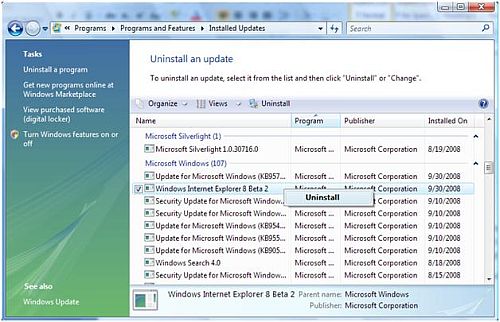
After this, the “Windows Internet Explorer 8 Beta 2” entry can be right-clicked, after which you can select Uninstall in the popup.
Microsoft also offers another way to unsinstall IE8 from Vista. Start a command prompt in administrator mode (type cmd.exe in the search box of the Start menu, then right-click it and in the popup menu select Run as administrator).
In the command prompt type:
FORFILES /P %WINDIR%\servicing\Packages /M Microsoft-Windows-InternetExplorer-8*.mum /c “cmd /c echo Uninstalling package @fname && start /w pkgmgr /up:@fname /norestart”
It is better to copy the text and past it in the command prompt. Then press Enter.
Wait for the IE8 uninstall to complete and then reboot the computer.
Uninstall IE8 Using Perfect Uninstaller
Next to the manual uninstall of IE8, you can also opt to use an uninstall program. We prefer Perfect Uninstaller because the software vendor will basically add any program that does not uninstall with the program. IE8 was also added as a special uninstall to the program
When you install the program and run it, simply select the Special Uninstall option in the main screen, and select Internet Explorer 8.0 in the Application list of the Special Uninstall Wizard.

Then click the Next button and follow the further on screen instruction. A reboot is required at the end.

@Kay Olson – Have you tried simply downloading IE7 again and installing that?
If you do not want to reinstall Windows, you could also consider using Virtual PC and run IE6 or IE7 in that of course.
I have tried everything to remove IE8 from a computer I use as a backup. After investigating numerous articles, I determined that IE8 was installed after SP3. What I have is a garbage looking IE8 onscreen that does nothing except hang when I try to get anything done on the menu.
I tried manually uninstalling, per your directions. I located spuninst.exe with no trouble. After it started running and I chose yes after the message “The following programs wer installed onn your computer after IE6, If….. After that it claimed it could not find numerous files, starting with ieeula.chm, etc.
This is extremely frustrating. I do not use IE for my personal browser – I use it only to check sites that I design, so of all the crucials, at this point IE 6, which remains horrid, is something I need.
Worse, when I try to remove IE8 in any way and get stuck at the point I mentioned, I am unable to access the computer on my network. The only way I can restore the system to an earlier point is to run System Restore in Safe Mode.
Should I just give up and have somebody wipe the hard drive clean and start all over?
thanks a lot dude
This was perfect. I had IE8 beta 1 that was causing a lot of problems at work during our site testing – it had to go!
@chanie – Sorry, can’t email you as you did not leave your email address.
But from the sounds of it there is something structurally wrong with the internet or network configuration on your PC. Try running “sfc /scannow” in a command prompt window. This needs admin privileges, and it will check and recover your system files. This might fix the issue.
But otherwise, it should really be possible to install any other browser from a USB stick or CD/DVD.
Further you might have a look at: https://pcauthorities.com/content/pc-errors/how-to-troubleshoot-internet-explorer-errors
Kyle
I made a HUGE mistake and installed IE8- then I realized that it was the version that my school just got and that I hated. So I tried living with it, and ended up uninstalling it. Like any smart person, I made sure my Firefox (2.0.0) was working. It was- slightly slowly as usual, but definitely working. I uninstalled IE8- guess what? Neither IE7 NOR Firefox work!
I read some stuff online and decided to uninstall IE7, planning to reinstall 6, and then upgrade again to 7. What happened was that IE6- ISN’T there, like I thought it would be- and Firefox STILL doesn’t work.
I’m connected to the net, and googletalk works, but I can’t open a browser.
I have Windows XP, SP3.
Any suggestions? I tried downloading the thing from petri.com, where you download a browser for a different computer- didn’t work. Tried downloading Mozilla and saving it on a disk to transfer- didn’t work. Any ideas? I need this thing for work…and I’m stuck!
Thanks!
P.S.- If you don’t mind- email me any suggestions you have. Thanks!
@Ezihara – You do have the Windows folder? Coz you can actually change that on Windows installation. And did you make sure the hidden folders are shown?
It could also be that IE8 is installed as an update. In the Add/Remove programs option of the Control Panel, make sure “Show updates” is checked.
Kyle
I don’t have that IE8 folder!!!
@karen – Unfortunately not. The restore points offered are what is available. By restoring to the earliest, you do not get additional restore point back.
But did you check the add/remove programs and then select the “Show updates” checkbox? That should show the IE8 update as well.
Once you uninstall, make sure it does not get installed again:
https://pcauthorities.com/content/how-to/ie8-how-to/prevent-ie8-from-being-installed
Kyle
I did not want the internet explorer 8 on my laptop but when windows did an update 1 of those updates was int ex 8 and I hate it. I want to take it off but when i’ve looked in add’remove programs its not thier i think this is because it came in with windows update. But when I went 2 restore the restore dates dont go back to 29/05/09 which is when it went on the dates on the restore are only in the month 06 which is no good 2 me if I restore my laptop back as far as the date will go and then do again will I then get the month 05 so I can take it off? please help me as i’m really stuck with this. thanx xx
@Lisa – You can safely uninstall IE8. These programs simply depend on IE, and because IE8 is installed it appears that they depend on IE8 specifically, but they will work with IE7 as well.
Kyle
Please help. I need to uninstall Ie8. When I go to uninstall Ie 8 from the control panel I get the uninstall wizard after it inspects the current configuration another message box opens and says..The following programs were installed on your computer after Ie6. If these programs depend on Ie8 they might not work properly after it is removed. Do you wish to continue.Thats where I stop and quit the uninstall. the list of programs are. Safari, Itunes, Adobe reader 9.11, Adobe Flash player 10 ActiveX, Hotfix for windows media player 11, Windows Media player 11, Critical update for windows media player, security update for windows media player, Microsoft User-Mode driver Framework feature pack 1.0, Microsoft compression client pack 1.0 for windows xp, etc. Will these things not work if I were to continue?? Please help. What should I do??
@Alice Biller – Pity to read your bad experiences, but I am sure there are more people with this kind of problems.
Did you check your husbands computer to see if it boots from the CD/DVD drive? You can check the BIOS and see the boot devices. There you can select the sequence. Make sure the CD/DVD driver is the first in the list.
Regarding IE8, you can make sure it does not install again:
https://pcauthorities.com/content/how-to/ie8-how-to/prevent-ie8-from-being-installed
Kyle
Microsoft Internet Explorer 8 is really bad. My husband and I have separate computers. We have automatic updates turned on because that’s what is said to be the best way to keep updates on a computer to keep it working good.
But when the automatic update downloaded the I.E. 8 on our computers and said the update was ready to install, we didn’t know it was I.E. 8. We didn’t get any notice that I.E. 8 was being downloaded on our computers. On my husbands computer when I.E. 8 downloaded, it literally “killed” his computer and now all he gets is these words:
“Windows could not start because the following file is missing or corrupt: \WINDOWS\STSTEM32\CONFIG\SYSTEM You can attempt to repair this file by starting Windows Setup using the original Setup CD-ROM. Select ‘r’ at the first screen to start repair.”
I thought I could get his computer back up and running by using the Setup CD-ROM and thought that our problem would be solved. Now the problem really begins. After putting the Setup CD-ROM in and waiting for a bit, nothing happened. So the Setup CD-ROM didn’t work at getting his computer back up and running.
Now to get it fixed we will have to take it in to the computer repair store and let them work on it and we then get billed a bunch of money. Thanks to Microsoft not telling us they were downloading I.E.8 and not giving us a choice of saying “yes” or “no” as to if we wanted their I.E. 8 crap, they are costing us money we can’t afford. We even bought refurbished computers so we could both have our own computers. We have not had any problems with our refurbished computers since we’ve had them around 3 years now until this I.E. 8 downloaded automatically without us knowing what it was.
I thought we were supposed to have freedom of choice here in America. Microsoft sure took that away from us by downloading I.E. 8 without asking us if we wanted it or not. They tried to cram I.E. 7 down our throats by having it pop up everytime I turned my computer on even though I have a pop up blocker with my McAfee Virus Scan. But at least they ask if I wanted it and I’d say no each time. But they are so pushing I.E. 8, I think this is in the Beta form. I.E. 7 doesn’t even come out until Oct. 7, 2009 and here they are trying to cram their crappy I.E. 8 on us (and this is saying it nicely as you wouldn’t want to hear what I really would like to say about this piece of I.E. 8 crap!)
Anyways, on my computer I did a restore and went back to a different day and this piece of crap I.E. 8 that was downloaded on my computer was still there. It downloaded on our computers around 6:30pm central time on June 5, 2009. I haven’t clicked to install because I want to find a way to uninstall the download from my computer. This I.E. 8 piece of crap when it automatically downloaded on my computer, it messed up my McAfee Virus Scan and caused my Virus Scan not to be fully protected. I clicked on the McAfee Virus Scan Fix feature and it said it couldn’t fix it. It said under my Computer & Files and under my E-mail & IM, it said: Script scanning is disabled and Buffer overflow protection is disabled.
So if I download your Internet Explorer 8 remover, will it remove the I.E. 8 part that is downloaded only as I haven’t clicked the install on I.E. 8 as I didn’t want this I.E. 8 piece of crap on my computer in the first place.
My husband and I are using I.E. 6 and it works great with no problems. Microsoft should not try to sell us on another I.E. number until they can get it perfected and I mean PERFECTED 100% PERFECT. Microsoft should use the “If it works, leave it alone!”, not, “Let’s see how much we can screw up the computer world and piss everyone off and cause it to cost them hundreds of dollars to get their computers fixed!!!”
Well, you know how I feel on I.E. 8.
Alice Biller
On XP, I had to uninstall ie8 due to incompatiblity with an app. I uninstalled via Control Panel and when I rebooted, I was still running IE8. Oddly, I had no c:/windows/ie8 directory, only an ie7 dir. I don’t know if this was the case when IE8 originally installed. I read that XP SP3 can make ie8 uninstallable. But I’m only at SP2. Weird. There was no spuninst.exe in my ie7/spuninst directory, so I thought I was stuck. On a fluke, went to the windows/ie7update directory and run the spuninst.exe of the last update. After that reboot IE wouldn’t start, but I was able to successfully re-install ie7 – woohoo!!!
@Dawn – You can safely uninstall IE8, Windows will revert back to the previous version. So you will have IE7 or IE6 again after the IE8 uninstall, depending on the version you had before.
Having said that, it never harms to have another browser installed. FireFox is certainly the second most used after IE, but you could also try Google Chrome.
Kyle
I’ve download IE8, all my text is sku if ? I’m a little nervous about uninstalling it, because if I do, I’ll have no browser to search and download IE7 will I ?
@Lauren – What is happening when you try to run the “spuninst” file?
Did you try installing IE8 again? And then uninstall it.
If it does not work, you are really only left with using an uninstaller program or cleanup program. That or reinstalling Windows, which is probably not something you want to do.
Kyle
Hi, I’m having a similar problem to Brian C — the spuninst file is in the ie8 folder, but won’t execute the uninstaller. I tried running as administrator, but it won’t recognize my password. my own account is an admin account, so i’m very confused.
Thanks very much, you rock i’ve been sick and worried about my machine.
@Manish – Once the folder is gone, don’t try it from the CAB file like you are doing, that won’t work. The things that I can immediately suggest are:
– download and install IE7 again
– use system restore if you have restore point before you installed IE8.
– try running “sfc /scannow” in a command prompt. Since IE7 is part of SP2, a system file scan might fix it.
– reinstalling SP2 should also restore IE7.
Hope you fix it.
Kyle
Thanx Dude This WORKS!!!!!!!!
I have a win xp SP2. I removed the IE8 Beta2 from Add remove programs, but it seems that IE8 still exists. when i try to install it again, it does not install properly. Now, the ie8 folder is missing from my windows directory and i am not able to revert to IE7. I tried to extract the installer cabinet and execute the spuninst.exe, but it talks about uninstalling the service pack. Thanks in advance for your help
You rock!
This was perfect. I had IE8 beta 1 that was causing a lot of problems at work during our site testing – it had to go!
Thanks for this document!
Bryan C.
@John – What does happen when you click the “spuninst.exe”?
In any case, you should not delete the file, as it is the uninstaller wizard. If you delete that you can not use it to uninstall IE8 anymore.
Try right-clicking the file, and in the popup menu select “Run as administrator”. That might help.
Kyle
When I get to a certain point of your instructions for remving ie8 I run into a problem
When I get to the part that says, “In the “ie8” folder there is a subdirectory called “spuninst”. Open that folder and then double-click a file called “spuninst.exe”.”
I can do that but this doesns not (DOES’T) start the ie8 uninstall wizard as described in your solution to remvoing ie8…
I could try to uninstall ie8 at this point by simply right clicking on spuninst.exe and selecting the delete option but I’m a little nervous about doing that now…god only knows what might happen…or not happen..
Thanks for any insight into what might help me out…
John..