How to Update Your Computer BIOS
Some computer problems can be solved by updating the BIOS on the motherboard. But since this is a risky process, you want to be sure it is required and follow the right steps in performing the BIOS update. We outlined the steps before and after the BIOS update for you.

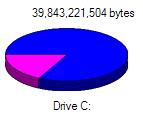



Thank you. It works.
@Fritz Liessling - Thank you for your feedback. I understand that you are looking for other resolutions, but within Windows…
Although the answer to this question is correct, it is really a cop-out answer. It's easy enough to find answers…
To the pcauthorities.com administrator, You always provide useful links and resources.
???? ?? ??? The Last of us