How to Restore the Windows Registry
Are you suddenly seeing Windows errors? Is your PC performance not what it used to be? In quite a few scenarios, it can help to restore a previous copy of the Windows registry. Once the registry contains errors, is infected or even corrupted, only a full restore will help. With the proper registry backup, a restore can be done quickly.

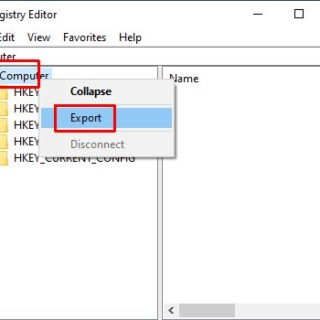


Thank you. It works.
@Fritz Liessling - Thank you for your feedback. I understand that you are looking for other resolutions, but within Windows…
Although the answer to this question is correct, it is really a cop-out answer. It's easy enough to find answers…
To the pcauthorities.com administrator, You always provide useful links and resources.
???? ?? ??? The Last of us