How to Turn Browser Add-Ons On or Off in Internet Explorer 7
- Go to the Tools menu, select the Manage Add-ons option, and then click the Enable or Disable Add-ons option.
(In case the menu is not showing, press the Alt key first.) - Select an add-on name on the list and then click the Enable or Disable options under the Settings section.
- Click the OK button.
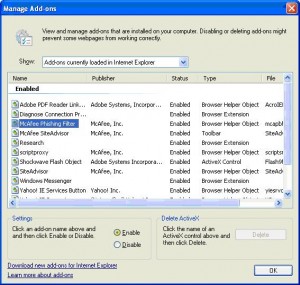
Note: By default only the currently loaded add-ons are listed, if you want to see all add-ons, select Add-ons that have been used by Internet Explorer in the top selection.
Unfortunately you can only select one add-on at the time to enable or disable. If you want to run Internet Explorer 7 without any add-ons, you can use a command line switch. Open a command prompt and change the directory to “C:\Program Files\Internet Explorer“.
Then type: iexplore.exe -extoff and press Enter.
Internet Explorer will now start with all add-ons disabled.

@A T – You can try running a system scan to see if the Windows installation can repair itself and as a result correct the problem with IE.
In a command prompt (as administrator), run: “sfc /scannow”
That will scan you system and repair any errors found.
Jules
I accidentally removed IE from the Windows Component clean-up. Now clicking on the IE no longer opens the browser. I tried — downloading / reinstalling IE 8; — restoring to before the accident; — opening IE (no add-ons) to enable all and restart. Nothing worked!
Please help find my old IE! Thanks.
@Trisha – For IE7 you can use:
http://www.microsoft.com/windows/downloads/ie/getitnow.mspx
For the IE8 (beta) you can download it from:
http://www.microsoft.com/windows/Internet-explorer/beta/default.aspx
If you still run IE6, I do not think you can download it from Microsoft anymore, so try:
http://www.oldversion.com/Internet-Explorer.html
Updates on IE6 are still available from Microsoft:
http://www.microsoft.com/windows/ie/ie6/downloads/default.mspx
Jules
ok….. but one more thing how do i reinstall IE…. what website do i go on…. ????
@Trisha – I fear that I have given you al the possible solutions I am familiar with for this problem. I suggest you try the various solutions in the article and earlier comments again. If that does not help, I do not know what causes it.
The only thing left would be to reinstall IE…
Jules
hey….i’m waitn on a solution….plz help!
i dont seem 2 quite find the IE…button!!!
@Trisha – You can try to open the Control Panel, select Internet Options and then select the Program tab.
Next click the Manage add-ons button and see if you can enable/disable your IE add-ons that way.
Jules
i did the required information… but my add-ons are yet to appear on…
wel i nw began 2 start internet explorer it pops up sayn ”Internet Explorer is currently running without add-ons” wat do i do nw???””sigh””
@Trisha – Did you try the Reset button in the Internet Options dialog box?
Tools menu -> Internet Options -> Advanced tab -> Reset button.
After that you should be able to turn the add-on on again.
Jules
hey,… i need some help turnin on my add-ons.. they dont seem 2 come on n the manage add-ons button is grey and not useable… i need u 2 explain it n ah way 4 me 2 understand cause i’m on 14 yrs old..plz help
hey… lik sum1 said i still cant turn my add-ons on.. cause the manage add-ons are grey… i relle need some help… the computer is mine so u kinda have 2 explain in in ah way 4 me 2 understand better cause i’m only 14..thanx
@Pamela – Sure, simply create a desktop shortcut (right-click on the desktop -> New -> Shortcut), and let it point to the “ieplore.exe” in the “Program Files” folder on your system disk.
You can double-click the shortcut to see if it works.
Next, click-and-drag the shortcut and hover over the Start menu button until the menu opens. Move the cursor to the position where you want to insert the shortcut and drop it there.
Jules
Thanks Jules for your help, I’m not so good at this,but I did what u said and it worked! it removed the e(no add-ons) icon from the start list, however now I don’t see it anywhere in my programs. Only way to sign in to internet is through, start-run, that opens to my homepage. I used to sign on to internet w/start-e icon that said (internet), is there a way to put back the same way? please advice, thanks again, Pamela.
@Pamela – Try right-clicking the E-icon and then look at the command line (or Target). This should be the path to the “iexplore.exe”. Possibly there is a parameter behind it called “-extoff”. If so, simply remove that as it instructs IE to start without odd-ons.
Jules
pls help!today the msg ‘IE is running w/add-ons disabled’came on, had no idea,echat w/tech support,they game me this site. Tried all the suggestions given to Debbie, Danny,etc. Now tools manage add-ons is grey have no access. Tried disabled all and enabled back, didn’t work, however when I try the run box it opens the old way, to my home page and no add-on msg shows, but if i begin on START, pres the e icon, which used to say internet not internet(no-adds-on), it brings me to the disabled IE message and so on. Don’t know what else to do, all add-ons are enable in the programs tab, any more suggestions?
thanks Pamela
thanks a lot jules
@mike – Other than starting IE7 without add-ons as outlined in my answer to Danny, there is one other option to disable the add-ons. Use the Reset button in the Internet Options menu. It will reset more than just the add-ons, but can help if you are experiencing add-on issues.
Restart IE after clicking the Reset button and check if it runs with add-ons enabled again.
If so, you can choose which add-ons to use again.
Jules
jules…help! :-)
is there amy way to inable or disable all of them at once…same problem like danny’s,however,when I try to do them one by one it keeps freezing up…thanx a million!
@danny – Might be that one of the add-ons is causing a problem resulting in all add-ons being disabled by IE.
Try this:
– in the windows start menu, select All Program->Accessories->System Tools ->Internet Explorer (No Add-ons)
– now use Tools->Internet Options->Programs tab->Manage Add-ons button in Internet Explorer.
– disable all add-ons
– start Internet Explorer normally
– now try to reenable all add-ons one-by-one and see which one causes the problem
hi ive gone to manage add-ons and there all enabled but im still getting the message internet explorer is currently running with add-ons disabled help
THANK YOU SO MUCH!!JULES, it really worked.
@Debbie – Manage add-ons should not be disabled. Are you on a personal machine or a work machine? If at work, check if the IT people put a group policy in place that does not allow you to use the function.
Secondly, try starting IE from the run box directly: press the Windows key together with the R-key. In the Run box, type “iexplore.exe” and press Enter. See if the menu is now enabled.
I still cant turn on add-ons because manage add-ons button is grey and not useable