How to Fix Blue Screen Errors
Blue screen errors, or blue screen of death (BSOD) errors, are the most severe errors Windows can encounter. Since Windows can not recover from this kernel level error, a blue screen is displayed with the error details. The error details contain a STOP error code, which indicates the type of error.
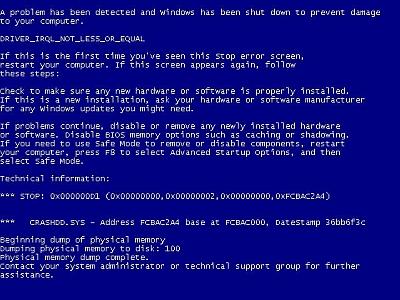
There are a lot of possible causes for blue screen errors, but most of them relate to the computer hardware. The cause of a BSOD error can be a temperature problem, a timing error, a resource conflict, hardware failure, a corrupt registry, a virus or simply a device incompatibility or driver error.
How to analyze blue screen errors
The first thing to do to analyze a blue screen error is to check the meaning of the STOP error code. You need to stop Windows from rebooting when a STOP error is encountered. Once the blue screen of death is shown, you can check the meaning of the STOP error code. Together with the filename of the driver or module, this will give an indication of the error cause.
Another option to analyze the cause of the blue screen error is to look at the Windows system event log or to debug the memory dump (minidump) that Windows created when the error occurred. The event log can be viewed using the event viewer. Right-click Computer in the Start menu, and then select Manage. In the Computer Management window select Event Viewer. The information in the event log can be of great help to isolate the cause of the blue screen error.
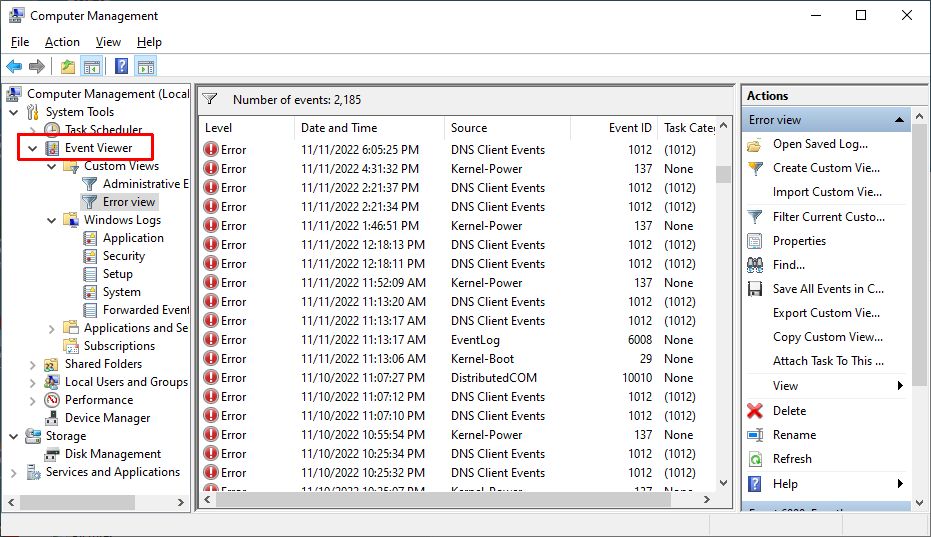
Within the Event Viewer, use the right-hand pane to create a custom view and select a date range or specific event category to nowwor down the events relating to the blue screen error.
Windows can also be configured to create a minidump of the current state when a critical error happens. Reading the minidump requires a bit more technical knowledge, but Microsoft has tools to read the minidump. Read more about how to analyze Windows minidump files if you want to use the crash dump file to find the cause of a Windows stop error.
The most common cause of blue screen errors
In reality, the most common cause of blue screen errors is a device driver problem. Outdated, incorrect or corrupt drivers can cause the system to encounter a STOP error, resulting in the BSOD.
So the easiest way to try and fix a blue screen error is to reinstall and update your system’s device drivers. This will ensure that all driver bugs are fixed and that all hardware has the correct driver.
If you know which device caused the error, you can update or reinstall that driver first. The file name in the blue screen of death can help identify the driver. Look for a file with the .SYS extension and search for that file name.
If you do not have the drivers for all devices, or are not comfortable updating your PC’s drivers manually, you can use a driver update tool to find, download and update all device drivers for you. Such tools will accurately identify your computer hardware, including any device causing an error, and automatically install the latest drivers for it.
In most cases updating or reinstalling drivers will solve your blue screen errors.
Other causes of blue screen errors
However, if updating device drivers does not fix the blue screen error, there are a number of additional things to try:
- Load the default BIOS values – resource conflicts and timing issues can be caused by incorrect BIOS settings.
- Update the BIOS – especially after adding new hardware or installing a Windows service pack this can help fix issues.
- Update Windows – missing updates, including service packs can be a source of stop errors.
- Check your system – run a virus scan after updating your definition files.
- Run a memory test to check your computer’s RAM. Memory faults can easily cause blue screen errors, so see if your RAM is error free. Vista and later Windows versions have a built-in option to test the memory, for XP you can use a program called memtest86.
- Driver rollback – if you have recently updated a driver, you can use the driver rollback to revert back to the previous driver version.
List of STOP Errors Causing BSOD:
- Stop 0x00000003 UNSYNCHRONIZED_ACCESS
- Stop 0x0000000A IRQL_NOT_LESS_OR_EQUAL
- Stop 0x0000001E KMODE_EXCEPTION_NOT_HANDLED
- Stop 0x00000023 FAT_FILE_SYSTEM
- Stop 0x00000024 NTFS_FILE_SYSTEM
- Stop 0x0000002E DATA_BUS_ERROR
- Stop 0x0000003F NO_MORE_SYSTEM_PTES
- Stop 0x00000044 MULTIPLE_IRP_COMPLETE_REQUESTS
- Stop 0x00000050 PAGE_FAULT_IN_NONPAGED_AREA
- Stop 0x0000006B PROCESS1_INITIALIZATION_FAILED
- Stop 0x00000073 CONFIG_LIST_FAILED
- Stop 0x00000074 BAD_SYSTEM_CONFIG_INFO
- Stop 0x00000076 PROCESS_HAS_LOCKED_PAGES
- Stop 0x00000077 KERNEL_STACK_INPAGE_ERROR
- Stop 0x00000079 MISMATCHED_HAL
- Stop 0x0000007A KERNEL_DATA_INPAGE_ERROR
- Stop 0x0000007B INACCESSIBLE_BOOT_DEVICE
- Stop 0x0000007E SYSTEM_THREAD_EXCEPTION_NOT_HANDLED
- Stop 0x0000007F UNEXPECTED_KERNEL_MODE_TRAP
- Stop 0x0000008E KERNEL_MODE_EXCEPTION_NOT_HANDLED
- Stop 0x0000009C MACHINE_CHECK_EXCEPTION
- Stop 0x0000009F DRIVER_POWER_STATE_FAILURE
- Stop 0x000000BE ATTEMPTED_WRITE_TO_READONLY_MEMORY
- Stop 0x000000C2 BAD_POOL_CALLER
- Stop 0x000000C4 DRIVER_VERIFIER_DETECTED_VIOLATION
- Stop 0x000000CA PNP_DETECTED_FATAL_ERROR
- Stop 0x000000CB DRIVER_LEFT_LOCKED_PAGES_IN_PROCESS
- Stop 0x000000CE DRIVER_UNLOADED_WITHOUT_CANCELLING_PENDING_OPERATIONS
- Stop 0x000000D1 DRIVER_IRQL_NOT_LESS_OR_EQUAL
- Stop 0x000000D5 DRIVER_PAGE_FAULT_IN_FREED_SPECIAL_POOL
- Stop 0x000000D8 DRIVER_USED_EXCESSIVE_PTES
- Stop 0x000000DA SYSTEM_PTE_MISUSE
- Stop 0x000000EA THREAD_STUCK_IN_DEVICE_DRIVER
- Stop 0x000000ED UNMOUNTABLE_BOOT_VOLUME
- Stop 0x000000F2 HARDWARE_INTERRUPT_STORM
- Stop 0x000000F4 CRITICAL_OBJECT_TERMINATION
- Stop 0x000000FC ATTEMPTED_EXECUTE_OF_NOEXECUTE_MEMORY
- Stop 0x000000FE BUGCODE_USB_DRIVER
- Stop 0xC0000218 UNKNOWN_HARD_ERROR
- Stop 0xC000021A STATUS_SYSTEM_PROCESS_TERMINATED
- Stop 0xC0000221 STATUS_IMAGE_CHECKSUM_MISMATCH
- Stop 0xC0000244 STATUS_AUDIT_FAILED
A complete list of error codes can be found on the Microsoft MSDN website.
Please share your own experiences with blue screen of death errors, including possible solutions. New insights can help others, or maybe we can help you with specific STOP errors.


@DIba – If you cannot pinpoint the exact cause of the blue screen error, then reinstalling Windows 8 or restoring the factory configuration is certainly a good option.
It does mean anything installed after that needs to be installed again, so I would suggest you try using a system restore point to bring back an earlier configuration first.
And make sure to create a backup of your personal files in case you do a full reinstall or restore.
Stop 0x000000D1 DRIVER_IRQL_NOT_LESS_OR_EQUAL
I’ve always before Explorer and Firefox just the (I deleted him. He did not respond to the End Task and could not) have it now even if I turn on the laptop or restart. This happened after an update, I opened the program Stood Still nothing worked not even the keyboard and then came the first error message. I have not previously deleted the trash knows whether there was an important file in it (I can hardly imagine) then willed not the Firerfox.
Have Windows 8
My father wants all formatting and reinstalling is that necessary?
@Natasha – If your laptop is on the log on screen in the morning after you left it on, it is possible that it restarted automatically after a crash (you can control this behavior in the advanced system settings).
The cause can be a Windows update, or a hardware problem (like overheating, or a device driver problem resulting from power management).
Since it is not clear what caused it, my best advise would be to use a system restore point to bring back the computer configuration from a previous date. I’d start with the most recent restore point from before yesterday.
You can type SYSTEM RESTORE in the start menu to find and open the system restore option.
I opened my laptop this morning and it was on the log on screen although I hadn’t left it on that. My laptop had been working fine the previous night. I logged on and went onto a website to watch a program but as soon as i clicked the link on the page to watch it my laptop shut down with a blue screen and then restarted itself. I thought it was a one off and proceeded to do the same once again but it did the same thing. If i went on normal websites like facebook it would be fine for a while and then it was say ”Internet Explorer has stopped working” and shuts the webpage down. I have a Windows 7 Sony Vaio and I unfortunately cannot find the disks that came with my laptop. Please, is there any way you can help me?
@Luci Anscombe – From your description, it seems to me that one of the Windows Vista updates might be causing the BSOD problem.
Keep in mind that these updates also include updates of device drivers, including video card drivers.
The best way to pinpoint the cause (or avoid it), is to make sure that the system restore function is active (it would be after a fresh installation, unless you turn it off), and then install the Windows updates in batches. So not all at once.
It might actually be best to simply start with installing only Vista service pack 1 and 2, as that includes a lot of updates.
If the problem happens, you should be able to use the Safe Mode startup (press F8 during boot), to still start the computer. It will use a lower resolution, but you can then run the system restore function to roll back the previous update. After that, boot again normally and apply further updates (in even smaller batches to avoid the issue).
You can also try looking at the list of updates when Vista signals they are available, and simply deselect the nvidia video driver updates. If the BSOD is caused by the video card as you suspect, avoiding those updates is more likely to prevent the BSOD.
If you don’t have time for all this, then just select the SP1 and SP2 updates and install those. That will give you a working system. But the later updates are still required later on, since a lot of security loopholes are fixed in those updates.
Please help! Everything was fine. I was running Windows Vista 64 bit. Then my Graphics Card went. I invested in a new Nvidia Geforce 200 card, installed it. All was fine for approx 24 hours then…Wham.. Everything went crazy. I got the screen of death. Have since then reinstalled Windows Vista twice…. Everytime it goes through the process of updating windows all 104 updates then goes belly up. Obviously, I have had no choice but to do a fresh install. Repairs do not work, nor have I had the option to do so. I am at a loss. Obviously it must be the graphics card but its supposed to be compatiple. I desperately cannot afford a new pc at the moment, Im a writer on a tight deadline. Please any advice in plain easy to explain (im not pc literate really lol) would be so appreciated. Thank you :-)
@Brian – If the Safe Mode does not work, your only options are to use a Windows recovery CD (if you made one), or a Windows setup CD and then use the Repair option.
But if the BSOD is really caused by Norton 360, then I am not 100% sure this will be fixed that way. Hopefully you can bring it to a scenario where you can boot into Windows though, so you can uninstall Norton again.
If nothing works, you might need to reinstall Windows :(
Just got blue screen with “Stop: 0x0000007B” happened after loading Norton 360 and one and a half hours on tech suppport with Norton. Cannot open safe mode or any other mode. goes back to blue screen. need solution ASAP. Thanks in advance.
I got same problem(0x0000001E blue screen) in Toshiba satellite L840 and it didn’t allow me to get into the safe mode. I pressed F12 for boot options and selected “HDD recovery” and then selcted “yes” to confirm and that booted my PC successfully!!!
@Bryan – If the hardware was tested okay, I’d suggest to try and do a fresh install of Windows. If that does not help, then there is indeed a real problem with your hardware. If temperature is a problem, you can try putting a fan next to the laptop and see if it still has the problem. That can at least help you pinpoint the cause if it is overheating. But is it happens quickly after boot, then I don’t think that would be the issue (unless you’re overclocking the CPU).
My experiences with HP desktops are actually very good, but on laptops I have not used any HP. Used a Dell before and that was decent, although I have heard their hinges can be sensitive. At the moment I am using an Acer, which is great actually.
Btw, on the last data and photos, you can definitely try restoring that from the hard disk if the disk space has not been overwritten again.
Continued from previous, he found no reason for fault
, yet could nor get working. Passed all usual testshe then removed all components, tested individually, all test ok, I was not charged for this. I guess there may be some truth in the overheating as my reseach has shown this to be common with this series of hp. Ihave lost valuable stored information, & photos ect, as it now starts as new before blue screening. Thanks again, ps, should I buy a dell?
Cheers, problem originally 12 months or more, (unable to use after first shop repair) first it would not switch between windows or load more than 2 or3, techs said virus, (was running avg free) paid for virus removal, warranty & (under tech advice) avg full paid version.
Went to pick it up, tested instore, still same problem, another week & was told, mozilla not compatible, will be ok if I don’t use it . Use internet explorer,for web browsing,ect, test instore,
Still no good. Left with them again, another week. They say we dont know,only thing we found is, temp is higher than “normal” ,yet should not be enough to cause this. Only a little higher. I asked abou warranty on work I paid for & was told the have done what is required! Ie removed (suposed) virus ,& there’s nothing more they can do. I took it elsewhere,& was told, ( a tech has locked the bios)
Recently I cracked the code, took it to another shop,
he found
@Bryan – Stop error 0x00000124 is not a too common error, but it is a hardware related error.
If all hardware was checked in 2 different shops, that’s odd, since the cause will be either a physical error in the hardware, a cooling problem (stop any overclocking if you are using that), or a hardware driver issue.
Since when did the problem start?
One thing you can do already is to run a memory test (use memtest86.com) to check the RAM.
Updating the drivers can also help, since those are critical in making sure the hardware is operated properly by Vista.
I also have problems with HP pavillion dv6000,windows vista intel centrino ,[ core 2 duo I think ] . I followed previous advice from this thread to get codes . 2 computer shops have made attempts to repair ,in vain . all components removed & test ok out of laptop ,yet still blue screens .
Details are , uncorrectable hardware error,
0xooooo124
0x00000000
0x9A3FCA30
0xB2000018
0x06000E0F
All & any help appreciated ,
no dedicated HP specialist in Perth.
With thank`s in advance , Bryan.
Thanks Friends to providing Such a Good solution.
But I want know about what are the main factors in to occurs this Blue dumps errors in Windows Server Operating System Platform.. means basic reason how its occurs….Once again thanks in advance.
@Ankush Jha – Analyzing the cause of the blue screen error is best done using the kernel dump files (or minidump files). Just run them through the windows debugger (which you’ll need to install first).
@KVPS RAJU – Formatting the C drive and reinstalling Windows will almost always help, but that is obviously not always desirable and should be a last resort.
You’ll need to backup all data and restore it afterwards, as well as reinstall all applications again :(
This information is certainly useful. Problem well covered. My personal experience is formatting the c drive resolves the problem well. Thanks to Microsoft community service centre.
How Blue Screen is come and How to resolve it?
Means If I have server its showing Bluw screen Error If I am Stuck so how I can resolve this server issue and how to find the cause to this Blue Screen Error come and nxt give m some concepts to resolve this kinds of issues in server Thanks in Advance
@kvpsraju – That depends on what is causing the blue screen problem. If you have tried to resolve the BSOD with other options and that did not work, then it is certainly a next step to try.
Typically if the boot files are corrupt, and can’t be repaired from a recovery disk, or if the registry has some serious problems, formatting and reinstalling can be a good option.
Can we stop the blue screen problem by formatting the c drive on the hard disk ?
@wolf – With stop error 0x0000001a, first try running a Memory Diagnostics test to check the computer memory (RAM). That is a common cause for such errors.
Drivers are also a possible cause, but you’d have to send me the minidump to find out.
@Ian Macdonad – What Windows based media player do you have exactly? Can you post some more details about brand, model and version?
Maybe there is some kind of factory reset option.
I have a windows media player and when i turned it on today i put it on the correct channel i got a BLUE SCREEN there is nowhere to go its totally blue and there is no start menu to do anything Any ideas how to fix PS it did happen once before abd i messed about switching the palyer off and on etc and it started to work properly but have not been lucky this time