How to Fix Blue Screen Errors
Blue screen errors, or blue screen of death (BSOD) errors, are the most severe errors Windows can encounter. Since Windows can not recover from this kernel level error, a blue screen is displayed with the error details. The error details contain a STOP error code, which indicates the type of error.
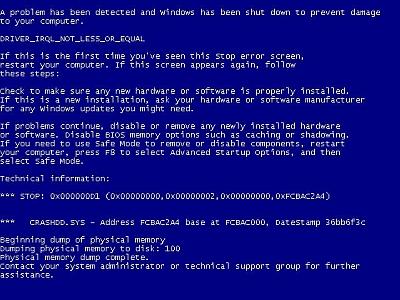
There are a lot of possible causes for blue screen errors, but most of them relate to the computer hardware. The cause of a BSOD error can be a temperature problem, a timing error, a resource conflict, hardware failure, a corrupt registry, a virus or simply a device incompatibility or driver error.
How to analyze blue screen errors
The first thing to do to analyze a blue screen error is to check the meaning of the STOP error code. You need to stop Windows from rebooting when a STOP error is encountered. Once the blue screen of death is shown, you can check the meaning of the STOP error code. Together with the filename of the driver or module, this will give an indication of the error cause.
Another option to analyze the cause of the blue screen error is to look at the Windows system event log or to debug the memory dump (minidump) that Windows created when the error occurred. The event log can be viewed using the event viewer. Right-click Computer in the Start menu, and then select Manage. In the Computer Management window select Event Viewer. The information in the event log can be of great help to isolate the cause of the blue screen error.
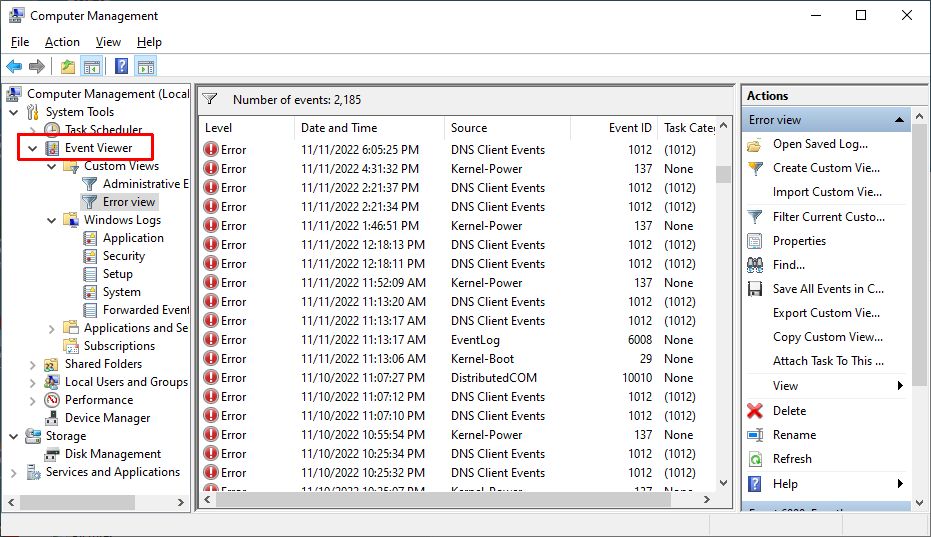
Within the Event Viewer, use the right-hand pane to create a custom view and select a date range or specific event category to nowwor down the events relating to the blue screen error.
Windows can also be configured to create a minidump of the current state when a critical error happens. Reading the minidump requires a bit more technical knowledge, but Microsoft has tools to read the minidump. Read more about how to analyze Windows minidump files if you want to use the crash dump file to find the cause of a Windows stop error.
The most common cause of blue screen errors
In reality, the most common cause of blue screen errors is a device driver problem. Outdated, incorrect or corrupt drivers can cause the system to encounter a STOP error, resulting in the BSOD.
So the easiest way to try and fix a blue screen error is to reinstall and update your system’s device drivers. This will ensure that all driver bugs are fixed and that all hardware has the correct driver.
If you know which device caused the error, you can update or reinstall that driver first. The file name in the blue screen of death can help identify the driver. Look for a file with the .SYS extension and search for that file name.
If you do not have the drivers for all devices, or are not comfortable updating your PC’s drivers manually, you can use a driver update tool to find, download and update all device drivers for you. Such tools will accurately identify your computer hardware, including any device causing an error, and automatically install the latest drivers for it.
In most cases updating or reinstalling drivers will solve your blue screen errors.
Other causes of blue screen errors
However, if updating device drivers does not fix the blue screen error, there are a number of additional things to try:
- Load the default BIOS values – resource conflicts and timing issues can be caused by incorrect BIOS settings.
- Update the BIOS – especially after adding new hardware or installing a Windows service pack this can help fix issues.
- Update Windows – missing updates, including service packs can be a source of stop errors.
- Check your system – run a virus scan after updating your definition files.
- Run a memory test to check your computer’s RAM. Memory faults can easily cause blue screen errors, so see if your RAM is error free. Vista and later Windows versions have a built-in option to test the memory, for XP you can use a program called memtest86.
- Driver rollback – if you have recently updated a driver, you can use the driver rollback to revert back to the previous driver version.
List of STOP Errors Causing BSOD:
- Stop 0x00000003 UNSYNCHRONIZED_ACCESS
- Stop 0x0000000A IRQL_NOT_LESS_OR_EQUAL
- Stop 0x0000001E KMODE_EXCEPTION_NOT_HANDLED
- Stop 0x00000023 FAT_FILE_SYSTEM
- Stop 0x00000024 NTFS_FILE_SYSTEM
- Stop 0x0000002E DATA_BUS_ERROR
- Stop 0x0000003F NO_MORE_SYSTEM_PTES
- Stop 0x00000044 MULTIPLE_IRP_COMPLETE_REQUESTS
- Stop 0x00000050 PAGE_FAULT_IN_NONPAGED_AREA
- Stop 0x0000006B PROCESS1_INITIALIZATION_FAILED
- Stop 0x00000073 CONFIG_LIST_FAILED
- Stop 0x00000074 BAD_SYSTEM_CONFIG_INFO
- Stop 0x00000076 PROCESS_HAS_LOCKED_PAGES
- Stop 0x00000077 KERNEL_STACK_INPAGE_ERROR
- Stop 0x00000079 MISMATCHED_HAL
- Stop 0x0000007A KERNEL_DATA_INPAGE_ERROR
- Stop 0x0000007B INACCESSIBLE_BOOT_DEVICE
- Stop 0x0000007E SYSTEM_THREAD_EXCEPTION_NOT_HANDLED
- Stop 0x0000007F UNEXPECTED_KERNEL_MODE_TRAP
- Stop 0x0000008E KERNEL_MODE_EXCEPTION_NOT_HANDLED
- Stop 0x0000009C MACHINE_CHECK_EXCEPTION
- Stop 0x0000009F DRIVER_POWER_STATE_FAILURE
- Stop 0x000000BE ATTEMPTED_WRITE_TO_READONLY_MEMORY
- Stop 0x000000C2 BAD_POOL_CALLER
- Stop 0x000000C4 DRIVER_VERIFIER_DETECTED_VIOLATION
- Stop 0x000000CA PNP_DETECTED_FATAL_ERROR
- Stop 0x000000CB DRIVER_LEFT_LOCKED_PAGES_IN_PROCESS
- Stop 0x000000CE DRIVER_UNLOADED_WITHOUT_CANCELLING_PENDING_OPERATIONS
- Stop 0x000000D1 DRIVER_IRQL_NOT_LESS_OR_EQUAL
- Stop 0x000000D5 DRIVER_PAGE_FAULT_IN_FREED_SPECIAL_POOL
- Stop 0x000000D8 DRIVER_USED_EXCESSIVE_PTES
- Stop 0x000000DA SYSTEM_PTE_MISUSE
- Stop 0x000000EA THREAD_STUCK_IN_DEVICE_DRIVER
- Stop 0x000000ED UNMOUNTABLE_BOOT_VOLUME
- Stop 0x000000F2 HARDWARE_INTERRUPT_STORM
- Stop 0x000000F4 CRITICAL_OBJECT_TERMINATION
- Stop 0x000000FC ATTEMPTED_EXECUTE_OF_NOEXECUTE_MEMORY
- Stop 0x000000FE BUGCODE_USB_DRIVER
- Stop 0xC0000218 UNKNOWN_HARD_ERROR
- Stop 0xC000021A STATUS_SYSTEM_PROCESS_TERMINATED
- Stop 0xC0000221 STATUS_IMAGE_CHECKSUM_MISMATCH
- Stop 0xC0000244 STATUS_AUDIT_FAILED
A complete list of error codes can be found on the Microsoft MSDN website.
Please share your own experiences with blue screen of death errors, including possible solutions. New insights can help others, or maybe we can help you with specific STOP errors.


hi its okay now I found out that its was the sims medieval that caused my laptop and many others computers and laptops of other people to crash as well I still have to reboot my computer because it cause me to lose my disk drive. but thank you for coming back to me and you were very helpful.
@Mnjira Abdallah – That seems like a hardware problem.
I would recommend you first try to boot into the BIOS (press F2 or Del during startup). In the BIOS use the option to load the default settings and then try to restart.
If that fails, you can try to start from a Windows setup CD or DVD to see if the computer starts at all. If it does, use the Repair or Recovery option to fix the Windows installation. If it does not start from CD or DVD, you might want to try and remove the memory (RAM) module(s) and reinsert them. Be careful with that though because of the risk of static electricity. And check the HDD connection if there is any cable involved.
@lisa – The best thing is to bring back the original Vista configuration. Using a function key at boot you can access the HP system restore which will bring back the original configuration, I think it is F11 for HP.
But be aware that this will erase all data.
Check the F11 key in the user manual to see if it is the correct key though. This will only work if your (favorite) uncle did not remove the recovery partition though.
Once that is working, you can consider doing a (legal) upgrade to Windows 7 if you want.
Hi! I was wondering if you could help me?
My idiot uncle installed an illegal copy of windows 7 on my laptop and since then it’s been giving me a blue screen. Now I have tried a lot of things, and I know there’s no hope left for my uncle, but is there any chance I can fix my laptop without calling in the help of a computer repair technician or that repairing it will cost me all my limbs? The laptop is a HP Pavillion dv6700 and it had Windows Vista until that moron messed with it. It says all drivers are up to date, I tried system recovery, but nothing helps.
A lot of desperate greetings,
Lisa.
My laptop displayed a blue screen of death and later rebooted. Afterwards, it resumed normally but the next day it still displayed a BSOD and when i tried to boot using SAFE MODE and WINDOWS NORMAL it displayed a dark screen with only the cursor. What can b the problem and please offer solution.
@Admin – Thanks for you comment. I don’t mind if you use webcontent in general for information, but write content in your own words. A plain copy does not help anyone and can actually harm us all more.
@Rebecca – It is not a guarantee that the latest driver will fix blue screens that are caused by the video driver. Sometimes new video drivers actually introduce problems. Have you tried the original video driver?
Also try reinstalling DirectX, and if that does not help, try disabling the hardware acceleration or DirectDraw acceleration (using “dxdiag”).
@Steve Armstrong – You need to open the Control Panel, select System, Advanced and then change the error recovery options to not automatically reboot on system errors.
I am getting a BSOD, but it disappears before I can read it. Pause button doesn’t help stop the disappearing act. I can boot to safe mode, but everything I have tried doesn’t help booting in regular mode. I am running Windows XP Professional SP3. All Microsoft updates have been installed. Restore points don’t seem to make a difference.
i am loading the my game up and in different places of playing the game it freezes and gives me the blue screen and starts up again normally and gives me an error report and I open the error report to see what it is and it changes to different things but it is now on video driver error and I have tried updating and my game still does the same thing and still says it is my video driver. i have tried to use all update driver programs but they all say that i have drivers out of date and i no. update most of the ones they say and Microsoft update says i don’t have any update to do. On over games and msn also comes up with error report but doesn’t give me a blue screen.
this games are:
sims medieval- gives me blue screen
school tycoon – just freezes and goes to desktop and gives me error report
airline tycoon eveloution not on my laptop any more but this used to freeze and go to desktop and give me error report
msn- just gives me and error report and when click send error or don’t send. it crashes to desktop
I also play sims 2 but that is fine and any other game I had on my laptop. I have read not other send error reports. please help. my laptop is compaq nx6310
Sorry for the copy paste Anthony. In keeping with good ethics I have posted a apology to the blog. As you could see I was trying out the new format, and there was no intent of stealing what you worked on. I run a clean site and appreciate your help in keeping it that way.
Thanks and keep up the great work
@lj – Stop error 0x000000D1 is the IRQL_NOT_LESS_OR_EQUAL error. The most common cause of this error is a device driver problem. Check if there is a .SYS file name mentioned on the blue screen when it happens. These .SYS files are driver files, so the name will point you in the right direction of which device driver is causing the error.
In most cases reinstalling or updating the driver would solve the BSOD error.
@raja – Are you also having the 0x000000D1 stop error?
@Mike – Based on your description I’d also suspect the RAM to be the cause. Especially since it happened again with your original HDD. But having the stop error code will indeed give you a better idea.
Configuring Windows to not automatically reboot on a BSOD is done in the System option of the Control Panel. So you really need to be able to boot Windows before you can change that setting. It is not a BIOS setting.
I have a home built PC and yesterday i took it down to do a good clean up on all my fans and heat sinks i had 3 Hd’s in the pc at the time I turned it off a 9600Gso pcie GF card 2gigs of ram
Well I took my Pc apart i left CPU in the MB wiped the top of it with a static free cloth to remove thermal paste cleaned all fans
I removed the GF card and took the top plate off of it to clean the fan and heat sink on it as well
put it all back together but I wanted to go ahead and add 1gig of memory more and take out the 3 Hds and just use one well I put it all together powered it up and put in my xp pro SP3 disk
did the push any key to boot
Formatted the HD not on quick also HD is Sata not IDE
well after it showed it was finished coping files to start the main install U get the sreen press enter to restart or wait X amount of seconds
well after it rebooted it has a lite haze of the windows logo and blue screened
Ive tried diffrent ram a Pci GF card unplugging the HD and putting my original IDE HD with a good copy of windows on it back in
I thought I figured out the issue because i did the GF card swap and hit f8 and started the pc normal it worked booted and stayed on for about 1hour before i restarted to make sure that the problem had infact been fixed well to my surprise it Blue Screened again since all of these issues ive got my PC started two times
how do I stop the blue screen from disappearing and restarting so I can get code is there a setting in bios Also I went in bios and tried to load the default settings with no luck
I have the same problem too. if anybody know how to fix this pls share with me.
I get this STOP: 0x000000D1 (0x000000000C800000 , 0x0000000000000000A, 0x0000000000000000, 0xFFFFF88000DE4C58 Please give details on how to fix
@Kevin – Stop error 0xc0000218 generally indicated a registry corruption indeed. It could be caused by a hard disk problem, like a bad sector or something, but it still means the registry needs to be repaired.
You must have found the Microsoft knowledge base articles on this, which indicate that you can try the Last Known Good Configuration in the startup menu, or boot from a Windows setup CD. You can then try the Recovery Console to restore the configuration, or use chkdsk /p and if complete restore the registry from a backup.
If you do not have a backup or recovery disc, then chances are you need to reinstall Windows.
In case you want to backup your data first, try installing Windows in a different folder, so you do not need to format the hard disk, and after booting can still access the data folders. Another option is to take the hard disk and connect it to a different, working computer. But that will be more difficult if it is a laptop.
My BSOD appears whenever i try to turn on my computer. Safe mode doesn’t even work. it says: STOP: c0000218 {Registry File Failer} The registry cannot load the hive (file): or its log or its alternate. It is corrupt,absent, or not writable.
@ramin – Memory (RAM) is indeed a common cause of blue screen errors in Windows. I’d generally first run a memory test or memory diagnostics program before removing the physical memory modules though, simply because there is always a risk to damage the RAM modules with static electricity.
But thanks for sharing your experience!
I work for an Information Technology Department and in the past two weeks I encountered such problem with a few DELL and TOSHIBA laptops. All I had to do was to take out one of the RAMs. Most of the new laptops have two RAMs which works fine at the beginning but later the mother board fails to support both. So the easy solution is to take one of the RAMs out.
if you do a any format –it will probably come up
the same way a -espescialy a windows
i tried everything from re-install to format format
nothng seemed to work
until–i didnt giv =e up because (info and all)
bd
sorry more to come
st patricks day —
thanks
yes i agree –l absolutley agree– hdd defective
@stavros – I have seen a similar problem before, and it was indeed related to video playback using Flash. Try disabling the hardware acceleration in Flash. Right-click a Flash video frame in the browser and select the settings.
@tom – Assuming you downloaded SP2 from the Microsoft website and that it is not corrupt, the other option is that you have a hard disk problem. Did you delete and recreate the partitions before you did the XP installation? Try that and do a full HDD format (not a quick), and try the installation of Windows XP again.
and, “the header the header checksum does not match the computed checksum”
I reinstalled window xp (service pk 1,)downloaded srv pk 2. On restart-BSOD-“bad image checksum”, with some details on a dll. file image being possibly corrupt. Should I hit it with a hammer??
Anthony, many thanks for your kind response, and yes, it happens upon attempting a online video playback, not during..
What I read on the blue screen is:
STOP: 0x0000008E (0xE0000001, 0xBA468925, 0xACA07820, 0x00000000)
watchdog.sys -address BA48926 base at BA468000
datestamp 480254
Hope the above to be of help..
@stavros – Do you know the stop error code on the blue screen?
If it is during online video playback, I’d have a look at the Flash player and the DirectX installed. Maybe the video card support for DirectX is not optimal. Updating the video drivers can help with that. Or sometimes disabling the hardware acceleration helps.
@Maranatha – You mean new Windows installation? Generally that means a disk controller issue, although it can also be RAM (memory) or motherboard. You’ll need to provide some more detail, like the error code.
I was installing a new window when the BSOD occured.Plz help me fix it
My BSOD error ocurs only when I attempt to view a video or movie from the internet. It actually happens before opening the video file, it is enough a web page just to contain a video file, for this error to occur! Please HELP !!!