How To Check Your Drivers in Vista
Windows Vista will normally only use signed device drivers to ensure maximum system stability and performance. But it is certainly possible that unsigned or older versions of device drivers are used for some of the hardware in your computer. In case there are no drivers for Vista for your hardware, XP drivers could have been installed instead.
If you are experiencing system stability issues in Windows Vista, or your PC performance is not what you would expect, it makes sense to check and update your device drivers. In many cases this can solve device problems and performance problems.
The first step is to actually check the details of the drivers installed on your PC system. Vista has a handy tool to perform this driver check, called Driver Verifier Manager. To check your drivers using this tool, follow these steps:
- Click the Start menu and type “verifier.exe” in the Start Search box.
- Click the “Verifier.exe” program in the top of the search result, or press Enter.
- In the first screen, leave the radio button “Create standard settings” selected, and click Next.

- In the next screen, select the option “Automatically select unsigned drivers”, and click Finish.
- The results will show a list of the unsigned drivers on your system.

- To check if your system is using driver that are meant for an older version of Windows (e.g. Windows XP), select “Automatically select drivers built for older versions of Windows” in step 4 and click Finish.
- The results will now show you all drivers that are intended for older versions of Windows.

When you click Finish, Vista will tell you to reboot for the changes to take effect. This is optional. Once you reboot, you can run the program again and use the display options in the program to show much more (technical) details about each verified driver. But unless you know how to interpret those details, that step is not useful.
However, using the information from the driver selection steps, you can try and find updated drivers for Vista to improve both PC performance and stability.
If you want to learn more about the advanced options of driver verifier you can read the Microsoft knowledge base article on driver verifier.
Next step: check for updated drivers using DriverFinder.




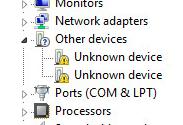
1 Response
Windows XP laptop computers…
Due to a power outage my computer failed. I can\’t find the business template I was working on. What can I do?…