How to Fix Unknown Device Problems
Most people using Windows are already familiar with device drivers, which are small software programs that enable Windows to communicate with different hardware devices. Windows XP, Vista, Window 7, Windows 8.1, and Windows 10 actually support quite a lot of hardware by default, but some hardware devices will need additional device drivers to prevent unknown device problems.
Missing Device Drivers
So what happens if these additional device drivers are missing? Well in most cases that will result in unknown device errors or unknown USB device errors. Windows will show a device not recognized error and list the unknown device in the “Other devices” category in the Device Manager. An unknown USB device error happens in case of a USB device, which is actually one of the most common unrecognized type of devices.
Below is an example of unknown devices in Windows XP.
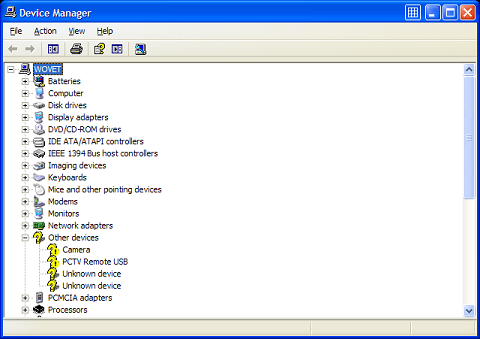
Since Vista (and now also Windows 7, Windows 8 and Windows 10) supports even more devices than Windows XP, you should expect unknown device errors to happen a lot less in later Windows versions. But they do happen. Here is an example of the Device Manager in Vista with an unknown device.

Complicating the unknown device error is the fact that different device drivers are required for 32-bit and 64-bit versions of Windows. Drivers for 64-bit versions of Windows have been very hard to find in the past, but this has improved with the increased use of Vista Windows 7 and 8 (and now also with Windows 10), which all come in 64-bit versions. They are actually the most common versions these days, since the amount of RAM in computers has been increasing and high end CPUs have become more common.
Unknown device errors can happen for all types of devices. As mentioned, the most common unknown device is a unknown USB device, and less common is the PCI unknown device. USB and PCI are both bus types that allow for hardware to communicate with the computer. Examples of unknown USB devices are USB webcams, mobile phones, and external USB hard drives. PCI unknown devices are more likely to be video cards, audio cards and network cards (apart from PCI you will also see PCI Express, or PCIE).
Solving an Unknown Device Problem
The most common cause for the unknown device error is a missing driver. The way to solve it is to find the right driver and (re)install the device driver for the hardware device. If you right-click the unknown device in the Device Manager you can select the driver update option. This will search for a device driver for your hardware.
In Windows 10 you can also try using the Windows Troubleshooter (click Start, type “Troubleshoot” and then click “Troubleshooting“. Click the View all option, and then run the Hardware and Devices troubleshooter.)
For unknown USB devices, always try unplugging the device first and then re-plugging it after waiting a few seconds. Sometimes the device recognition fails without reason and simply re-plugging the USB device helps.
It is also useful to check the error code. You can find the error code by right-clicking the unknown device in the Device Manager, and selecting Properties in the popup menu. This will show you the device status, including the error code. Unknown devices often have error code 1, as this represents the status that the device is not configured correctly.

Other common error codes for devices are:
- code 10, this device cannot start.
- code 28, the drivers for this device are not installed.
- code 31, the device is not working properly because because Windows cannot load the drivers required for this device.
- code 37, Windows cannot initialize the device driver for this hardware.
- code 39, Windows cannot load the device driver for this hardware. The driver may be corrupted or missing.
There are many more possible error codes, but not all result in an unknown device problem. Always try to uninstall the device and restart the computer as this will result in the driver being reinstalled. To do this, open the Device Manager, locate the unknown device, right-click it and in the popup menu click Uninstall.
If Windows does not have a driver for the unknown device, you will need to find and download a driver for the unknown device. In case you know the brand and model of the device, you can try to find the driver on the manufacturer’s website.
If you cannot find a driver for the unknown device or unknown USB device, you can try and use a driver finder program. This type of program will automatically detect and identify all your hardware devices, including unknown devices, and provide the latest drivers available for it. In a way, it acts as an ‘unknown device’ finder or locator.
Still could not find the driver for your unknown device? Leave a comment and I’ll see if we can help you out!



I currently have a Dene Elec 4GB flash drive that was working fine yesterday & today it comes up unknown device. So it doesnt read in my computer under the removable disk spots. When i check status i get Code 43. Can someone tell me how i can get rid of the code 43 because i have important financial data, tax data, photo’s & if they get lost i have them no more. Please someone help me & let me know what i have to do i would appreciate it.
P.S. I also have a 2gb Dane Elec flash drive that works fine still, its just the 4gb one that is having the problerm. Thanx in advance
@Anthony: it did work in linux and im sure its a webcam because when i disable the webcam in bios the unknown device doesnt appear in windows so thats it
@Seven777 – What is the hardware ID of the device, are you sure it is the webcam? And also, did the webcam work when you had linux installed?
@Bibek – Can you provide some more information, like what Windows version, what is the joystick brand and model? And what is the (error) message on the unknown device in the device manager?
Sir,whenever i connect my USB joystick the computer shows unknown device………but my pendrive is working correctly and i have the driver for USB joystick too but still it doesnt work
@Anthony – I tried that one, it installes but in device manager theres no cam, just unknown device. i also tried adding the driver manually when extracting the files in sp51628.exe but it wont install them. I tried all the other camera drivers on the hp website and it still wont work:S
@Seven777 – HP actually has Windows 7 driver support on their website for the probook4720s, have you tried the HP Universal webcam driver listed there? It is file named sp51628.exe.
actually now it doesnt say code 10 anymore, it says code 43:windows has stopped the device because it had problems:S the other stuff is still the same
i got the hp probook 4720s, it came with linux and the drivers cd is for linux only. now i installed windows 7 and it found every driver except the built in 2mp webcam, but i doesnt list it in the normal unknown device place (other devices>unknown device) it is puts in USB controllers>unknown device. i tried installing the drivers from hp website but windows says “the drivers from unknown device are installed”. btw, the icon has the “!” on it and says code 10. when i try to add drivers manually it wont recognize them as appropriate. i dont know what to do anymore??? please help. thank you
@roland – Have a look at the Microsoft KB article describing the registry problem with UpperFilters/LowerFilters. That is a common cause of CD/DVD driver problems.
someone gave me a laptop its a sony vaio and had windows 2000 on it I installed windows xp media center on it everyting went good loaded the drives for the wireless usb all good the next day I went to load the drives fore the printer the the cd/DVD rom is now not working wont even play a CD its a matshita UJDA710 I got on line with sony they say all my drives are updated theres no yellow in any thing in device managerwhat do i need to do to get it working again ??????? thank you Roland
i have an unknown device problem when i connect my visual land v-touch pro mp3 to my pc. i have been loaded too many software but it’s not work.
Lol! guess what, i just bought a new cable and it works…..
after all this years blaming the pc/ printer -.-
thanks a lot man..!
I have code 43 , i have tried to reinstall it and use programs but nothing helps , so i could use some help
@jeffry – Error code 43 in the Device Manager means that the driver reported a problem with the device. So in itself the drivers might be installed and working okay.
I have seen a lot of cases with external hard disks and printers where the USB cable was the problem and caused code 43. Have you tried a different USB cable already?
hey anthony.. i was wondering if u could help me..
would appreciate it a lot..
i have problems trying to connect to my samsung SCX 4500 printer..
i installed the driver, reinstalled the driver, updated all crucial microsoft updates, along with side updates, flashplayer latest version n so on (some of them said this worked) ..
tried ur steps above too..
i have no problems using other things etc mouse, external drive, and so on but whenever i connect the usb printer to my pc, an error shows ‘one of the usb devices attached to this computer has malfuntioned, and windows does not recognize it.
under the device manager, i clicked unknown device (the only yellow mark) and it shows CODE 43.
P/S: I just upgraded from windows vista home premium to windows 7 professional.
But note: both the previous windows and the current windows 7 pro have this problem.
i even reformatted my pc few times back then when it was still on vista.
Drivers are all fully updated, clicked update driver on the unknown device, but it says latest version installed.
i even tried the microsoft fix kit, and even that software doesnt know how to fix my problem..
computer specs: Intel Core 2 duo processor t7700, 2.40ghz
windows 7 pro,
4gb ram
i hope u will reply n spare some time to help me..
im very sad to keep on sending the pc to the shop, n still get the same unpleasant results..
Im out-
sdefined@live.com
Help me!
-jeffry
@naurothie – The charger should have nothing to do with this. Have you also looked at the tips in the USB not recognized article.
i have a ipod touch and i had a new charger and evry time i tryed to plug it it says usb not regonize> :(
@Brandy – If you have issues with the coprocessor in the Device Manager, you probably need to install the chipset drivers for the system. HP should have them on the support site (try the Vista drivers if Windows 7 is not available).
You need the NVidia nForce drivers.
@almashad – Most USB joysticks are directly supported by the DirectX drivers (at least to some extend). Did you try reinstalling DirectX? And what is the brand and model of the joystick, maybe it does need a specific driver.
hi ,
i have Generic USB joystick and i didnt find any driver for it , i tryd to reboot many times and it still says (Unknown)
Oh, and there’s a coprocessor in device manager that needs troubleshooting as well, but when it tries to install the driver, it says that the installation failed.
@Anthony – it seems to not work when I boot up my computer and my external wifi card is already plugged in. But if I plug it in after i get to my desktop screen, then it works fine (for now anyway). I haven’t done this multiple times yet to know for sure…
@Brandy – Code 43 in the Device Manager means the hardware associated with the device reported an error through the driver. The fact that reinstalling the drivers fails also appears to point to a hardware malfunction.
Since most internal webcams use the USB interface, it could be a USB related problem. Did you plug/remove any external USB devices? Or are there any errors on other USB devices?
Hello,
I’m not sure if this is where I should be posting this… sorry if it’s not!
I seem to be having an issue with my integrated webcam software not showing in device manager. I have a HP Pavilion tx1000 running Windows 7 (recently upgraded). The webcam was under device manager and worked fine all day yesterday up until about later that night (8-9PM area, not entirely sure), it’s not there still and shows it as “Unknown device.” I’ve tried troubleshooting it/uninstalling the unknown device and reinstalling the driver, but it always gives me “Code 43” with “Drivers not installed correctly.”
If I could get some help that would be greatly appreciated! :)
@Tim – So if you install the Bison webcam driver, does the webcam device show up in the Device Manager under Imaging devices at all? And does it have an error indication?
I’ve tried both of these webcams Suyin says “driver no found” and Bison comes up with a grey screen when opening the camera. I am currently running windows vista.