How to Use Device Manager in Windows XP Professional
The Device Manager in Windows XP is the first place to look if you experience PC problems. You can check the hardware devices to make sure all are working properly. The Device Manager allows you to check for updated device drivers and check for resource conflicts. Once the hardware and drivers are working fine, you can start looking at other places.
To Use Device Manager in Windows XP Professional:
- Go to the Windows Start menu, select the Control Panel option, and then double-click the System icon.
- Click the Hardware tab and then select the Device Manager button.
- The Device Manager shows information on how the hardware on your computer is installed, configured and how it interacts with the other applications on your computer.
- Check for any device that has an error symbol, or simple expand the device you expect to be at fault and click Properties in the popup menu. You can see hardware version, driver versions and have the possibility to update the drivers.
- When done, go to the File menu and click the Exit button.

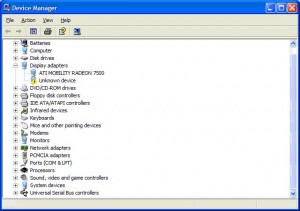
Typically an “Unknown device” in the Device Manager means a driver is missing. Simply find and install the device driver for it and it will start working.

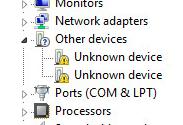

@Rediet Getachew – The Device Manager can be used to troubleshoot hardware devices, like video and sound cards, printers, etc. And you can also update the drivers for devices using the Device Manager.
What is the use device manager?
@Ishita – What is the MP3 model?
Normally when you plug an MP3 player in your PC with a USB cable, you will see it show up as a drive in the Explorer. You can check the Device Manager for an ‘unknown’ device, because in some cases you might need a special device driver for the MP3 player to work on your PC.
my mp3 player of philips is not working ad in the mp3 it’s say please use device manager to repair the pc but it’s not working.