What is a Virtual Device Driver, And How Do They Work?
In older Microsoft Windows operating systems, the virtual device driver was a program that enables shared access to computer resources in protected mode. Shared access to computer resources by multiple applications is only possible when preventing simultaneous access to prevent conflicts.
Each hardware device for the computer would have a virtual device driver. Devices like this include serial and parallel ports, the hard disk drive controller, keyboards, mice, and others. The virtual device driver emulates a hardware device by presenting like a device, but allowing that required, shared access.
How to Find Virtual Device Drivers in Your System
When scanning your operating system for any device drivers installed, you can spot which device drivers are virtual and which device drivers are not by the file suffix. Look at the suffix and see if it is VXD. This suffix identifies all virtual device drivers, so whenever you see these letters as the file suffix you know that file is a virtual device driver. Device drivers which are not virtual usually have a file suffix which is either SYS, EXE or DLL.
Virtual device drivers are needed by your computer when a hardware device has settings which can be changed, so that the current settings can be maintained. These drivers play an important part in the way that your system and devices operate and perform. It is a good idea to keep your virtual device drivers updated on a regular basis as well, to ensure there are no bugs or flaws in the way it works. If you have a newer operating system, you may be able to upgrade all the device drivers on your system, virtual as well as other types, simply by going to the Windows Device Manager.
If you have an operating system that does not allow device driver upgrades, you can download and install a commercial device driver upgrade tool. There are plenty of these software programs available online, and a simple search will help you find some to choose from. These tools will scan your system for all the device drivers which are installed, then compare this list to the database of updates to find matches. Once this is done the tool downloads and installs the device driver upgrades in minutes. These tools can really improve the performance and security of your system by keeping all types of device drivers updated.
If your virtual device drivers somehow disappear or end up corrupted, this problem can usually be repaired with just a little time and effort. You must find and replace the missing or corrupted virtual device driver with a quality one. The first step is to determine which virtual device drivers you need. Look at the device properties in the Windows Device Manager if you do not know the hardware make and/or model. Next you simply go to the website for the manufacturer of either the operating system or the device, and look for virtual device driver downloads. If this does not work run a web search for the specific virtual device drivers you need to download. A word of caution though, be careful to verify the source of any downloads to protect your computer from harmful files and programs. Let you virus scanner scan the download to ensure you don’t take in a virus.
Virtual Device Driver Errors
Due to the importance and level of operation of a virtual device driver, problems with VxD files can lead to computer errors. The typical Blue Screen Of Death would come up if a virtual driver failed to function properly. The operating system can not function if the interaction with the hardware resources fails.
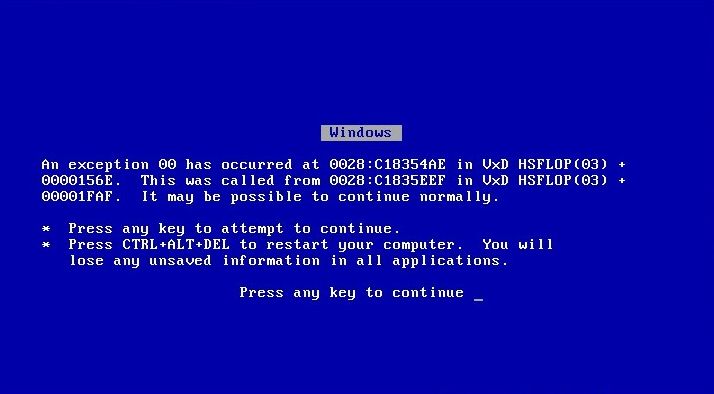
Later versions of Windows (W2K and XP onwards) no longer have the VxD drivers, but use the Windows Driver model (WDM) instead.

Thank you. It works.
@Fritz Liessling - Thank you for your feedback. I understand that you are looking for other resolutions, but within Windows…
Although the answer to this question is correct, it is really a cop-out answer. It's easy enough to find answers…
To the pcauthorities.com administrator, You always provide useful links and resources.
???? ?? ??? The Last of us