How to Adjust Kerning In Text in Adobe Photoshop CS2
- Go to the Window menu and then click Character.
- Use the down arrow of the Kerning field and choose Metrics option to use a font’s built-in kerning information. Select Optical option to automatically adjust the spacing between selected characters based on their shapes.
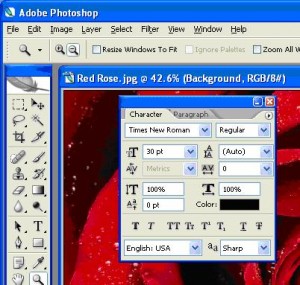
It is also possible to adjust the kerning manually. Put an insertion point between two characters and then type a numeric value in the Kerning field provided.

Thank you. It works.
@Fritz Liessling - Thank you for your feedback. I understand that you are looking for other resolutions, but within Windows…
Although the answer to this question is correct, it is really a cop-out answer. It's easy enough to find answers…
To the pcauthorities.com administrator, You always provide useful links and resources.
???? ?? ??? The Last of us