How to Correct Color Fringing In Photographs in Adobe Photoshop CS2
- Use the Zoom Tool to zoom in on the area where you see or suspect color fringing.
- Go to the Filter menu, select Distort option, and then click Lens Correction option
- Look for Chromatic Aberration section and use the sliders of the Fix Red/Cyan Fringe and Fix Blue/Yellow Fringe options to adjust the colors as desired.
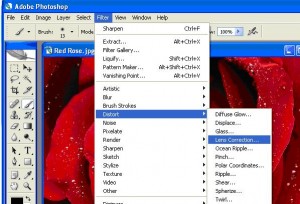
Tip: If you’re modifying red/cyan color fringing, hold down Alt on your keyboard to hide blue/yellow color fringing (and vice versa).


Thank you. It works.
@Fritz Liessling - Thank you for your feedback. I understand that you are looking for other resolutions, but within Windows…
Although the answer to this question is correct, it is really a cop-out answer. It's easy enough to find answers…
To the pcauthorities.com administrator, You always provide useful links and resources.
???? ?? ??? The Last of us