How To Allow Editing Directly In A Cell Or Restrict Editing To The Formula Bar In Word XP
- Click the Tools menu and then select Options.
- Click the Edit tab.
- Check the option Edit directly in cell to allow editing and typing of data directly in cells. To allow editing and typing of data in the formula bar only, uncheck this option.
- Click the OK button.
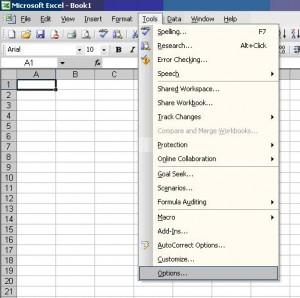
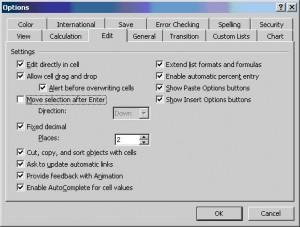

Thank you. It works.
@Fritz Liessling - Thank you for your feedback. I understand that you are looking for other resolutions, but within Windows…
Although the answer to this question is correct, it is really a cop-out answer. It's easy enough to find answers…
To the pcauthorities.com administrator, You always provide useful links and resources.
???? ?? ??? The Last of us