How to Clear Cell Formats or Contents in MS Excel XP
To clear cell formats or contents in MS Excel XP:
- Choose the cells, rows, or columns whose formatting or contents should be deleted
- Click the Edit menu, select Clear option and then click Formats or Contents options.
- To clear both formats and contents, and any cell comments or cell validation, Click the Edit menu, select the option Clear, and then select the option All.
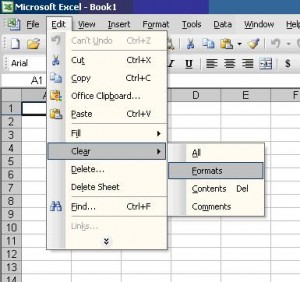

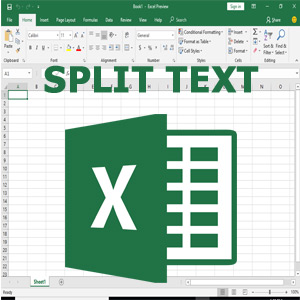
@this did not work the format still remains says – The solution definitely works. Only means you have some other issue.
Did you check that the cell is not locked?
You say you want to center the contents, so have you simply set the horizontal alignment to center?
Email me the sheet with the problem if you can.
the solution you propose to clear formatting from a cell did not work, no matter what I tried-clear all clear formats, etc. I can’t seem to get rid of the existing
‘incorrect’ format need to center the contents and it wont’ move out of left position