How To Convert Existing Row And Column Labels To Names In Ms Excel Xp
- Choose the range to be named, including the row and column labels.
- Click the Insert menu, select the Name option, and then click Create option.
- On the Create names box, select the location that contains the labels by checking the Top row box, Left column box, Bottom row box, or Right column box.
- Click the OK button.
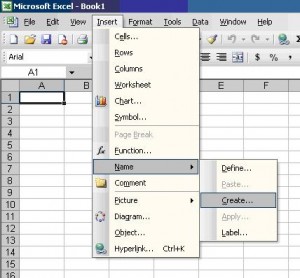
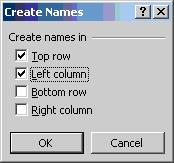

Thank you. It works.
@Fritz Liessling - Thank you for your feedback. I understand that you are looking for other resolutions, but within Windows…
Although the answer to this question is correct, it is really a cop-out answer. It's easy enough to find answers…
To the pcauthorities.com administrator, You always provide useful links and resources.
???? ?? ??? The Last of us