How to Copy Comments in MS Excel XP
- Select the cell or cells whose comments are to be copied.
- Click Copy option from the Edit menu.
- Click the cell where the comments should be pasted.
- Click Paste Special option from the Edit menu.
- Click Comments from the choices under Paste
- Then, click the OK button. Note: If more than one comment was selected to be copied, these will be pasted on consecutive cells.
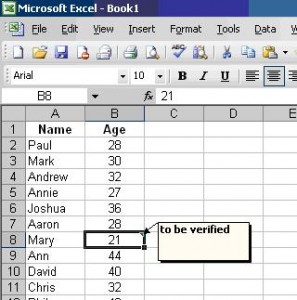
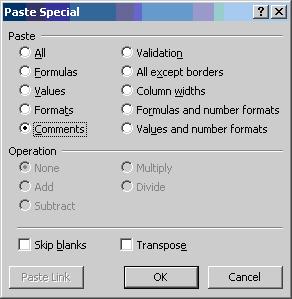

Just what I was looking for. Thanks!