How to Delete a Style in MS Excel XP
- Click Style option from Format menu.
- In the Style name box, click the style to be deleted.
- Click the Delete button. Note: Deleting the Currency, Comma or Percent styles will make the commands using such styles on the Formatting toolbar unusable. The Normal style cannot be deleted.
- Click the OK button.
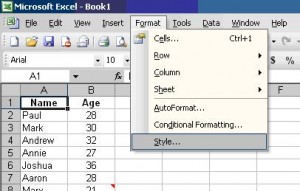
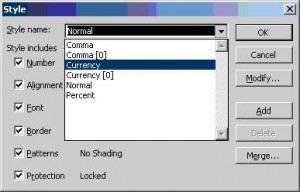



Thank you. It works.
@Fritz Liessling - Thank you for your feedback. I understand that you are looking for other resolutions, but within Windows…
Although the answer to this question is correct, it is really a cop-out answer. It's easy enough to find answers…
To the pcauthorities.com administrator, You always provide useful links and resources.
???? ?? ??? The Last of us