Receiving Error Message: This Operation Requires The Merged Cells To Be Identically Sized When Using MS Excel
Certain operations in Excel require merged cells to be identically sized (copying, sorting and filtering data are typical examples for this requirement). If you get an error that the merged cells are not identically sized, you need to unmerge the cells first.
The steps below show how to solve this error for a copy operation:
- Select the merged cells that are to be copied.
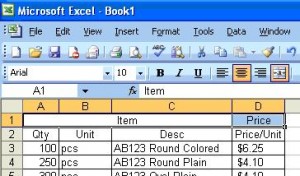
- Click Format menu, select Cells, and then click the Alignment tab.
- Uncheck Merge cells field and then click OK.
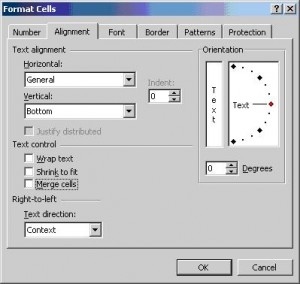
- Choose the entire range of cells to be copied, and then click Edit menu and select Copy.
- Select where the data should be pasted and then click Paste Special from the Edit menu.
- Click Values and then click OK.
- Select the range of cells just pasted.
- Click Format menu, select Cells, and then select the Alignment tab.
- Check Merge cells field and then click OK.
That is it, you now have a copy of the merged cells!
Note: in most cases you will know which cell are merged. If that is not the case, you can actually search for merged cells! Simply use the Ctrl+F (Search) function, and in the Find and Replace dialog box, click the Format button. In the Find Format dialog box that comes up, select the Merge cells checkbox. Click the OK button, and then click Find All.
For more tips on using Excel, checkout our How To’s on Excel.


Thank you. It works.
@Fritz Liessling - Thank you for your feedback. I understand that you are looking for other resolutions, but within Windows…
Although the answer to this question is correct, it is really a cop-out answer. It's easy enough to find answers…
To the pcauthorities.com administrator, You always provide useful links and resources.
???? ?? ??? The Last of us