How to Change the Default HTML Editor in Internet Explorer 6
To change the default HTML editor in Internet Explorer 6:
- Go to the Tools menu and choose Internet Options.
- Select the Programs tab.
- Look for the Internet programs section and use the down arrow in the HTML editor box to select your preferred HTML editor.
- Click the OK button.
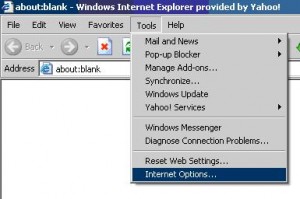


Thank you. It works.
@Fritz Liessling - Thank you for your feedback. I understand that you are looking for other resolutions, but within Windows…
Although the answer to this question is correct, it is really a cop-out answer. It's easy enough to find answers…
To the pcauthorities.com administrator, You always provide useful links and resources.
???? ?? ??? The Last of us