How to Change the Text Size of Web Pages in Internet Explorer 6.
To change the text size of web pages in Internet Explorer:
- Go to the View menu, select the Text size option and then choose the preferred text size of your web page.
- To override the custom font size specified by the author of the web page, click the Tools menu and select Internet Options.
- Click the Accessibility tab.
- Look for the Formatting section and check the option Ignore font sizes specified on Web pages, then click the OK button. Note: Text sizes may become larger as many web pages are authored to display text in a smaller font.
- Click the OK button.
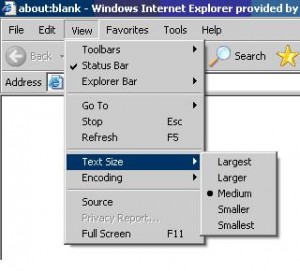
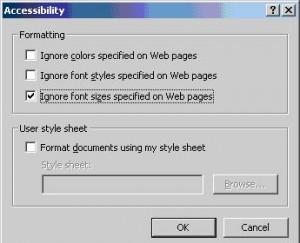

Thank you. It works.
@Fritz Liessling - Thank you for your feedback. I understand that you are looking for other resolutions, but within Windows…
Although the answer to this question is correct, it is really a cop-out answer. It's easy enough to find answers…
To the pcauthorities.com administrator, You always provide useful links and resources.
???? ?? ??? The Last of us