How to Update Offline Pages Automatically When Logging On To the Computer in Internet Explorer 6
To update offline pages automatically when logging on to the computer in Internet Explorer 6:
- Go to the Tools menu and select the Synchronize option.
- Select the Setup button.
- Click the Logon tab to check the web pages that should be automatically updated under Synchronize the following checked items option.
- Check the When I log on to my computer box.
- Click the OK button to exit the dialog box.
- Click the Close button.
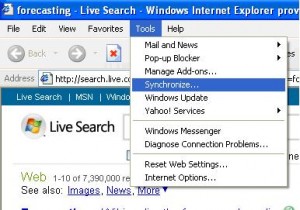
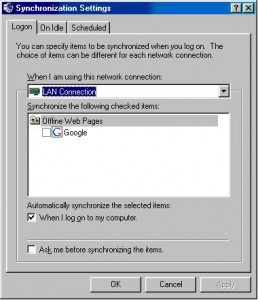
From now on your offline web pages are automatically updated when you log on.

Thank you. It works.
@Fritz Liessling - Thank you for your feedback. I understand that you are looking for other resolutions, but within Windows…
Although the answer to this question is correct, it is really a cop-out answer. It's easy enough to find answers…
To the pcauthorities.com administrator, You always provide useful links and resources.
???? ?? ??? The Last of us