How to add a search provider to the Instant Search field in Internet Explorer 7
To add a search provider to the Instant Search field in Internet Explorer 7:
- Use the down arrow to the right of the Search Options button to show options.
- Select the Find More Providers option.
- Choose the search provider you want to add.
- To use the specified provider as default when searching from the Address bar or search box, select the Make this default search provider option.
- Click the Add Provider button.
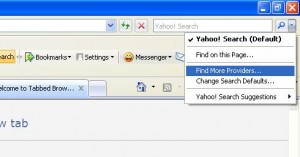

Now you can simply select the search provider in the Instant Search field before you type your search term. The last used search provider is remembered, so once you change to your favorite, it remains selected.

Thank you. It works.
@Fritz Liessling - Thank you for your feedback. I understand that you are looking for other resolutions, but within Windows…
Although the answer to this question is correct, it is really a cop-out answer. It's easy enough to find answers…
To the pcauthorities.com administrator, You always provide useful links and resources.
???? ?? ??? The Last of us