Solve Runonce Page Always Showing in IE7
Internet Explorer is certainly not my favorite, I mostly use FireFox, but in some cases you cannot avoid using Internet Explorer for compatibility reasons so I have IE7 installed and use it ocassionally.
When you first install IE7, it will show you a special Microsoft page with information on IE7. Handy to find out new features and all, but once is enough.
But there are cases where the runonce page is shown every time you start IE7. Setting the homepage to something else will not help in this case, IE7 keeps showing the runonce web page.
Runonce – What Went Wrong?
Normally once the special runonce page is shown, the Windows registry is updated to tell the system that the page has been shown to the user. Each user that starts IE7 for the first time will get the runonce page, so the registry is updated for each user.
If the registry update fails for whatever reason, the runonce page keeps on showing. Annoying and certainly not something you want to keep happening.
How to Fix Runonce
Luckily the problem can be solved quite easily. It does involve making a manual change to the registry, so make a backup of the registry first.
- Next, start the registry editor by typing “regedit” in the Run box of the Start menu.
- In the Windows Registry Editor, browse to the following key:
HKEY_CURRENT_USER\Software\Microsoft\Internet Explorer\Main

- In the panel on the right-hand side, you should see two entries named:
RunOnceComplete
RunOnceHasShown - Both should have a value of 1.
- If not, right-click one of them, and in the popup menu select Modify.
- In the Edit value filed, type a value of 1, and click OK.
- Repeat these steps for the other entry.
- If the values do not exist, you need to create them. Right-click in the right-hand panel and in the popup menu select New, and then DWORD (32-bit) Value.
- Type the name for the value, and press Enter. Then double-click the new entry to change the value to 1.
- Close the registry editor.
This is a long existing problem, and it really should not occur, but if it does, this is the way to get rid of the runonce page. After the registry change IE7 will show whatever homepage you have configured.
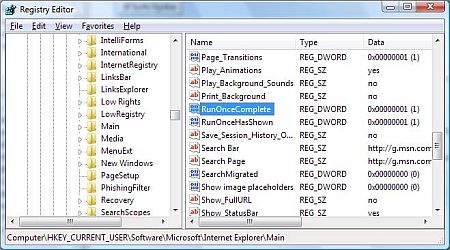

@Scott – Firefox does not suffer from the runonce problem, so I assume you are referring to a different problem? Maybe check the Tools menu and select Options and then select Tabs icon. There are a number of settings that control the tab behavior in Firefox, maybe one of them is what is causing your ‘problem’?
I’ve managed to stop it in IE but every time I run Firefox it starts in a separate tab. Any idea how I can stop this?
Cheers
Also check what your (First Home Page) setting is in
HKEY_CURRENT_USER\Software\Microsoft\Internet Explorer\Main
& Change it to the one you want
Mine was set at the Runonce page so the above fix did not work
I changed it to my normal home page and all is good
This worked great :) FYI, I got the issue as a result of removing IE8 Beta and returning to IE7. I had to add the two registry items. The old IE8 items are still in the registry.
@Carrie – The problem you describe is a different problem, not related to RUNONCE. But it is a known issue. To solve it, check if the value of
“Search Page” is “http://go.microsoft.com/fwlink/?LinkId=54843”. The “Search Page” entry is at the same registry key as the runonce entries.
If this is the value, simply remove it, as that is the link that points to the “getitnow” page.
Kyle
OK… I tried this, when I went in both of mine already had the 1 value. Everytime I open explorer I get this page that has this info in the bar: http://www.microsoft.com/windows/downloads/ie/getitnow.mspx
You can’t follow the link to get anywhere but it does not automatically go to my selected home page.
Suggestions?
@Melissa – Thanks for the typo correction, I already updated the article.
Regarding the “error on page” problem in IE7, that can have quite a few causes. But the most common ones are Javascript errors on the page, and IE7 corruption errors.
You can try:
– http://support.microsoft.com/kb/318378 to restore the IE7 installation,
OR:
– use Mozilla FireFox instead of IE7.
And thanks for the recommendations!
Kyle
Hurray it worked except the name is RunOnceComplete per your picture not RunOnceCompleted per the instructions. Now can you tell me why the IE7 gives me “Error on Page” and doesn’t show images? Ie; kmart.com pictures or logging into different sites to create accounts? You’re the best I already reccomended your site to three other people.
Melissa
@Melissa – If the mentioned values do not exist in the registry, just create them. I should have included that in the article. But i’ll update it with these details.
Kyle
I tried to get rid of the “runonce” per the above instructions. The rundonce name does not come up in the register like you instructed to do above. It has all but that name? Any other suggestions. I already updated the IE7. and tried all the tricks I found on this site. I also cannot open my user info on the control panel it shows a script error? Including the info about the “error on page” I’m stumped?
Thanks