How to Subscribe to an RSS Feed in Internet Explorer 7
by Jules · Published · Updated
Go to the webpage with the feed to which you want to subscribe.
Go to the Feeds button to the upper right side of the window to find feeds on the webpage.
Click on the feed you like.
Click the Subscribe to this Feed button.
Enter the name for the feed and select where you want the place the feed.
Then, click the Subscribe button.
Tags: How ToInternet Explorer 7rss
You may also like...
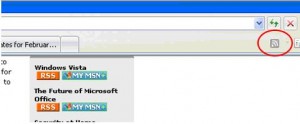


Thank you. It works.
@Fritz Liessling - Thank you for your feedback. I understand that you are looking for other resolutions, but within Windows…
Although the answer to this question is correct, it is really a cop-out answer. It's easy enough to find answers…
To the pcauthorities.com administrator, You always provide useful links and resources.
???? ?? ??? The Last of us