Backup Outlook PST Files
If you are a typical computer user, then making backups is not at the top of your list when you work on your computer. In general, that is not a problem, because computer problems don’t often become serious enough to lose all your data. Using a registry tool you can solve a lot of errors, and if really necessary a reinstall of Windows is also possible.
But if it comes to email, contacts, and other information, it can pay to be a bit more careful. Corrupted data files in email solutions can cause all information to be lost.
If you are using Microsoft Outlook for your email, then there is a simple add-on from Microsoft that can help you make regular backups. Download the add-on from the Microsoft website. Save the pfbackup.exe to your local hard disk and when the download is complete, open the EXE file.
Simply follow the steps in the installation wizard to install the add-on. The add-on is compatible with Outlook 2002, 2003, and 2007.
The next time you start Outlook, you will see a Backup entry in the File menu. When you click the Backup menu, the Outlook Personal Folders Backup dialog box comes up.
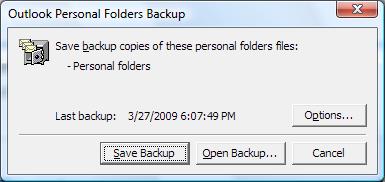
You can click the Options button to configure the PST backup options.
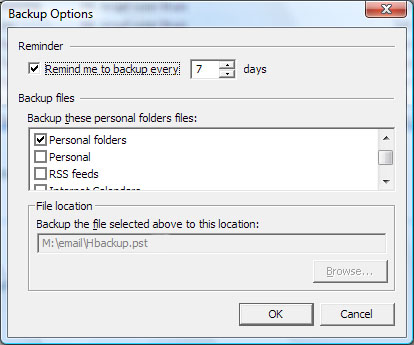
You can configure if, and how often you are reminded to make a backup, and you can specify which personal folders (or PST files) are to be included in the backup.
The Save Backup and Open Backup buttons in the Outlook Personal Folders Backup dialog box are used to initiate the backup and to open a previous backup. All very simple and effective.
Using the add-on you do not need to worry about corrupted PST files anymore.

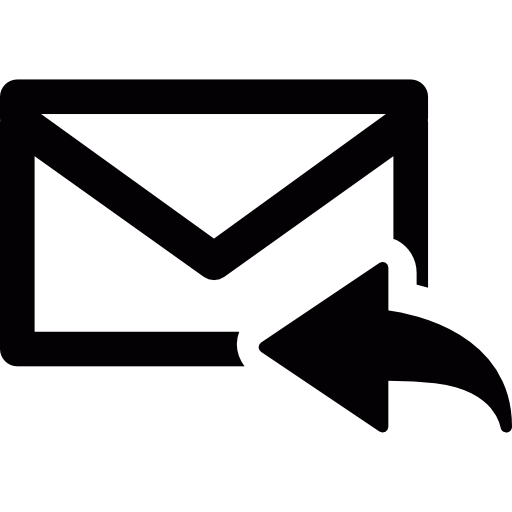
Hi there, Jules! Thanks for such a precise guide. Very handy indeed. Methinks (though a tad too late) that backup is really important — that is, since I lost almost all of my files and data when my laptop was infested with a virus and it crashed. I’m keeping my fingers crossed, though, that I’ll be able to pull this off with my Outlook. :)
This is a handy add-on for home users or single user.
Corporates mostly rely on centralized Outlook backup solutions considering that it involves proprietary info as well as to ensure minimum downtime.
Hi Monica
Try AddOnMail PSTTools suite.
1/ BackupMyFolder! which is the free product to backup PST files even if Outlook if opened or not. Very simple to use, user oriented and a good begining to introduce PST backinp up in your company.
2/ PSTStation corporate which has been designed especially for Corporate. Main features are (all running from a central point):
– scanning of PSTs on desktops or servers
– backing up jobs from a centra point. Open PST files can be processed from PSTStation server with a small free program to deploy on remote workstations (similar to open file backup option you can find in Netbackup or other well known backup.
– many reports of the distribution of PSTs in your organization
– designed to process large number of PST
You can download a 30 days trial version from Addonmail’s website.
If any question, please email me or ask our experts at +1 469 364 9002 for US/Canada or +33 1 40 83 80 90 if outside US/Canada
Hope to hearing from you soon
Jean-christophe CISSE
AddOnMail
Archiving, Backup and Compliance for Outlook
We use http://www.datamills.com EdgeSafe tool, as we used the pfbackup and it had several critical weaknesses for our corporate environment.
It can not work while Outlook is in use, hence people will close it as they are required to wait 5-10 minutes before they can go home. It does a full copy over and over.. No way to know which user is not backing up.. Another solution
wow..nice addon.
Thanks for sharing..
~Himanshu~