How to Have Replies to Your Message Sent To another Person in MS Outlook XP
by Jules · Published · Updated
- Right-click the message to be sent, click Options.
- Look for Delivery options, click Have replies sent to field and type in the name of the other person to whom replies to messages should be sent.
- Select Select Names option to choose the desired name from a list. Note: A distribution list cannot be selected.
- Click Close button.
Tags: How Toms outlook xp
You may also like...
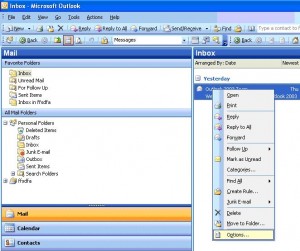
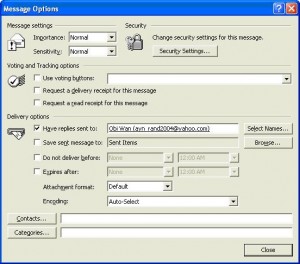



Thank you. It works.
@Fritz Liessling - Thank you for your feedback. I understand that you are looking for other resolutions, but within Windows…
Although the answer to this question is correct, it is really a cop-out answer. It's easy enough to find answers…
To the pcauthorities.com administrator, You always provide useful links and resources.
???? ?? ??? The Last of us