Receiving Error Message: “This Meeting Is Not In The Calendar; It May Have Been Moved Or Deleted. Because This Meeting Cannot Be Found, The Proposal Cannot Be Accepted” When Using MS Outlook XP by Jules · Published October 31, 2007 · Updated February 10, 2022
Go to Windows Start menu, click Run option. In the Open field, type regedt32.exe and click OK button. In the Registry Editor , follow the path HKEY_CURRENT_USER\Software\Microsoft\Office\10.0\Outlook . Click Edit menu, click New option and then click Key option. Then, type a name for the subkey. Note: This will appear as a new folder. Select the new subkey and click Add Value option from the Edit menu. In the Add Value dialog box, enter the following information. Value name: UseCRLChasing Data type: REG_DWORD Radix: Hexadecimal Value data: 1 Go to Registry menu, and then click Exit option.
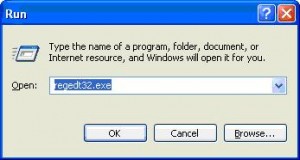


Thank you. It works.
@Fritz Liessling - Thank you for your feedback. I understand that you are looking for other resolutions, but within Windows…
Although the answer to this question is correct, it is really a cop-out answer. It's easy enough to find answers…
To the pcauthorities.com administrator, You always provide useful links and resources.
???? ?? ??? The Last of us