Receiving Error Message: This Meeting Is Not In The Calendar; It May Have Been Moved Or Deleted. Because This Meeting Cannot Be Found, The Proposal Cannot Be Accepted. When Using MS Outlook XP
- Go to Tools menu and then select Options.
- Click the Preferences tab and then select the Calendar Options button under Calendar.
- Look for Advance options and click the Time Zone button.
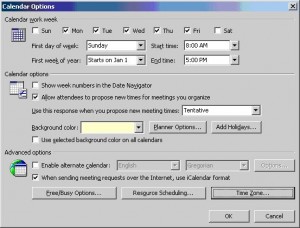
This will bring up the Time Zone window.
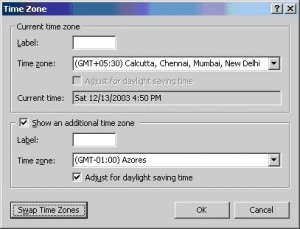
Next follow the steps below:
- Look for Show an additional time zone and check the box.
- Click the down arrow to show the Time zone list, and then click the time zone of the attendee.
- Look for Adjust for daylight saving and check the box.
- Click the OK button (three times to close all the open windows).
- Exit and restart MS Outlook XP.

No this didnt solve the problem. I tried to send some meeting requests but i am getting this msg. Please help