How to Install Equation Editor in Powerpoint 2003
To install Equation Editor in Powerpoint 2003:
Note: This problem indicates that Microsoft Equation Editor 3.0 is not installed.
- Install the equation editor.
- From the View menu, select Toolbars and then click Customize.
- Select the Commands tab.
- Under Categories, click Insert.
- Under Commands, click Equation Editor.
- Click and drag the Equation Editor from the Commands box to any toolbar.
- Click Close.
- Click the new Equation Editor toolbar button to install the editor.
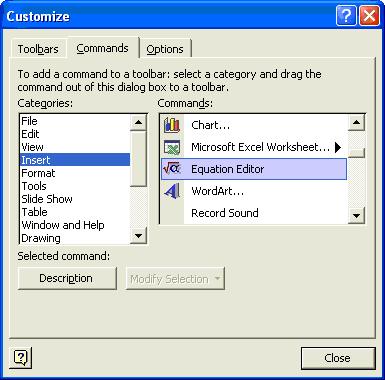

Thank you!!!