RECEIVING ERROR MESSAGE: The Item With The Specified Name Wasn’t Found When Using MS Powerpoint XP
Note: This error may occur when running a macro that includes a step to insert an object into a presentation slide; and while recording the macro, the image was cleared and then reselected before the recording was stopped.
- Click Tools menu, click Macro option and then click Macros option.
- Choose the macro to be modified and then click Edit button.
- Modify the macro. The image enclosed in red box below is an example of how the macro might look like. The image enclosed in blue is an example of how the macro should be edited.
- Click File menu, select Close and Return to Microsoft PowerPoint option.

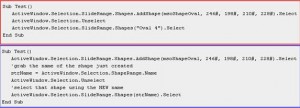


Thank you. It works.
@Fritz Liessling - Thank you for your feedback. I understand that you are looking for other resolutions, but within Windows…
Although the answer to this question is correct, it is really a cop-out answer. It's easy enough to find answers…
To the pcauthorities.com administrator, You always provide useful links and resources.
???? ?? ??? The Last of us