How To Create A Macro By Using Visual Basic For Applications In MS Word XP
- From the Tools menu, choose Macro, and then select Macros.
- In the Macros in drop-down list, select the template or document in which to store the macro.
- In the Macro name field, type a name for the macro.
- Click Create to open the Visual Basic Editor.
- Create the macro.
- From the File menu, choose Save Normal.
- From the File menu, Close and Return to Microsoft Word.
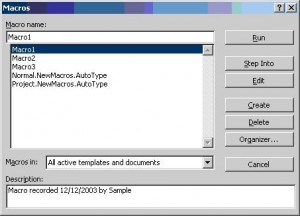

I like using vbscript. Here is a macro template for it. http://vbscript-macro-template.blogspot.com/