How to Create a Diagram in MS Word XP
- On the Drawing toolbar, click the Insert Diagram or Organization Chart button.
- In the Diagram Gallery dialog box, click the desired diagram type.
- Click OK.
- To add text to an element on the diagram, click the text box placeholders and then type the desired text.
- To add additional elements on the diagram, click the Insert Shape button on the Diagram toolbar.
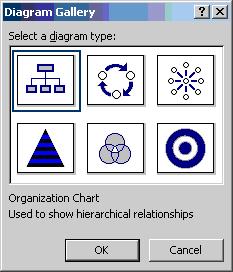

Thank you. It works.
@Fritz Liessling - Thank you for your feedback. I understand that you are looking for other resolutions, but within Windows…
Although the answer to this question is correct, it is really a cop-out answer. It's easy enough to find answers…
To the pcauthorities.com administrator, You always provide useful links and resources.
???? ?? ??? The Last of us