Receiving Error Message: Run-Time Error 48 File Not Found [Filename] When Using MS Word XP
Using third party add-ons with MS Word can help you with some functionality that MS Word does not have by itself. But every add-on uses external files, and if one is missing, errors start popping up.
Note: This error may occur when an add-in attempts to use a DLL file that was not found.
- Go to the Windows Start menu, select the Search option and then click All files and folders option.
- Look for the All or part of the file name field and type the file name listed in the error message and then click Search button.
- When the file is found, right-click the file and then select Copy button.
- Navigate to the Microsoft Office\Office10\Addins folder. With the folder open, click the Edit menu and then click Paste option.
- When file is not found, contact the Add-in vendor for more details.
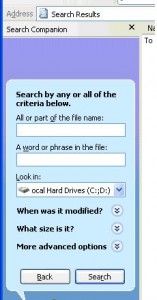


Thank you. It works.
@Fritz Liessling - Thank you for your feedback. I understand that you are looking for other resolutions, but within Windows…
Although the answer to this question is correct, it is really a cop-out answer. It's easy enough to find answers…
To the pcauthorities.com administrator, You always provide useful links and resources.
???? ?? ??? The Last of us