Manage ActiveX in IE7
If you have installed Internet Explorer 7, you will notice quite a few changes from previous versions of IE. One distinct difference is the fact that the menu’s are not shown by default. Handy for more screen space, but inconvenient if you need to configure Internet Explorer or manage your ActiveX controls.
A simple press of the Alt key will bring up the menu’s, after which you can select Manage Add-ons in the Tools menu. Next select Enable or Disable Add-ons and the Manage Add-ons dialog box will show.
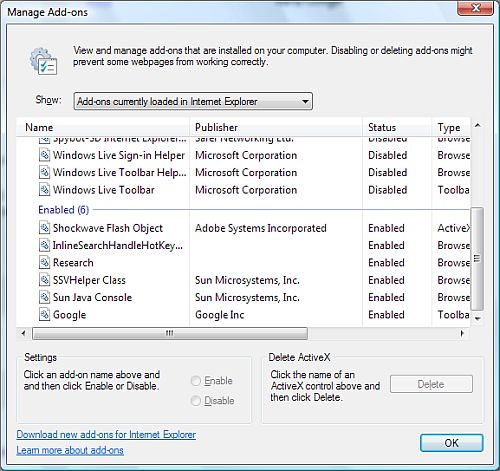
The dialog box will show you a list of all installed ActiveX components, grouped by status. You can see all details of the ActiveX controls by using the scrollbars in the list. Especially the ActiveX file name can be handy to know.
You can select any of the add-ons and then enable or disable it.
If you want to delete downloaded ActiveX controls, you first need to select Downloaded ActiveX Controls (32-bit) in the top of the dialog box (next to the Show: text). The list will now only show downloaded ActiveX controls. Select the ActiveX control you want to remove and then click the Delete button.
Note that you may need to close all other instances of Internet Explorer to ensure that the ActiveX control is not in use.
ActiveX File Locations
Internet Explorer makes use of a DLL called OCCACHE.DLL to manage the add-ons, but you can also see which ActiveX controls are installed by looking at the “Downloaded Program Files” directory in the Windows directory. This folder will list the installed ActiveX controls by file. It is possible that you will not see all installed ActiveX controls in this folder, which means Occache.DLL is using more folders. But that can be easily checked by opening the Registry Editor.
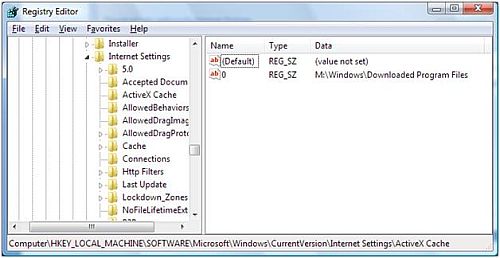
Browse to HKEY_LOCAL_MACHINE\SOFTWARE\Microsoft\Windows\
CurrentVersion\Internet Settings\ActiveX Cache and check the folders listed there.
If you want to control the security settings for ActiveX controls, you select Internet Options in the Tools menu of the Internet Explorer. Next, select the Security tab and then click Custom Level. Now scroll down to the ActiveX controls and Plug-ins section of the Settings. Here you have a detailed level of control over the runtime behavior of ActiveX controls. First use, signed or unsigned, ActiveX scripts, everything has a setting for you to configure.
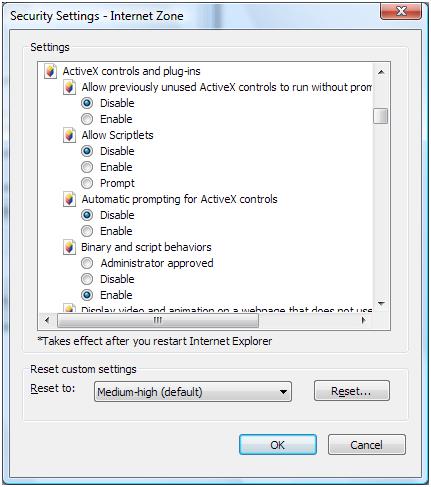
Using these ActiveX control options in the Internet Explorer allows you a high level of control over the behavior of 3rd party browser software. Disabling or deleting downloaded ActiveX controls can be very handy when you try to analyze an internet browsing problem. Performance issues or compatibility issues can often be resolved this way.

I have found the way to detect all ActiveX controls for Internet Explorer programmatically. The registration location is HKEY_CURRENT_USER\Software\Microsoft\Windows\CurrentVersion\Ext\Stats. Open Windows Registry, browse to the above location. Under that key there are many CLSIDs for ActiveX Controls, BHOs or Browser Extents that are loading or have ever been loaded by Internet Explorer.
Hope this information helps.
@Bill – Not sure how your problems relate to the article, but it sure sounds like you’d be better off with a fresh install of Vista on your laptop.
And also make sure you install Vista SP1 after reinstalling Vista if it is not included in your installation CD.
For the rest it is just a matter of good security (turn on firewall, use antivirus, use anti spyware) and run some cleanup tools.
In each category there are good, free software solutions, so your budget does not need to be a problem.
Best,
Kyle
hi i cant go into all the seems wrong with my pc i am a newbie and being i have made mistakes but also i inherited a mess with window vista i have been hit with most all complaints that caller of vista speak about but the most frustration is a spyware and then blimd issue and reject of antivirus software that do install erros and i have hundreds of empty keys of pc slows to a crawl and movie rebuff or fail to play i have to reboot and sometime rarely can i watch a movie does like msn and will to often stop any dl i cant get passed the denfen window and disconnect problem are endless my is toshiba a month and half old wireless and the dl all this soft i cant begin to understand or use and trail issue get me in trouble i am on fix income so i cant offerd risk the product or tech help need to work the first time. as a newbie i realize i wont understand a lot of the feedback but i will honor it never the less until i know. i am so frustrated i am about to hang up the pc i am 50 so it matter but notttttttttt this much ty for the read