How to Boost Your Laptop Audio
If you buy a laptop, the sound characteristics are not often part of the criteria. In most cases you would use a headset with the laptop, so the speaker quality is not all that important. But if you do need to use them, you will find that there is actually quite a difference in the sound quality between various laptops. Some manufacturers still try to get a decent quality sound from the laptop.
But apart from the audio quality itself on laptops, often the big problem is the sound volume. If you want to watch a movie while traveling and are not alone, you will be depending on the volume from the built-in speakers. If the sound volume is low, this means you will end up sitting rather close to the laptop if you want to catch anything being said in a movie.
Boost Your Laptop Audio Volume
The obvious solution is to increase the volume on the laptop. In Windows, you can first try to maximize the audio volume using the Windows sound volume controls. For example, try enabling or disabling the Loudness Equalization in the Enhancement tab of the speaker properties:
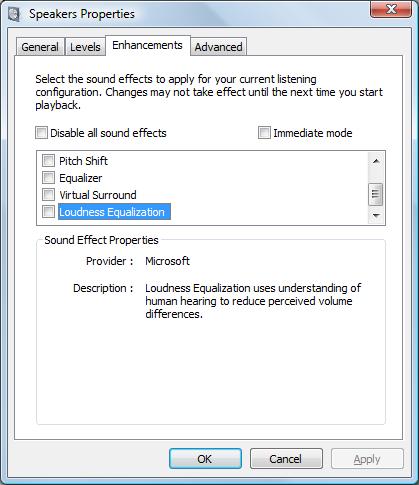
Depending on the sound card in your laptop, you can further enhance things using the audio control panel that was installed with your audio driver. Some have a Boost Volume setting that can further improve the audio volume. So the first step should always be to check that you have the latest audio driver for the sound card in your laptop, and if necessary update it.
The drawback of putting the volume to the maximum level is that this can lead to distorted audio output. This again depends on the quality of the sound card in your laptop, but in all cases, the quality will be better at 90% volume than at 100% volume.
A different option would be to increase the volume of the audio within the video file. With a tool like VirtualDub, you can increase the volume in an AVI file, and of course, there are more tools like it. A more complex option is to first separate the audio from the video file, amplify the audio and then merge the audio and video back together.
But probably the simplest way to boost your laptop’s audio volume is a plugin that amplifies the audio on the fly. There are two good solutions for this, DFX is a plugin that is compatible with a lot of media players, and SRS Audio Sandbox is the second option to improve movie sound in various ways.

Both software solutions have a trial, either with limitations or as a time trial, so it is easy to test both and decide which works best for you. One thing is for sure, you’ll finally be able to get some decent sound volume from your laptop!
Update on DFX
DFX Audio enhancer has just released version 10 of their software. There is support for more audio players on Windows (DFX now directly supports iTunes and YouTube as well), support for Windows 7, both 32-bit and 64-bit, and there is a new feature called music explorer.
The music explorer allows easy access to all your music files, using different selection options.
Update on DFX for Windows 8 and 8.1
Version 11 of the DFX audio enhancer is now available and it is also compatible with Windows 8 and Windows 8.1, which are becoming the standard on most newly released notebooks.
Update for Windows 10
DFX Audio Enhancer 13.027 is available as a free download and is also compatible with Windows 10.
Update for Chrome Users
Since so much audio and video content is streamed online these days, a lot of users will use their browser for playback. In case you are using Google Chrome (60% – 70% of users!), there is an extension that allows for audio output levels to be increased.
The extension is called Volume Master and it can be installed from the chrome web store. Once installed, you can easily access it using the extensions button next to the address bar.
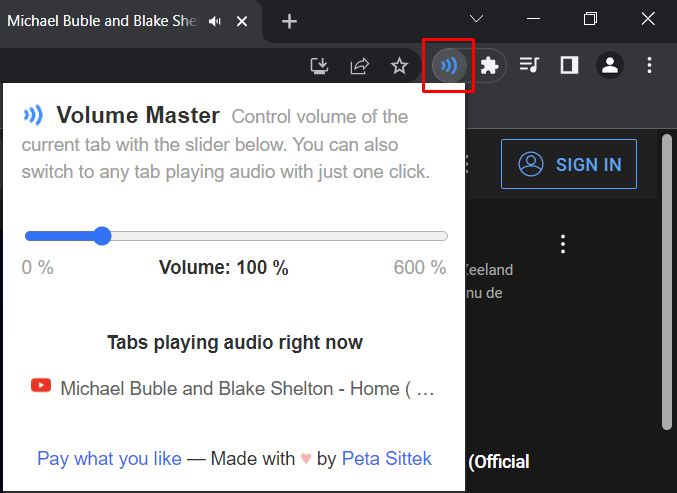
Simply use the slider to increase the volume beyond what is possible with the regular audio output options. I did not dare try the 600%, and on my laptop, the audio got some distortion, but it definitely increased the YouTube audio level that I was trying.

Anthony thanks for your reply. I have that too. I will try it again and see :) Thanks!
@lollipopkiss – I have not seen that behavior from the latest version, but does that happen with all media players? Have you tried VLC instead of Windows Media Player?
I had the older version of DFX (free limited version) and I loved it then one day the update popped up and claimed that with this update I will have more features free. So I updated it and it sucked because it won’t let me watch a movie by constantly interrupting by minimizing my video player.
THANK THANK THANK YOU! So many sites just tell you to use the sound bar, or to update your driver, or to reinstall flash or your sound driver, ALL of which I did and they fixed NOTHING! This is the first site that told me what I actually wanted to know, which was how to make my everyday sound from my computer LOUDER. THANK YOU for not considering us all idiots who can’t find the volume bar!
Working well.
@rayden54 – Glad the loudness equalization option worked for you. Basically it is a method to normalize the volume of different frequencies, making high and low tones sound more similar to the mid range frequencies. That helps the human ear in more clearly hearing the various tones, which works particularly well with low volumes.
There is some more on loudness equalization in this article.
I turned on Loudness Equalization. The Youtube video went from inaudible even with full volume to perfect.
If you don’t mind though, do you happen to know what “loudness equalization” actually IS or does? I can’t really tell from the description.
Thanks for the software suggestions. My brother always complains that his computer speakers suck. It’s probably because he uses his computer to watch movies since he doesn’t have a TV and desires a “theater” sound. I might suggest some of these programs to him after I take a look at them. Thanks.
@Ayesha – Have you tried using VLC player to open the network stream? That way you would benefit from the increased volume you were able to get with VLC, and still use the online audio source.
In the Media menu of VLC player, select Open Network Stream. Then copy+paste the network URL from the browser to the VLC player and click Play.
Hi
Thanks for all the usefull inputs . I purchased a Lenovo Z560 machine recently, its rated as a top multimedia machine with a lot of audio options, panels etc. I find the volume very low inspite of cranking up all the controls. VLC player gives better outputcompared to winamp, windows media, and realplayer. But this is for files which are being played off the computer or disc. What happens to streaming video/audio files, like on university lecture webcasts or like Youtube. I seem to have no control on this at all and get very poor output. Is there any soln for this.Which of the above mentioned 2 software would work for this or for files being played out of fixed media. The speaker specfications are 2 stereo speakers of 2 watts each.
Thanks for your help
Ayesha
U want to Boost your DVD-Player with Software ??
Go to: http://www.free-codecs.com/download/k_lite_codec_pack.htm
– and download K_Lite_codec for free.
I choosed “Full” ver. 7.1.0 – it gives U best boost and better quality for Audio – – and for Video too !!
Install it and set it up for full Boost ..
Now U have a better sound and more Volume (at least some more – now !!)
Kind regards, J O Lundsgaard – Denmark
Well- the i got the info i needed -regarding the audio
for laptop] –was helpful -although still i don t think
this can be resolved any time soon
thanks
bd
hay
This works wonders! I’m using the trial, and I’m pretty sure I’d be purchasing this soon :) thank you
it worked well for me….
this worked WONDERS for me. since I was watching videos online going through media player was not what I needed. FINALLY!!
http://www.sizzledcore.com/2009/10/17/how-to-increase-volume-in-windows-7/
@Terence
That worked really well..Thanks much.. I am enjoying the movies now
Media Player Clasic has built in audio booster and it is FREE.
Anthony– Thanks for kind reply. I have an HP Pavilion dv9000 (17″) with terrible audio quality, especially compared with a 6-year old 15″ Dell notebookI still have kicking about, which has GREAT sound, amazingly enough. I thought my HP was defective & actually returned it to HP! Ruled “not defective.” I now use an HP expansion base (no room for a more elaborate system on my desk, which helps a lot, and most sources play adequately thru that. However, when traveling w/ only the laptop, it’s a different story, & many sources are almost inaudible if they were recorded too low. I wound up downloading the AC3 program someone mentioned above, & it looks ideal for my needs (very comprehensive control panels), but I cannot get it to work! It is supposed to operate automatically when source material is played, but it doesn’t. I sent 2 emails to the vendor, no response, and their “Help” forum is waaaay too hi-tech and un-navigable to me. So perhaps a reprise of the DFX system I maligned above will be in order — stay tuned! Again, thanks for your input & advice.
@Tony – Thanks for your elaborate reply, and I can quite relate to your frustration with limited versions. We do try to only post about programs that really have value, but experiences can vary still.
Getting back to the subject, the best solution for improving laptop audio is a set of external speakers or a headset of course. Different laptop brands do matter though, my Asus laptop has way better audio than my Acer.
To Anthony: thanks for your input, Anthony. Perhaps I was a bit presumptuous in my harsh opinions re DFX. I’m glad the Trial Version worked somewhat for you, but it did not have ANY effect for me, as I noted. So some clarification appears appropriate regarding my preceding comment: the point I was trying to make is that I don’t appreciate a company offering me a “Trial Version” that is so limited in functionality that one cannot evaluate the product without purchasing the Full Version. I was trying to say that a poorly-functioning “free” Trial Version that is deliberately designed to force one into a purchase in order to actually try the product does not incline me to a particularly high opinion of the company, nor toward giving me great faith in the product they apparently feel they have to push in a less-than-straightforward manner.
Apparently you had good luck with the Full Version, so clearly it’s not a total rip-off. In my comment I was simply expressing in strong terms my opinion of what my experience with the bogus(for me)Trial Version would incline me to suspect(see previous paragraph), not making a categorical statement of fact.
And believe me, DFX is not the only product I have come across that attempts to inveigle one into a purchase in this fashion, and I find it highly annoying. If you’re going to offer a Trial Version, make it work like the real thing, if only for a limited time -– otherwise, what’s the point?? Anyway, I’m keeping away from the full product until I can test drive some approximation of the real deal.
Re your comments concerning RealPlayer: true,I mentioned that no DFX controller panel popped up in that player, but it did in WMP. So I tried two different player downloads. In fact,it was in WMP that I experienced the unsatisfactory Trial Version results, so the relative subjective quality of the players that you mentioned is irrelevant to my experience in this instance.
Again, thanks for responding.
I take back my comments about VLC, and extend full apologies. Thanks to VLC for their comments that compelled me to investigate futrher. I believe I went to the wrong download site by mistake, fell for one of those Google red herrings. Here is the site I downloaded from: http://gofree.com/download/Video/Media-Players/vlcmediaplayer.php?gclid=CM7ir_HpxqQCFUvrKgodgmgYDA
I will re-attempt download from VLC’s site. Again, apologies to all.
@Tony – So you do not want to try the DFX full version because it is not free, but you have a negative expectation anyway? Okay, well I also tried the free version, and in my case it did improve the volume of my laptop audio volume. But then I am not using RealPlayer (that is one of the worst players I ever had installed on my system). After that I purchased DFX and tried it again, and it maxed out volume even more.
Maybe it is the player I use, or the type of laptop, but making statements of expected rip-offs based on such a limited experience is not something I agree with.
VLC. Not sure what you downloaded, I only have to install the media player component as required. The software is GNU public license, which generally does not come with a lot of other crap.
But hey, if you don’t like it, all the other millions of users must be wrong.
Tried downloading VLC, which is also a hustle — it REQUIRES installation of at least two other jive programs that you cannot opt out of prior to installation of VLC — you can only remove them de facto using , e.g. Windows Programs & Features (aka Add/Remove Programs). I stopped the download at the second add-on requirement — who needs this headache, and who knows what garbage with which these add-on programs are going to load up your computer? What nonsense!