How to add an Office Add-in in MS Word 2019
Add-ins are a great way to extend the features of Microsoft Word. Think of maps, diagrams, symbols, and even functionality like web services. And it is easy to add an Office Add-in in Word using the steps below.
- In the Ribbon, select the Insert tab.
- In the Add-ins group, click Get Add-ins.

- In the Office Add-ins window, search for the add-in that you want to add, and then click the Add button next to it.

- Click Continue.
After the add-in has been installed, the Ribbon will be showing a new access symbol for the add-in.
So don’t let the Word standard functionality be a limitation. Just add the features you need through an add-in!
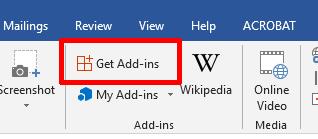
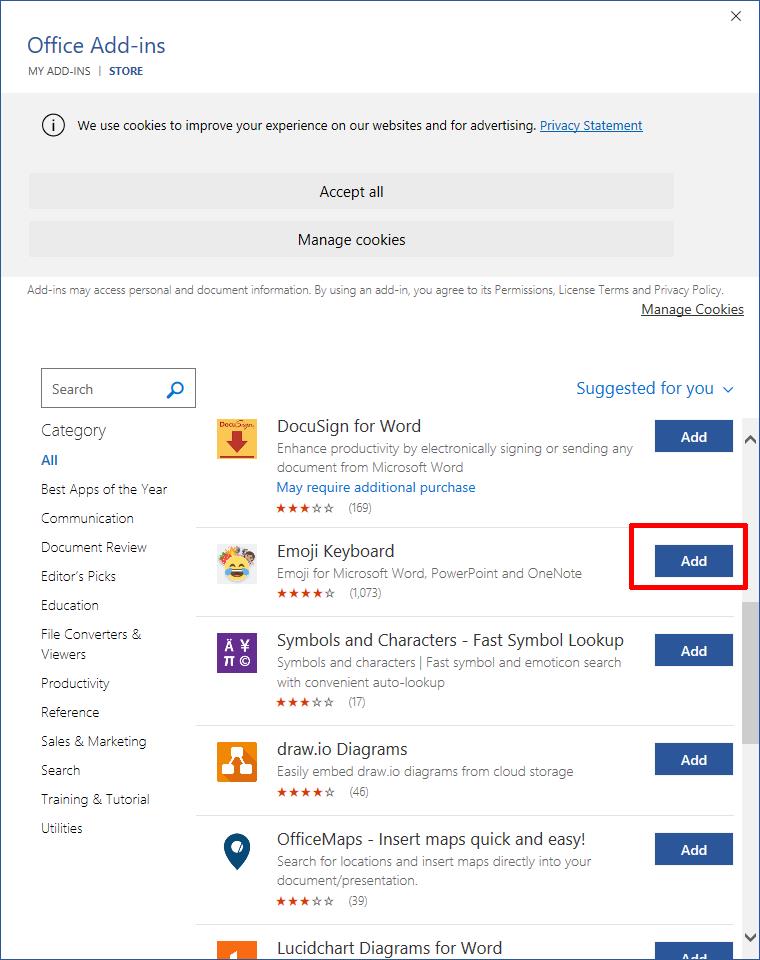



Thank you. It works.
@Fritz Liessling - Thank you for your feedback. I understand that you are looking for other resolutions, but within Windows…
Although the answer to this question is correct, it is really a cop-out answer. It's easy enough to find answers…
To the pcauthorities.com administrator, You always provide useful links and resources.
???? ?? ??? The Last of us