How To Configure Outlook Express for Gmail
Using Gmail in an internet browser is not the most user-friendly way of accessing e-mail. Apart from the limitations of the internet browser, all e-mails will remain online. So accessing your Gmail e-mails locally is not possible. What if we could open Gmail in Outlook Express?
The obvious way to solve these issues is to use an e-mail client for your Gmail account. This allows for easier organizing of your e-mails, making e-mail backups, and at the same time, it prevents your e-mails from needing to remain online.
One of the most common e-mail clients used on Windows XP is Outlook Express, so we’ll show how to configure Outlook Express for Gmail.
The first thing to do is to enable your Gmail account for POP3 access:
- Log in to your Gmail account in an internet browser.
- Next, click the Settings link in the top-right of the Window.
- In the Settings section, click the Forwarding and POP/IMAP tab.

- Select the Enable POP for all mail radio button.
- Click the Save Changes button.
The next step is to configure your Gmail account in Outlook Express:
- Open Outlook Express.
- In the Tools menu, select Accounts.
- In the Internet Mail window, select the Mail tab.
- Click the Add button on the right-hand side, and click Mail.
- Type the Display Name for your Gmail account, and click Next.
- Type your Gmail e-mail address, and click Next.
- Type pop.gmail.com in the edit box for Incoming mail.
- Type smtp.gmail.com in the edit box for Outgoing mail.

- Click the Next button.
- Type your Gmail e-mail address in the Account name field.
- Type your Gmail password in the Password field, and click the Next button.
- Click Finish.
- Select the new Gmail account in the Internet Mail window, and click Properties.
- Select the Servers tab in the Properties window.
- Select the My server requires authentication checkbox.
- Next, select the Advanced tab.
- For both the Incoming mail and Outgoing mail, select the This server requires a secure connection checkbox.
- Change the value for Outgoing mail (SMTP) from 25 to 465, and change the value for Incoming mail (POP3) from 110 to 995.

- Click OK.
- Click the Close button to close the Internet Mail window.
Now your Outlook Express is configured to download your Gmail account. Press Ctrl+M to synchronize your e-mail accounts.
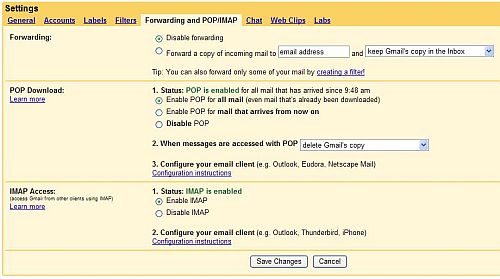
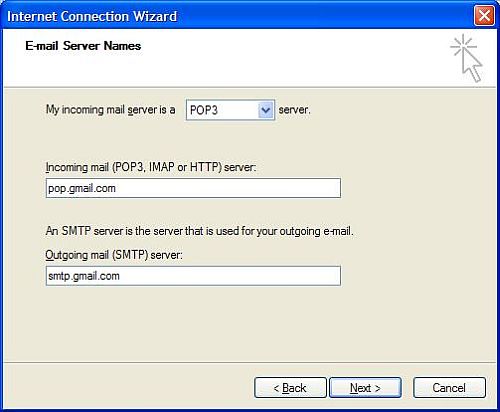



@shahin – Port 995 is the correct SSL port number for the gmail pop access. But port 25 for SMTP is not correct. Try using port 587 and use TLS instead of SSL. If you do want SSL for SMTP it normally is port 465.
Other than that, the only problem I see as possible is that there is a connection problem. Did you enable POP access in your gmail account?
The connection to the server has failed.errors are-
1.The host ‘SMTP’ could not be found. Please verify that you have entered the server name correctly. Account: ‘POP3’, Server: ‘SMTP’, Protocol: SMTP, Port: 25, Secure(SSL): Yes, Socket Error: 11001, Error Number: 0x800CCC0D
2.The host ‘POP3’ could not be found. Please verify that you have entered the server name correctly. Account: ‘POP3’, Server: ‘POP3’, Protocol: POP3, Port: 995, Secure(SSL): Yes, Socket Error: 11001, Error Number: 0x800CCC0D
3.Unable to logon to the server using Secure Password Authentication. Account: ‘pop.gmail.com’, Server: ‘pop.gmail.com’, Protocol: POP3, Server Response: ‘-ERR not supported l9pf3571472pbs.2’, Port: 995, Secure(SSL): Yes, Server Error: 0x800CCC90, Error Number: 0x800CCC18
Hello Kyle,
I set up my gmail account to my outlook express. The problem I am having is when I am online and I click on an email address to send an email to, a separate window comes up with the gmail website and I want to send the email online with outlook express. Any way of doing this? I have already checked my outlook express and it says that it is my default email.
Thanks,
Cory
@Aravind – That is an Internet port problem. MS has a knowledge base article case on it. Somehow your email client cannot connect to the server. Can be a firewall or security software issue.
But from what you put in your comment, it could also simply be that you mistyped the “gmail” as “gmil”?
The connection to the server has failed. Account: ‘pop.gmil.com’, Server: ‘pop.gmil.com’, Protocol: POP3, Port: 995, Secure(SSL): Yes, Socket Error: 10061, Error Number: 0x800CCC0E
pless tell me the solution of this error.
Thanks for the reply Kyle.As I said earlier i have checked that option of “Leave a copy on the server ” in both of my pc.And that “keep Gmail’s copy in the Inbox” was also already selected in Gmail settings. But no result.
I have used POP server for send/receiving mails for gmail so far.Last day I set up IMAP for my Home pc ,and successfully downloaded all mails. BUT as you said it should be possible to download mails in several pc using pop…..which i yet could not solve.
@Shihab – It is certainly possible to access your gmail with Outlook Express on multiple PC’s. The Outlook Express setting to leave a copy on the server is indeed required on each of the computers.
But you also need to make sure the gmail settings are set correct. If you log into gmail through your web browser, need to click the Settings link in the top right.
Next, select the Forwarding and POP/IMAP link (tab). Under the POP Download section, in point 2, you need to set keep Gmail’s copy in the Inbox. Then click the Save Settings button, and now it should work as you want.
Is it possible to download gmail mails in different pc at the same time using outlook express ? So far i have been using gmail in my office pc with outlook express.Problem started when i setup outlook express in my home pc for the same gmail account.
It seems like once a mail downloaded at home ,it can never be downloaded at office.I have already checked leave a copy in the server option.checked firewall ,that aint blocking anything.tried to setup new account but no result.Can u help me please.
@Mehedi Hasan – Most of the time that error is the result of authentication problems. Make sure you check the settings in step 15.
It could also be that port 25 is blocked, maybe see if you can use port 465 instead.
I am from Comilla, Bangladesh. I can’t send E mail. It shows……..”An unknown error has occurred. Subject ‘hi’, Account: ‘Mail Account’, Server: ‘smtp.gmail.com’, Protocol: SMTP, Port: 25, Secure(SSL): No, Error Number: 0x800CCC0B”. What can i do?
@Rakeshroshan – What is the error you get?
Good morning sir,
I can’t send my email of outlook express.
please sir solve my problem. I wait you your reply.
@shorif – You’ll need to provide more detail than that.
how can solve this problem, pop3 outlook express
Thanks its very easy
its rely easy n usefull…thanx 4 ol ur help…
Excellent advice. Works better than other advice pages. Recommended.
@chandan naik – I do not think Outlook Express has a setting to leave email copies on your server, which is the problem you are facing. You either need Outlook or an alternate email client. One option is to use POPPeeper, but you could also use Thunderbird.
Hi Kyle sir,
I using gmail pop in my office. In my office we 8 user use one mail id on diffrent computers using outlook express. A problem is when an email come from outside, only one user (anybody between us) see the mail in his outlook express inbox and other user not able to see. Only when ew go to gmail.com site and log in our email id, then we see all massage but not in our computers persnol outlook express inboxs. There is any way to see all massage in outlook exprss inbox using one id on 8 computers. Thank you.
This was the best by far. By the time I logged on to your website I had searched more than 2 dozen other sites over a 48 hour period and was unsuccessful as far as their instructions. Even the microsoft site wasn’t as user friendly as I had anticipated.
I am up and running thanks to your very clear and precise instructions. The visual aids made it all the more easier.
@jaynarayan tripathi – You probably meant to use “pop.gmail.com” and not “pop.gmil.com”, right? So correct the typo in your pop3 host server address.
The connection to the server has failed. Account: ‘pop.gmil.com’, Server: ‘pop.gmil.com’, Protocol: POP3, Port: 995, Secure(SSL): Yes, Socket Error: 10061, Error Number: 0x800CCC0E
pless tell me the solution of this error.
Hi, I am from Goa, India. I found it very useful and user friendly. It’s great. Thanks to the Author.
IT’S GOOD AND VERY USEFUL.
THANKS!