Outlook Express Cannot Delete Emails
If you are using Outlook Express, you can occasionally run into an Outlook Express problem that prevents you from deleting e-mails. If you receive a lot of e-mails are want to get rid of some sensitive e-mails, this can be quite a problem. Pressing Delete or Shift+Delete will not do anything in these cases.
In most cases the problem is related to a corrupted Outlook Express data file (dbx). More specifically, the Deleted Items.dbx file. This file is only created when there are items in your Deleted Items box inside Outlook Express. But when there are items and the file is corrupted, it will not be possible to delete any items.
In some cases it can be still possible to go to the Deleted Items folder in Outlook Express and select all items in it and then delete them. If that works, close Outlook Express and then restart Outlook Express. Chances are that the Deleted Items.dbx file is deleted and you can delete e-mails again.
If this does not work, you will need to manually locate the file on disk and delete it:
- Start Outlook Express.
- Select Options in the Tools menu.
- Select the Maintenance tab, and then click the Store Folder button.
- Press the Tab key twice to select the path, and then press Ctrl+C.
- Close Outlook Express.
- Click Run in the Windows Start menu and press Ctrl+V.
- Press Enter and wait for the folder to be opened.
- Now select the Delete Items.dbx file and press Shift+Delete.
- Next, restart Outlook Express.
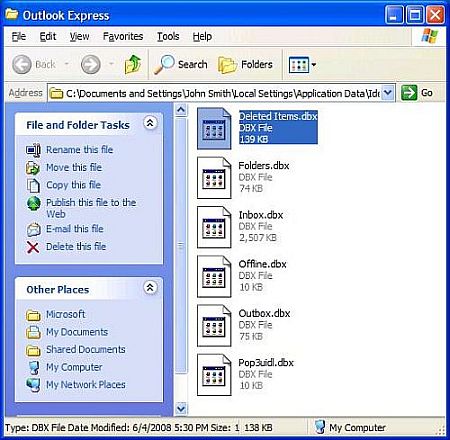
Outlook Express will automatically create a new Deleted Items.dbx file. But keep in mind that all items in the Deleted Items folder will be gone! However, it should be possible again to delete e-mails from your Inbox or other folders.


@Catherine – Glad it was of use to you. And that is exactly the intention of the website: help people with easy and clear steps to solve problems or improve PC performance!
i found this site so helpful and clear and easy to understand when your not a pc wiz. Thanks for your help, excellent
@Denise – Try starting Windows in Safe Mode (press the F8 key during startup), and then try deleting the “Deleted Items.dbx” file again.
Just tried this and it won’t delete the “Deleted Items.dbx” file. It keeps coming up with “It is being used by another person or program”. Everything is closed except the folder which has the “Deleted Items.dbx” file in it.
I did delete the inbox.dbx file and then reopen OE but didn’t work.
I can’t delete emails from my inbox and a few other folders (Drafts, Sent Items, folders I’ve made and so on). It won’t let me drag and drop from most folders either.
Thank you for the help. Worked perfectly and solved my problem deleting e-mails within Outlook Express. I appreciate it! Steve
Your solutions are easy to understand and I’ve found the most clear and helpful information on your site. Thank you so much.