Blank IE Browser Window
The problem with a blank Internet Explorer Browser window opening can be fixed in a number of ways. If you click a hyperlink in a document or e-mail and either nothing happens, or IE opens with a blank window, try this:
- First make sure all popup killers are disabled, as they might prevent a window from opening.
- If that does not help, log in as administrator and open a command prompt.Now type each of the commands below and press Enter. If a message box appears, simply close it before executing the next command.
- regsvr32 urlmon.dll
- regsvr32 shdocvw.dll
- regsvr32 mshtml
- regsvr32 oleaut32.dll
- When done, restart Windows, open the Internet Explorer, select the Tools menu, followed by Internet Options and then Programs. Now select Reset Web Settings
The second option deals with a corrupted DLL or DLL registration. Re-registering them using the regsvr32 command can help solve the problem.
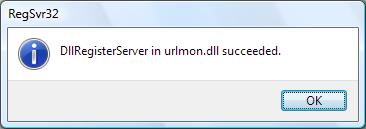
After all this you should have no more problems opening hyperlinks and the blank IE window should not happen anymore.



Thank you. It works.
@Fritz Liessling - Thank you for your feedback. I understand that you are looking for other resolutions, but within Windows…
Although the answer to this question is correct, it is really a cop-out answer. It's easy enough to find answers…
To the pcauthorities.com administrator, You always provide useful links and resources.
???? ?? ??? The Last of us