How To Fix Webcam Problems
With broadband internet widely available, many PC users are actively using their webcams for video chatting and online meetings. Not only does the increased bandwidth facilitate the use of video over the internet, but improved webcams and better video compression also help a lot. But if your hardware is not working as it should be, a webcam is not much fun. So dealing with webcam problems can be a necessary evil. Webcam problems often simply mean there is no image to be seen, but in other cases, you might actually get an error message or will not be able to select the webcam as the video source in your programs.
In Windows Live Messenger, for example, you might get webcam error 0x8a70013, indicating a problem with the webcam device.
Steps to solve the webcam problems
Check the webcam connection
One of the very first steps is of course to check your webcam connection. Most webcams use the USB port to connect to the PC, so check if your USB cable is properly plugged in. For built-in webcams, these steps of course do not apply. Many new laptops have a built-in webcam. Also, try connecting your webcam directly to your PC instead of through a USB hub (if you are using one).
Enable the webcam
But don’t forget to check if you need to manually activate your webcam. In most cases, the webcam will be automatically activated by software that can use the webcam, but for some computer brands, it is necessary to press a certain key combination to activate the webcam (it will be a Function key, either with Alt or Ctrl or the Fn key, but check the laptop manual for details).
Some known key combinations:
<Fn> + <F9> (Alienware laptop webcams)
<Fn> + <F6> (Packard Bell laptops, MSI laptops, Lenovo laptops)
<Fn> + <F10> (Neo laptops, some Asus laptops)
Check the webcam in the Device Manager
The next thing to do is to check your Windows Device Manager and see if all hardware is recognized and installed properly. Use the Scan for hardware changes in the Action menu to make sure Windows lists all available hardware devices.
It might be that the hardware is recognized as a camera, but the right drivers are not installed. The yellow exclamation mark will indicate a problem.
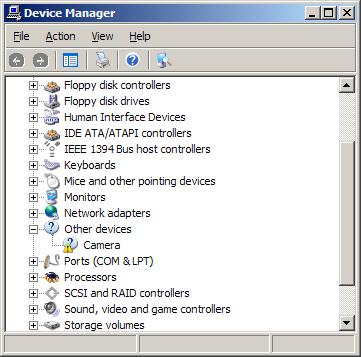
If the device is not recognized in Windows, it will be listed under Other Devices.
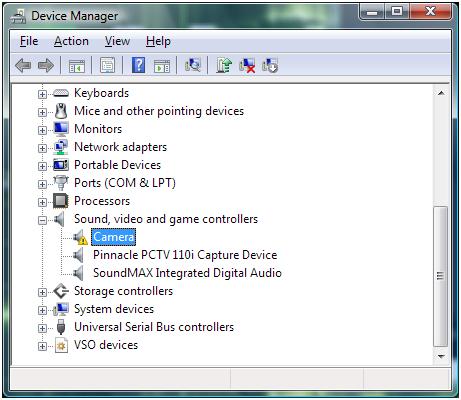
In either case, you can try to update the drivers. Right-click the device, and in the popup menu select Update Driver Software (in Windows 11 – Update driver). Then follow the instructions on screen, but make sure you allow Windows to search the web for updated drivers.
In case no driver for the webcam can be found, you can try a third-party driver-finding program that scans your PC for installed hardware and allows you to install missing drivers.
Reinstall the webcam software
If this fails, the next step would be to uninstall the software that came with your webcam. Use the Add or Remove Programs feature in the Control Panel. If that does not work you can use a third party uninstaller.
After uninstalling the software, restart your PC and then reinstall the webcam software. In most cases, this will solve the problems. Depending on the software, you might need to unplug your webcam during the software installation. For many HP systems, you need to install the CyberLink YouCam software, which can be downloaded from the HP site (for Windows 7 and Windows 8). This program allows you to check the webcam feed to see if it is working.
Check the software settings
If the drivers and webcam software are correctly installed, and you still cannot see any video, there can be a problem with the program settings. Most chat and meeting software have a configuration option to select the video source for the webcam feature. If you have multiple devices that qualify for video, you might need to select your webcam device as the source for the webcam feature in that program.
Some webcams and programs require additional software, although that should be installed with the webcam if things are right. But is does not harm to check if your Java, Flash (discontinued in 2019) and Quicktime software (version 7.6) are installed and up to date. But certainly check your DirectX software, since all video applications, including webcams, use DirectX for video processing. Try downloading the latest DirectX version and install it (Windows XP: DirectX 9.0c – Windows Vista: DirectX 10 (version 11 for Vista with SP2) – Windows 7: DirectX 11 – Windows 8, 8.1: DirectX 11.2 is only available through the Windows Update function – Windows 10: DirectX 11.3 and 12 are included with Windows and updates are only available through Windows update).
Manual focus correction
Lastly, if your webcam’s image is not sharp, check to see if it has a focus ring. A blurry image can sometimes simply mean the webcam is not in focus. Adjusting the focus through the ring can solve that problem.
Adjust video capture quality
Other picture quality problems with webcams can be addressed by changing the video capture properties for the webcam. Most programs that can use a webcam will have the option to access the properties of the video source, which will bring up the video capture properties window.
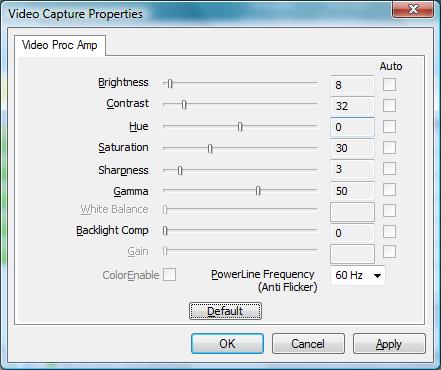
Do keep in mind that not all settings will be enabled depending on the webcam and the webcam driver installed on your computer. In the example, you can see that some settings are disabled. The example shows the video capture properties for an Acer Crystal Eye webcam.
In Windows 11 the Camera properties look different. Access them by opening Settings from the Start menu, then select Bluetooth & devices in the left-hand pane, click Cameras in the right-hand pane, and then click your camera.
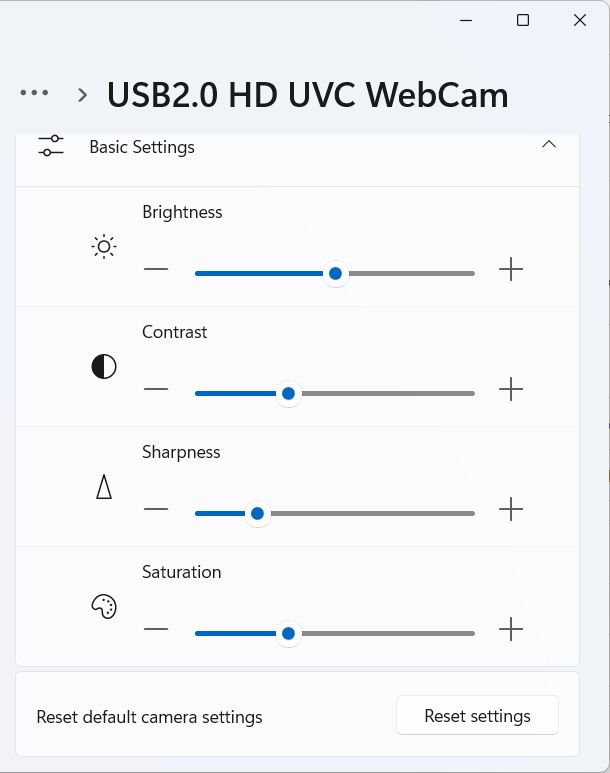
Camera Privacy Settings Causing Webcam Problems
Starting with Windows 8.1 (and Windows 10) there is a privacy setting in Windows that allows (or blocks) access to the camera. If access to the camera is blocked to Apps, your webcam will not work in certain applications.
Here are the steps to ensure that the camera is not blocked in Windows 10:
- From the Start menu, select Settings.
- In the Settings window, click on Privacy.
- Make sure that the setting for Let my apps use my camera is turned On.

Fix Flipped Camera Issues
Having the image from the camera shown as mirrored or upside down has been a long-time problem on some Windows-compatible webcams. In most cases, the right device driver for the camera will fix the issue.
If the camera image is not showing correctly, or changes to an incorrect image when using it to capture video, try the options below to fix it.
Registry tweak to flip camera
Although this solution is not applicable to all webcams, it is good to check if it is applicable in your case.
- Open the Registry Editor using the Windows + R keys and then type
regeditin the Run box. Press Enter or click the OK button. - In the Registry Editor, select the top-level entry (Computer), and then use the File menu Export option to make a backup of the registry.
- Next, locate the following registry entry:
HKEY_LOCAL_MACHINE\SYSTEM\CurrentControlSet\Control\Class\
{6BDD1FC6-810F-11D0-BEC7-08002BE2092F}\0000\VIDEOPROCAMP - With the key selected, change entry in the right-hand panel called
HFLIPfrom 0 to 1 (or from 1 to zero, depending on the current value). If the entry does not exist, you can create a new DWORD (32-bit) Value with that name.
Note: Use theVFLIPentry for a vertical flip.
If you cannot find the key, this option probably will not work for your webcam.
Use software settings to flip the camera
If you cannot get the webcam image corrected in Windows itself, using the driver, settings, or registry tweak, you can often use program settings to correct the webcam image.
Do keep in mind that many video chat programs show you the mirrored image of the webcam while people on the other end see the correct image of you. So consider if it is really something that needs to be addressed!
In Zoom you can toggle video mirroring to change the image.
- Click the up arrow in the Video button on the Zoom meeting window.

- Select the Video Settings option in the popup menu.
- In the Video settings pane, unmark the option Mirror my video.

- Close the Video settings pane.
- Close and restart Zoom (close it completely from the Taskbar icon).
If you prefer working with web-based interfaces for online meeting and chat programs like Zoom, Google Meet, and others, installing a browser plugin or extension is the better way to go. For Chrome, there is VideoMirror, which is free and supports camera mirroring. There are others, but make sure to check that the mirror function is available in the free version before you install it.
If you are using your webcam for instant messaging / video chatting with one of the popular chat programs, have a look at ManyCam, which allows you to record your webcam but also allows screen recording, which allows you to record any video stream! Third-party programs like ManyCam act as a virtual webcam and even work to mirror the camera image in Discord, which is not otherwise possible.
Windows 10 Camera Problems
In one of the initial Windows 10 updates, a camera problem was introduced that needed a specific fix. The update causes the camera to stop working in most apps trying to use it. The update pertained to the Windows Frame Server Mode for processing webcam images. Microsoft disabled support for webcams using MJPEG and H264 compression. The way to address this is to disable the Frame Server Mode to allow it to work.
- Open the Registry Editor in Windows.
- Make a backup of the registry using the File -> Export option.
- Navigate to the following registry key:
HKEY_LOCAL_MACHINE\SOFTWARE\Microsoft\Windows Media Foundation\Platform - Right-click in the left-hand pane and select New in the popup menu.

- Select DWORD (32-bit) Value and enter the
EnableFrameServerModeas the name. - The value should be zero (0) by default, if not, change it to zero (0) by double-clicking the new key.

- If you are running a 64-bit version of Windows, you need to repeat these steps for the following registry key:
HKEY_LOCAL_MACHINE\SOFTWARE\WOW6432Node\Microsoft\Windows Media Foundation\Platform - Close the Registry Editor and check if the camera issue is fixed.
A restart of Windows should not be required, but if the fix does not work, restart Windows to make sure the changes take effect.
Realtek Webcam Problems
If your Windows system is using a webcam that is using Realtek components, a specific problem can occur. The Windows service host will report errors that report the camera frame service terminated unexpectedly. The error is caused by a Realtek driver file (RsProvider.dll). The file resides in the path: C:\Program Files\Realtek\RsProviders\RsProvider.dll (unless your system drive is not the C-drive).
You can either delete or rename the RsProviders folder or try a registry option to disable it. Lenovo provides a patch for its affected systems to disable it. The patch removes the following key:
HKEY_LOCAL_MACHINE\SOFTWARE\Microsoft\Analog\Providers\RsProvider
Before you change the registry, make a backup! If you decide to delete the RsProvider folder, also make a backup first (the better option is to try and rename it first).
Windows 11 Camera Troubleshooter
Microsoft has included a troubleshooter feature in Windows 10 and Windows 11 that can help fix common problems. So, if you experience a camera-related problem in one of these Windows versions, run the Camera Troubleshooter first.
- Open the Settings from the Start menu.
- Select Bluetooth & devices in the left-hand pane.
- Click Cameras in the right-hand pane.
- Select your Camera (USB2.0 HD UVC WebCam in the example).
- Click the Troubleshoot button.

Errors that can be solved this way include the 0xA00F4244 error showing NoCamerasAreAttached. The Camera window will show the message “We can’t find your camera“.

A second frequent error in Windows 10 and Windows 11 relating to the webcam is error 0xA00F429F WindowsShowFailed. The message, in this case, is “Can’t start your camera“.
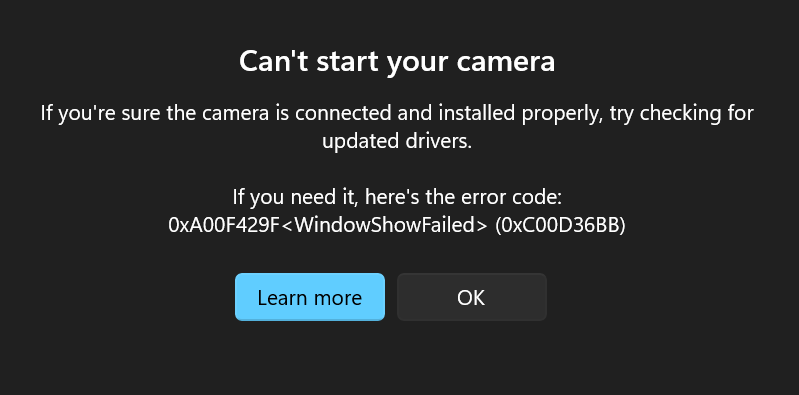
In most cases, this is an App access issue (permissions), but just run the troubleshooter to see if it can be fixed by Windows automatically.
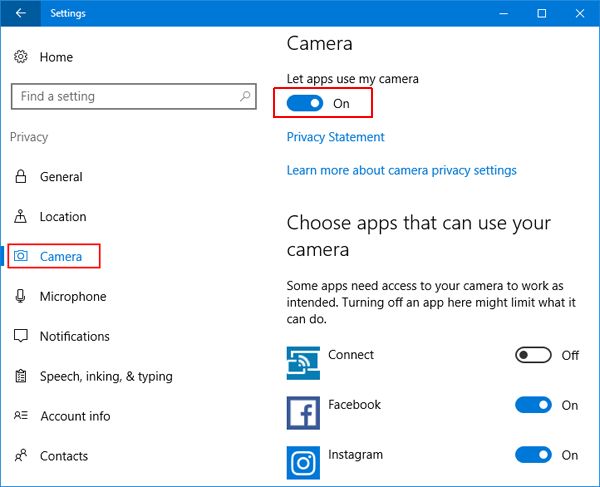
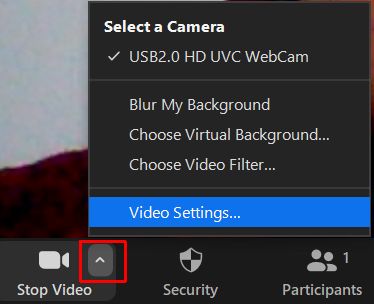
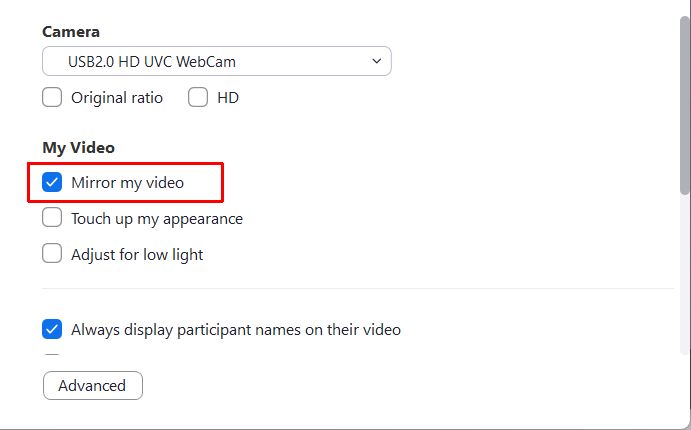
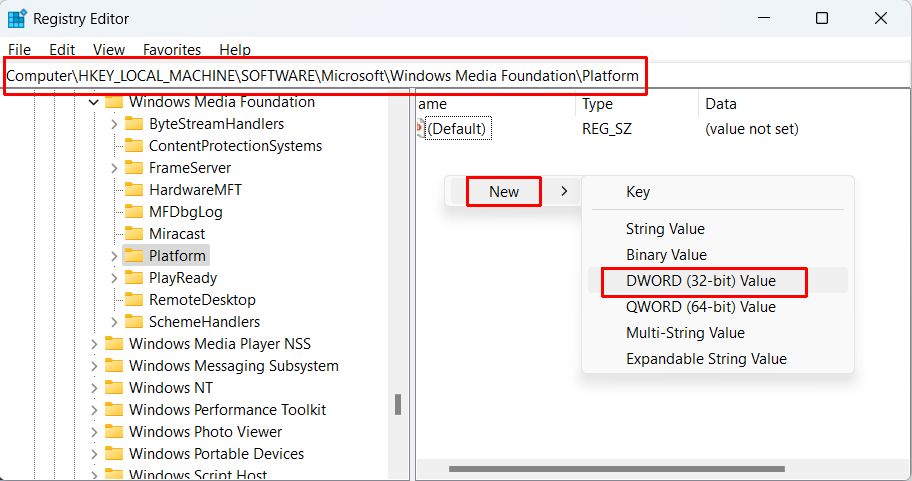
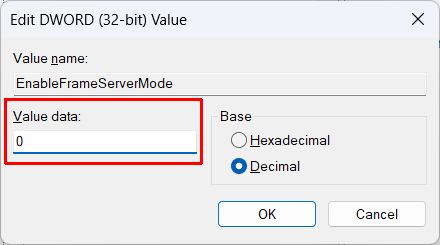
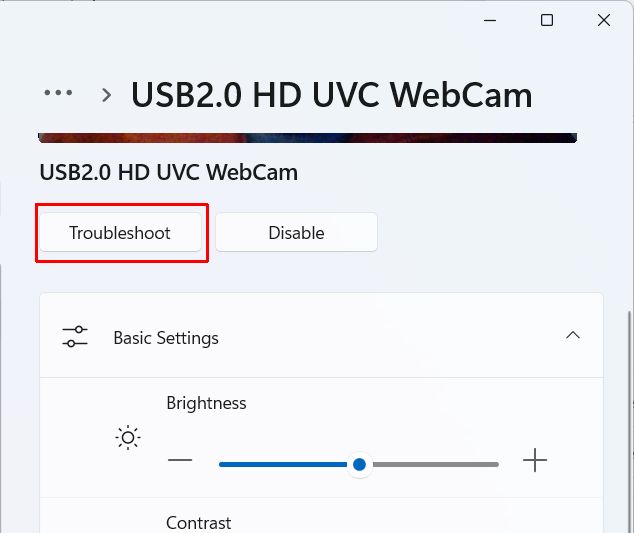


i have a built in webcam on my gateway netbook. when i log into skype and use it in a video chat, it works fine for the first minute or so, then the person that im talking to says that my video just freezes. my audio still works though. its happened everytime i use it and with 3 different people, so i know its not their webcams. something must be wrong with my webcam… but i dont know how to keep it from freezing. help! thanks a ton! -Kevin G.
The webcam worked till yesterday with windows 7 :D i call support and thay will change webcam lol…;) thanks for help ^^
@FAbio – Not sure if HP has Windows 7 compatible drivers for the webcam already as many webcam manufacturers do not as of yet.
One thing to try is to see if you have the latest Bios update in your computer, as that can affect compatibility issues with Windows 7. Other than that the only option I see is to uninstall the device in the Device Manager, reboot and have Windows 7 detect the hardware again and install the appropriate driver.
:( help me plz….i was recording a video with my integrated hp webcam (laptop: hp dv6-1124el) and when i was recordin the webcam stopped…i restart the laptop and nothing don’t work, indevice manager ther is unknow device, i reinstall the driver but nothing….i’m using windows 7 rtm, webcam worked since today….. plz help me…
@rtmason7 – What software are you using for the chat?
In some cases problems like you mention can be resolved by ensuring both parties are running the same version of the chat/instant messenger software.
Another possible problem could be that the other parties you can not share you webcam with have a firewall active that is blocking the webcam internet ports (or blocking the program altogether). Comment #9 has some info on which ports are used by various messenger programs.
Kyle…. I have a Toshiba Satellite with a built in cam. My problem is, it works with some and not with others on my contacts list. The little icon present when chatting is either highlighted or not. Why can I invite some to view my webcam and not others?? My mom retired to another state and I’m a military member, so some kind of visual contact is important for me.
Thanks for any response.
Mason
@reina – First try updating your DirectX software, since video playback requires it.
Try updating your webcam drivers through the Device Manager, the drivers you installed from the CD probably are not the most recent ones.
Further I am not quite getting your comment on the Skype symptoms, that can not fast forward as it is realtime… What exactly do you see?
@jon – Have you tried following the steps on the HP website? Reinstalling the drivers might help, and also try using various programs, SplitCam generally works with most webcams.
hey i am having a similar problem with my quickplay software on my hp laptop. when i go to view my webcam it says the cam cannot be accessed cuz its in use by another program but there isnt anything else using the webcam. i tried restarting a few times and it still happens. my webcam is built in too wat can i do to fix this?
hey !
i have a microsoft vx2000 webcam that i got recently; it’s brand new and i installed the software and everything, but when i try to use skype or record video comments on facebook, the playback is super fastforwarded. like if i record a 2 minute video on facebook and try to play it back, it shows in about 30 seconds or something (as if i was fast forwarding through the video)
any ideas? please and thank you !
We’ll go with the cheap headset solution. (And get a MAC the next time round!) Thanks so much.
@vijayas – Try to install the proper drivers so that all devices are recognized and working without reporting errors. That is the first step in ensuring malfunctioning devices are not causing your problems.
And first try to see if the webcam works on a local software program, so you an see if the webcam itself is working properly. Then you can try a chat program.
@brian holmes – If the mic has static in all programs, it is most likely a real hardware issue. Other than trying to adjust the recording volume, there is not much you can do. But, a cheap headset with a microphone should work fine, so you can still use the webcam in combination with the headset mic to communicate with your daughter.
@Orlando – If HP can also not come up with anything concrete I do fear a new webcam is the only option. Sorry I could not be of further help.
Edit:
I contacted HP but they were no help. They basically just repeated the same solutions for me when I specifically said I’ve done them already. So what I’ll most likely have to do is just buy a new webcam to use for my laptop and that’ll solve everything.
Kyle,
I updated my BIOS but the problem is still happening. I guess I’ll have to contact HP about this if there is really nothing else to do.
Thanks for all the help.
We’ve have a HP Pavillion notebook DV6000 for two years. The microphone has always had so much static coming from it that it has been essentially useless. We sent it in to HP under warranty be repaired at the very beginning but all they did was wipe out the hard drive and send it back unfixed.
My daughter is going away to college and would like to use Skype to communicate with friends and family. Does anyone have any ideas on how to fix the static problem in the mic? I gather it has been a long time problem for HP.
Thanks so much.
sir am having dell inspiron laptop with built in camera. am facing problems regarding web cam, whenever am chating i would invite some body to view my photo, but a black screen is appearing instead of photo. how can i rectify this problem. i also checked device manager, every thing is ok except other devices. there is question/exclamatory mark in network controller and modem device on high definition audio bus. please guide me
@Orlando – I did try and see if I could find anything for you on your webcam problem based on the laptop model, but the only two things left is to make sure Vista SP1 is installed and to run the HP Health Check to check if the bios can be updated.
Other than that, I would advise you to check with HP support directly, maybe they have some more ideas.
@Jan – Did you mean you “could find it” or “could NOT find it”?
If it could not be found, you can look at the disconnected devices (View menu of the Device Manager), and see if it is listed there. You might need to uninstall it from there first.
@Gary – Did you use the same version of Skype a few months back? It might be the latest version is causing the problems. How about other programs, does the webcam work there or also not? (try SplitCam, since you do not need a chat partner to test it there).
If you have the webcam driver, try reinstalling it, because the sequence of driver and program installations can really matter.
Great comments and support. I’ve got a similar problem with my Gateway T6321 laptop. The integrated webcam worked fine. I hadn’t used it for a couple months then went to skype again and it was intermittent. Hardware installation is fine, sofware works but all I get is a black screen. Sound records, just no video. I unistalled and reinstalled skype, it worked, next day nothing works. any ideas?
thanks
Gary
I`m having a problem with a driverless webcam.When I connected it it was Ok.I discontected it and after that my Pc doesn`t recognize the webcam anymore.I checked in Device Manager, but I could find it.
Thankyou
Kyle,
I have an HP Pavilion dv6910us Entertainment Notebook PC.
I’ve done numurous virus scans but it says my computer is perfectly fine.
@Orlando – Really a weird problem you are facing. Are you certain it is not a virus?
Btw, what is the laptop model you are using?
@Sahil – From what I can understand from your problem I think you need to have the webcam ports from YM checked. Especially in company networks those might not be accessible. Check comment #9 for details
I have a problem with my webcam, i have my own labtop built with cam, im using wireless internet form my office and yahoo mesenger blocked frm server. And we login it show try again. Then i use proxy software then my messenger working and my web cam working for some days. Not the problem is this i can open my messenger, but when i invite anyone to view my cam ” waiting for reconnect ” ” waiting ” then ” Network Probelm “. Its disconnected. Please give me some solutiong to work my webcam as it before. And i connect the cam from my room its ok.
Kyle,
Well I tried installing SplitCam like you asked me to but it didn’t work at all…didn’t even come up under the AIM menu for webcam devices and whenever I clicked the small “play” button a message would appear saying “device not supported, error…etc etc” so I uninstalled it.
What I did yesterday after the problem came back was that I went to Device Manager and uninstalled the webcam again then rebooted so it could refresh the driver and then opened up QuickPlay back up and the webcam showed up just fine and worked for AIM perfectly for the rest of the night. Now today I tried the same thing (uninstalling the driver/rebooting) but now it won’t work and just ends up saying “device is in use by another program please close all other applications that may be using the webcam and try again” when there is nothing else using it except QuickPlay.
What I’m not understanding here is why my webcam will work for a day only and then go back to the way it was the day after? I mean, Device Manager says the device is working properly but in my point of view it really isn’t if the light appears for 2 seconds then turns off, eventually leading to my computer rebooting itself. Something must be happening to the driver once I shut off my computer all night and then turn it back on the next day…any other suggestions or ideas that I can try?
@Orlando – No bother :)
Can you please try and install the SplitCam software and see if the webcam works in there? Just install it and see if you can view the webcam for some time.
If it works, then start AIM, YM Skype or any other chat program and configure the video source to be “SplitCam” rather than the physical webcam device (you need to keep the SplitCam program running while doing this).
@sherif – Actually that is a common, known problem. In many cases computers have video devices (TV cards) that cause conflicts with webcams. Disabling the TV card is then often the only solution to the problem.
Having said that, I have successfully used a Logitech QuickCam on a laptop that has an inbuilt webcam. I can use both, but have never tried both at the same time.
But what I do know is that you should make sure to uninstall software like SplitCam, Multicam and Manycam to use webcams at the same time.
Other than that it again is a matter of the right dirvers for the webcams.
What software are you using to watch the webcams? If you use 2 programs, and configure each for a different video source (=webcam), it should work.
i have 2 web cams the first 1 is A4tec and the second is genious
the problem is when i conect them to USB ports i can’t watch them or recording videos from them at the same time i must choose 1 of them to watch of record from
what can i do to record from them both at the same time
thanx
Kyle,
I’m really sorry for bothering you like this but my webcam is having more problems again. It was working perfectly fine all day yesterday but I went to test it inside QuickPlay and a message appears saying “your webcam is in use by another program, please close all applications being used by your webcam” but my webcam isn’t even being used by anything else…I’ve tried restarting but the same message appears and the camera light comes on for 2 seconds and shuts off. I don’t get it, it worked after I updated QuickPlay for a whole day but now it’s back to the way it was.
I’m pretty much stumped by now.