How To Fix Webcam Problems
With broadband internet widely available, many PC users are actively using their webcams for video chatting and online meetings. Not only does the increased bandwidth facilitate the use of video over the internet, but improved webcams and better video compression also help a lot. But if your hardware is not working as it should be, a webcam is not much fun. So dealing with webcam problems can be a necessary evil. Webcam problems often simply mean there is no image to be seen, but in other cases, you might actually get an error message or will not be able to select the webcam as the video source in your programs.
In Windows Live Messenger, for example, you might get webcam error 0x8a70013, indicating a problem with the webcam device.
Steps to solve the webcam problems
Check the webcam connection
One of the very first steps is of course to check your webcam connection. Most webcams use the USB port to connect to the PC, so check if your USB cable is properly plugged in. For built-in webcams, these steps of course do not apply. Many new laptops have a built-in webcam. Also, try connecting your webcam directly to your PC instead of through a USB hub (if you are using one).
Enable the webcam
But don’t forget to check if you need to manually activate your webcam. In most cases, the webcam will be automatically activated by software that can use the webcam, but for some computer brands, it is necessary to press a certain key combination to activate the webcam (it will be a Function key, either with Alt or Ctrl or the Fn key, but check the laptop manual for details).
Some known key combinations:
<Fn> + <F9> (Alienware laptop webcams)
<Fn> + <F6> (Packard Bell laptops, MSI laptops, Lenovo laptops)
<Fn> + <F10> (Neo laptops, some Asus laptops)
Check the webcam in the Device Manager
The next thing to do is to check your Windows Device Manager and see if all hardware is recognized and installed properly. Use the Scan for hardware changes in the Action menu to make sure Windows lists all available hardware devices.
It might be that the hardware is recognized as a camera, but the right drivers are not installed. The yellow exclamation mark will indicate a problem.
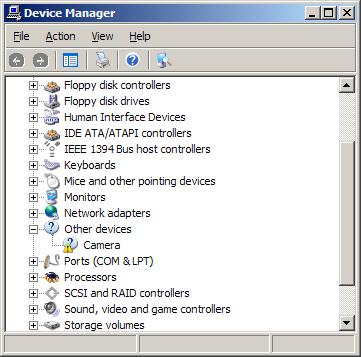
If the device is not recognized in Windows, it will be listed under Other Devices.
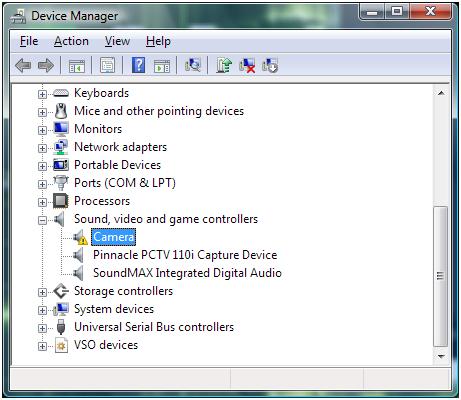
In either case, you can try to update the drivers. Right-click the device, and in the popup menu select Update Driver Software (in Windows 11 – Update driver). Then follow the instructions on screen, but make sure you allow Windows to search the web for updated drivers.
In case no driver for the webcam can be found, you can try a third-party driver-finding program that scans your PC for installed hardware and allows you to install missing drivers.
Reinstall the webcam software
If this fails, the next step would be to uninstall the software that came with your webcam. Use the Add or Remove Programs feature in the Control Panel. If that does not work you can use a third party uninstaller.
After uninstalling the software, restart your PC and then reinstall the webcam software. In most cases, this will solve the problems. Depending on the software, you might need to unplug your webcam during the software installation. For many HP systems, you need to install the CyberLink YouCam software, which can be downloaded from the HP site (for Windows 7 and Windows 8). This program allows you to check the webcam feed to see if it is working.
Check the software settings
If the drivers and webcam software are correctly installed, and you still cannot see any video, there can be a problem with the program settings. Most chat and meeting software have a configuration option to select the video source for the webcam feature. If you have multiple devices that qualify for video, you might need to select your webcam device as the source for the webcam feature in that program.
Some webcams and programs require additional software, although that should be installed with the webcam if things are right. But is does not harm to check if your Java, Flash (discontinued in 2019) and Quicktime software (version 7.6) are installed and up to date. But certainly check your DirectX software, since all video applications, including webcams, use DirectX for video processing. Try downloading the latest DirectX version and install it (Windows XP: DirectX 9.0c – Windows Vista: DirectX 10 (version 11 for Vista with SP2) – Windows 7: DirectX 11 – Windows 8, 8.1: DirectX 11.2 is only available through the Windows Update function – Windows 10: DirectX 11.3 and 12 are included with Windows and updates are only available through Windows update).
Manual focus correction
Lastly, if your webcam’s image is not sharp, check to see if it has a focus ring. A blurry image can sometimes simply mean the webcam is not in focus. Adjusting the focus through the ring can solve that problem.
Adjust video capture quality
Other picture quality problems with webcams can be addressed by changing the video capture properties for the webcam. Most programs that can use a webcam will have the option to access the properties of the video source, which will bring up the video capture properties window.
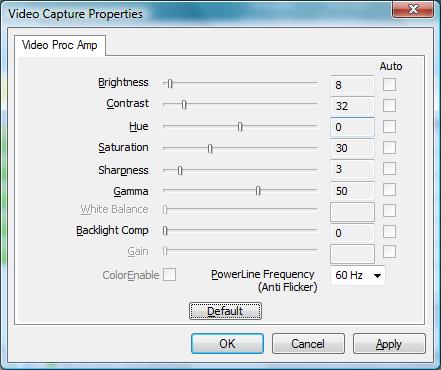
Do keep in mind that not all settings will be enabled depending on the webcam and the webcam driver installed on your computer. In the example, you can see that some settings are disabled. The example shows the video capture properties for an Acer Crystal Eye webcam.
In Windows 11 the Camera properties look different. Access them by opening Settings from the Start menu, then select Bluetooth & devices in the left-hand pane, click Cameras in the right-hand pane, and then click your camera.
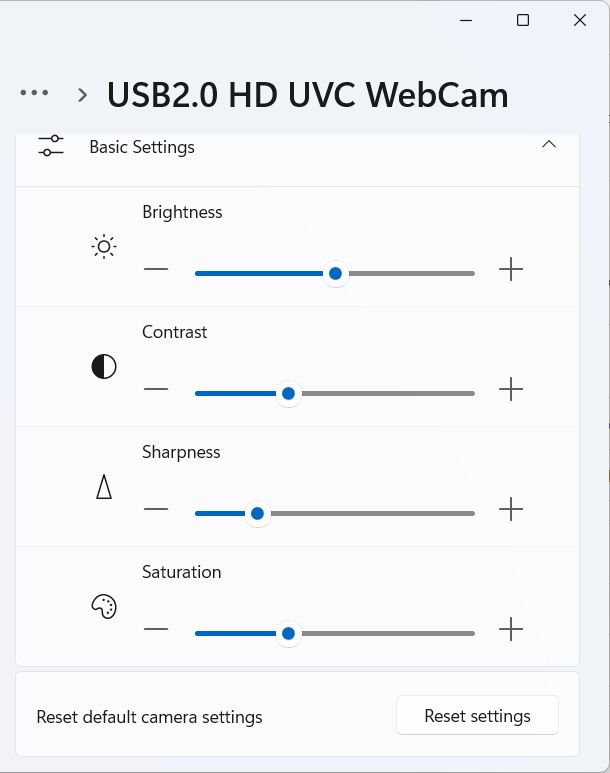
Camera Privacy Settings Causing Webcam Problems
Starting with Windows 8.1 (and Windows 10) there is a privacy setting in Windows that allows (or blocks) access to the camera. If access to the camera is blocked to Apps, your webcam will not work in certain applications.
Here are the steps to ensure that the camera is not blocked in Windows 10:
- From the Start menu, select Settings.
- In the Settings window, click on Privacy.
- Make sure that the setting for Let my apps use my camera is turned On.

Fix Flipped Camera Issues
Having the image from the camera shown as mirrored or upside down has been a long-time problem on some Windows-compatible webcams. In most cases, the right device driver for the camera will fix the issue.
If the camera image is not showing correctly, or changes to an incorrect image when using it to capture video, try the options below to fix it.
Registry tweak to flip camera
Although this solution is not applicable to all webcams, it is good to check if it is applicable in your case.
- Open the Registry Editor using the Windows + R keys and then type
regeditin the Run box. Press Enter or click the OK button. - In the Registry Editor, select the top-level entry (Computer), and then use the File menu Export option to make a backup of the registry.
- Next, locate the following registry entry:
HKEY_LOCAL_MACHINE\SYSTEM\CurrentControlSet\Control\Class\
{6BDD1FC6-810F-11D0-BEC7-08002BE2092F}\0000\VIDEOPROCAMP - With the key selected, change entry in the right-hand panel called
HFLIPfrom 0 to 1 (or from 1 to zero, depending on the current value). If the entry does not exist, you can create a new DWORD (32-bit) Value with that name.
Note: Use theVFLIPentry for a vertical flip.
If you cannot find the key, this option probably will not work for your webcam.
Use software settings to flip the camera
If you cannot get the webcam image corrected in Windows itself, using the driver, settings, or registry tweak, you can often use program settings to correct the webcam image.
Do keep in mind that many video chat programs show you the mirrored image of the webcam while people on the other end see the correct image of you. So consider if it is really something that needs to be addressed!
In Zoom you can toggle video mirroring to change the image.
- Click the up arrow in the Video button on the Zoom meeting window.

- Select the Video Settings option in the popup menu.
- In the Video settings pane, unmark the option Mirror my video.

- Close the Video settings pane.
- Close and restart Zoom (close it completely from the Taskbar icon).
If you prefer working with web-based interfaces for online meeting and chat programs like Zoom, Google Meet, and others, installing a browser plugin or extension is the better way to go. For Chrome, there is VideoMirror, which is free and supports camera mirroring. There are others, but make sure to check that the mirror function is available in the free version before you install it.
If you are using your webcam for instant messaging / video chatting with one of the popular chat programs, have a look at ManyCam, which allows you to record your webcam but also allows screen recording, which allows you to record any video stream! Third-party programs like ManyCam act as a virtual webcam and even work to mirror the camera image in Discord, which is not otherwise possible.
Windows 10 Camera Problems
In one of the initial Windows 10 updates, a camera problem was introduced that needed a specific fix. The update causes the camera to stop working in most apps trying to use it. The update pertained to the Windows Frame Server Mode for processing webcam images. Microsoft disabled support for webcams using MJPEG and H264 compression. The way to address this is to disable the Frame Server Mode to allow it to work.
- Open the Registry Editor in Windows.
- Make a backup of the registry using the File -> Export option.
- Navigate to the following registry key:
HKEY_LOCAL_MACHINE\SOFTWARE\Microsoft\Windows Media Foundation\Platform - Right-click in the left-hand pane and select New in the popup menu.

- Select DWORD (32-bit) Value and enter the
EnableFrameServerModeas the name. - The value should be zero (0) by default, if not, change it to zero (0) by double-clicking the new key.

- If you are running a 64-bit version of Windows, you need to repeat these steps for the following registry key:
HKEY_LOCAL_MACHINE\SOFTWARE\WOW6432Node\Microsoft\Windows Media Foundation\Platform - Close the Registry Editor and check if the camera issue is fixed.
A restart of Windows should not be required, but if the fix does not work, restart Windows to make sure the changes take effect.
Realtek Webcam Problems
If your Windows system is using a webcam that is using Realtek components, a specific problem can occur. The Windows service host will report errors that report the camera frame service terminated unexpectedly. The error is caused by a Realtek driver file (RsProvider.dll). The file resides in the path: C:\Program Files\Realtek\RsProviders\RsProvider.dll (unless your system drive is not the C-drive).
You can either delete or rename the RsProviders folder or try a registry option to disable it. Lenovo provides a patch for its affected systems to disable it. The patch removes the following key:
HKEY_LOCAL_MACHINE\SOFTWARE\Microsoft\Analog\Providers\RsProvider
Before you change the registry, make a backup! If you decide to delete the RsProvider folder, also make a backup first (the better option is to try and rename it first).
Windows 11 Camera Troubleshooter
Microsoft has included a troubleshooter feature in Windows 10 and Windows 11 that can help fix common problems. So, if you experience a camera-related problem in one of these Windows versions, run the Camera Troubleshooter first.
- Open the Settings from the Start menu.
- Select Bluetooth & devices in the left-hand pane.
- Click Cameras in the right-hand pane.
- Select your Camera (USB2.0 HD UVC WebCam in the example).
- Click the Troubleshoot button.

Errors that can be solved this way include the 0xA00F4244 error showing NoCamerasAreAttached. The Camera window will show the message “We can’t find your camera“.

A second frequent error in Windows 10 and Windows 11 relating to the webcam is error 0xA00F429F WindowsShowFailed. The message, in this case, is “Can’t start your camera“.
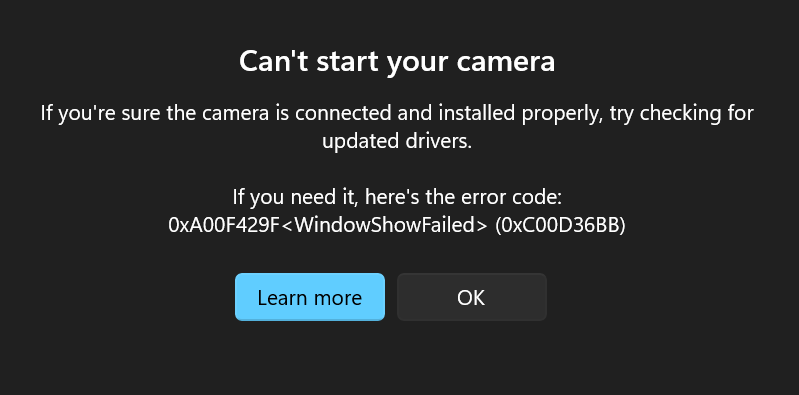
In most cases, this is an App access issue (permissions), but just run the troubleshooter to see if it can be fixed by Windows automatically.
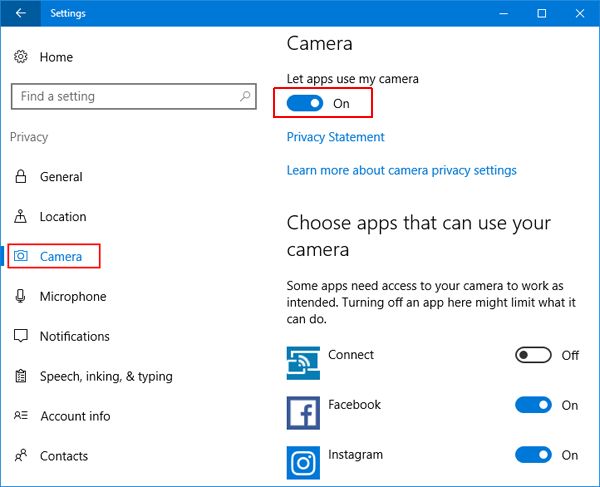
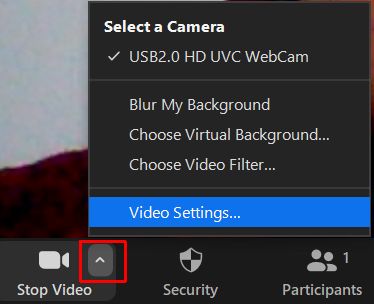
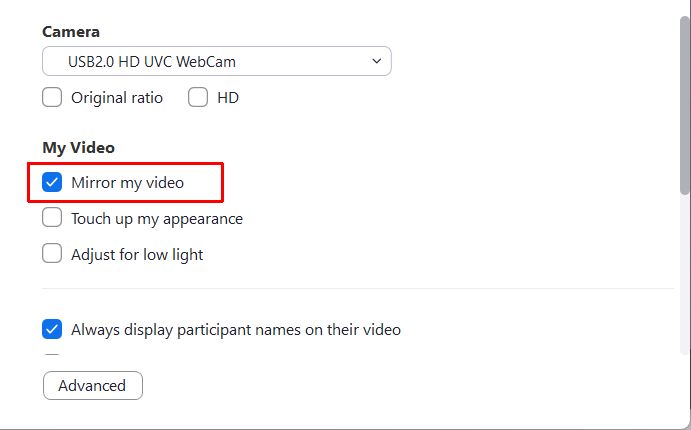
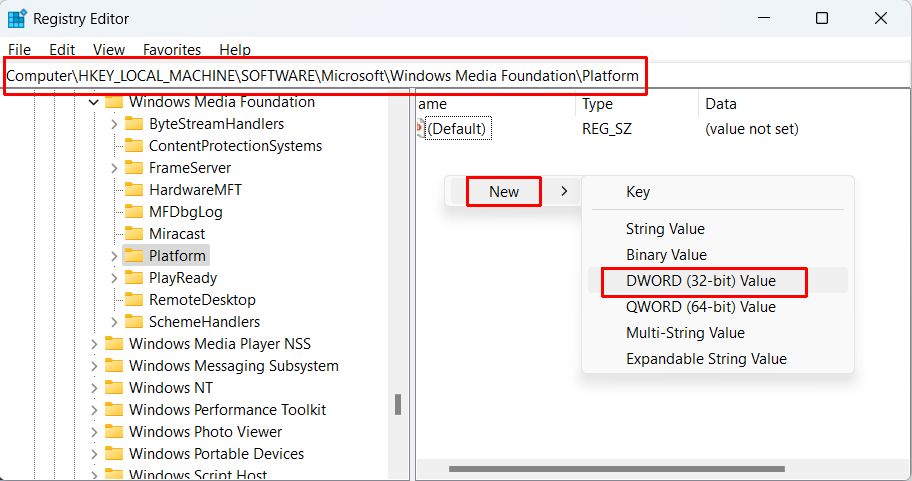
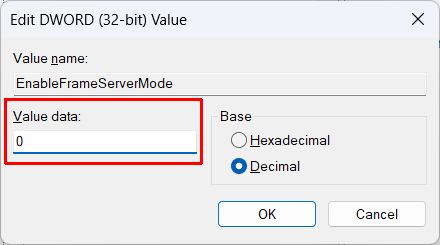
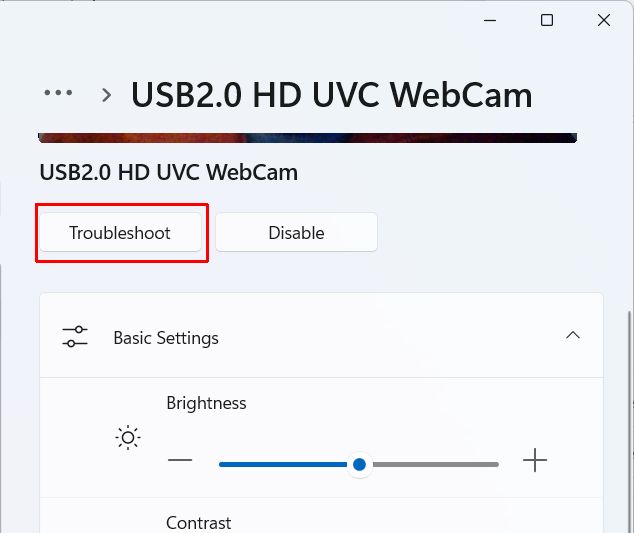


hi i was skyping with a friend and my web cam feed blacked out but my friend was still able to hear me, and i was able to see and hear my friend fine
This might sound weird and crazy but at one time i was able to cut on my internal webcam on my laptop, however i am unable to find out how to locate it now
thank you kyle, how does 1 downgrade msn? as when you download the .exe, you download the latest version with it.
Thanks for such a great response and in such a fast time, best regards
Scott
kyle do you reckon this is the same for me having read scotts probelm do you reckon i should try a older version if so do yuo know a older version i could look thank you
@Scott – I did some more research, and it appears that the webcam and video call functionality in the Microsoft messenger has broken down in the last update, called “QFE3” by Microsoft. Hopefully it will be corrected in a next update, but for the moment the best option is to revert to a previous version if you can.
To quote the Microsoft statement:
“The next version of Windows Live Messenger, releasing globally in the coming months, features two-way calling with high quality audio and high-definition video. This enhancement required significant changes in the audio and video stack used across all of our Windows Live services. This week’s Wave 3 update (called “QFE3”) upgrades the current release of Messenger with the new stack. As part of this upgrade, we are retiring one-way webcam functionality.”
hi, my webcam has its drivers all working and stuff but when i click the webcam icon it just starts a video call not open a tab of two options either a video call or just show your webcam. Any ideas on how to fix this?
—————————————————-
I have same problem, i have it on my acer laptop and my main pc. before i formated my PC it worked fine, once i downloaded msn again and installed it i had this problem, also recently got myself a laptop and that laptop (using atm) has the same problem. Using latest version of MSN and latest Drivers.
I can only video call and not invite people to view or send webcam, also if anyone sends the request to me, it auto declines. Any advice?
Scott
erm there all there well the ones i have got is windows live messenger, windows live messanger 8.1 phone and windwos live sync.na i haven’t moved house recently but i remember it was the day before i started writing to you msn wouldn’t work for me for like 2 hours don’t know whether that makes a difference?
@jamie – In every firewall you can define exceptions, so those exceptions (programs) can actually use non-standard network ports for other services, like video streaming for a webcam. Just check your firewall and make sure MSN messenger (or Live messenger) is present as an exception.
You did not relocate/move recently did you? Sometimes advertising availability in certain regions can cause a problem.
@Lisa – What program is it you are using? And does the webcam work in other programs?
@Noch – Also: what program is that? The webcam icon would start a program, but that program varies per webca,/computer brand manufacturer. Try uninstalling and reinstalling it at least.
hi, my webcam has its drivers all working and stuff but when i click the webcam icon it just starts a video call not open a tab of two options either a video call or just show your webcam. Any ideas on how to fix this?
Everytime I try to invite a friend to view my webcam it pops up webcam was not found
no i never get the inviation i just had this convosation with my friend
so what do i do if it is a network problem?
i haven’t changed anything no
@Kashi – Following the link you sent, I was indeed able to download the driver for that webcam there.
It is a Sonix webcam, that model is used by a lot of other manufacturers.
When yo uinstall the software, reboot, and then plug the webcam, what happens?
And what do you see in the Device Manager, is the webcam listed under Imaging devices or under Other devices?
@jamie – When you chat with someone who is inviting you to view the webcam, do you get the invitation? If not, it might be a network problem. Did anything change recently?
to be honest i am not sure i redownloaded msn from this website http://download.live.com/messenger
to try and fix it but it hasn’t made a difference i really confused as it only just started happening
the computer i have is windows xp hope that gives you more information as i am confused
the driver mentioned is the above website is either not help me installing my webcam.
metion below is the complete link from where i m trying to donwload my webcam driver.. i dont have generic webcam software cd now its lost..the cam model pic is mentioned init. plz help me to find its driver. thanks a lot. i m using winows xp.
http://images.search.yahoo.com/images/view?back=http%3A%2F%2Fimages.search.yahoo.com%2Fsearch%2Fimages%3Fp%3Dgeneric%2Bwebcam%26b%3D163%26ni%3D18%26ei%3Dutf-8%26xargs%3D0%26pstart%3D1%26fr%3Dyfp-t-701-s&w=166&h=240&imgurl=www.stak.com%2Fstore%2Fattachments%2Ffullsize%2Fprodimage1126.jpg&rurl=http%3A%2F%2Fwww.stak.com%2Fstore%2FviewItem.asp%3FidProduct%3D4284&size=47k&name=prodimage1126+jp…&p=generic+webcam&oid=466912edbc4154e2&fr2=&no=177&tt=335&b=163&ni=18&sigr=11l2dvesn&sigi=11pkq3p6s&sigb=13iqe733s
@Kieran – What software are you using?
@Ashton – You mean you can not use the webcam in other programs? Depending on your Windows version, you could try SplitCam or ManyCam and see if that helps.
@jamie – What program are you using? Could be you need to upgrade to a newer version.
@adam scarlett – You’ll need to provide more detail than that if you expect people to be able to help you.
@Kashi – The model number you provided unfortunately does not help me without a brand. Have you tried a driver finder program? Maybe a generic driver from one of the main webcam manufacturer’s will work.
Please help me as i am fedup trying to install this for last 3 days :(
i have generic webcam (24-0106). i have installed is complete software but when ever i try to connect the webcam is says webcam is not connected.. plz plz help me find its particular driver. Thanks.
my headset for my webcam his’nt working
hi
i don’t have a webcam but i have been able to view peoples webcams for years i try to today but there is no icon for it.it only alwos me to video call it.i go to video on settings and webcam icon is not there.
can someone help me pelase becuase noone seems to know and it is bugging me.
My webcam will only let me video-call on msn , and not just ‘view webcam” also on msn, whys this ? :S
when i go to go on cam to somone i click the webcam diagram but it only gives me the option of video call why? :/
@rakesh – I know this can happen when you unplug and plug the webcam without restarting the computer. Have you tried unplugging, restarting and then plugging the webcam again?
@BrandonL – In most cases this is the result of the wrong driver for the webcam. Has it every worked correctly? If so, try rolling back the driver or using a system restore.
Otherwise you’ll need to find the right driver.
I assume this happens in all program in which you use the webcam?
@Gina – First check if you are using the same MSN version as her. Synchronizing the messenger version can sometimes help fix those webcam problems.
Also check your DirectX setup. Using “dxdiag” on the Run option, you can check if there are any errors.
Last thing to try is to use a different program, like Yahoo or Skype to check if it is the webcam or the program.
my friend backhome can see everyone and vise versa but she can only see me i can’t see her when on msn
please help
Any time I video chat, my video shows me upside down! How to fix??