How to Fix Blue Screen Errors
Blue screen errors, or blue screen of death (BSOD) errors, are the most severe errors Windows can encounter. Since Windows can not recover from this kernel level error, a blue screen is displayed with the error details. The error details contain a STOP error code, which indicates the type of error.
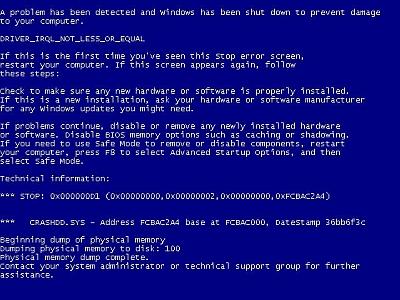
There are a lot of possible causes for blue screen errors, but most of them relate to the computer hardware. The cause of a BSOD error can be a temperature problem, a timing error, a resource conflict, hardware failure, a corrupt registry, a virus or simply a device incompatibility or driver error.
How to analyze blue screen errors
The first thing to do to analyze a blue screen error is to check the meaning of the STOP error code. You need to stop Windows from rebooting when a STOP error is encountered. Once the blue screen of death is shown, you can check the meaning of the STOP error code. Together with the filename of the driver or module, this will give an indication of the error cause.
Another option to analyze the cause of the blue screen error is to look at the Windows system event log or to debug the memory dump (minidump) that Windows created when the error occurred. The event log can be viewed using the event viewer. Right-click Computer in the Start menu, and then select Manage. In the Computer Management window select Event Viewer. The information in the event log can be of great help to isolate the cause of the blue screen error.
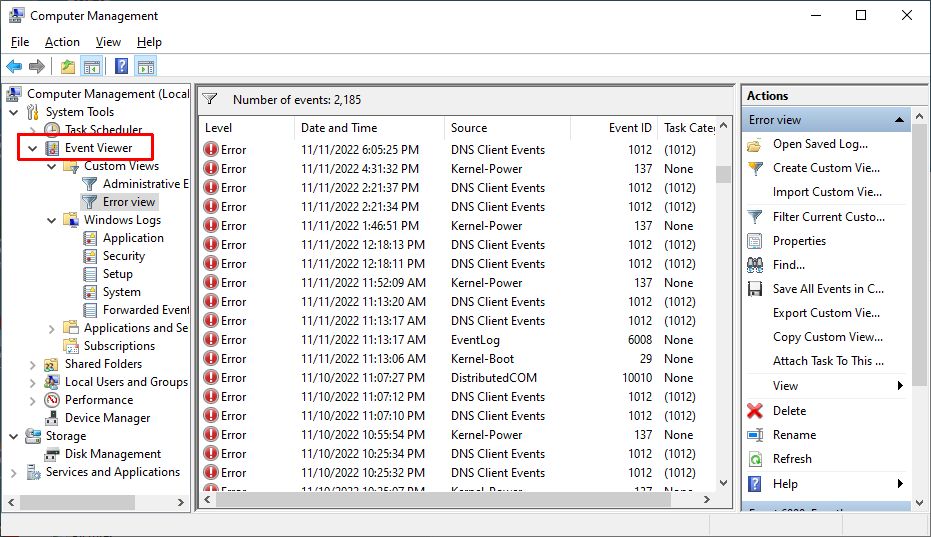
Within the Event Viewer, use the right-hand pane to create a custom view and select a date range or specific event category to nowwor down the events relating to the blue screen error.
Windows can also be configured to create a minidump of the current state when a critical error happens. Reading the minidump requires a bit more technical knowledge, but Microsoft has tools to read the minidump. Read more about how to analyze Windows minidump files if you want to use the crash dump file to find the cause of a Windows stop error.
The most common cause of blue screen errors
In reality, the most common cause of blue screen errors is a device driver problem. Outdated, incorrect or corrupt drivers can cause the system to encounter a STOP error, resulting in the BSOD.
So the easiest way to try and fix a blue screen error is to reinstall and update your system’s device drivers. This will ensure that all driver bugs are fixed and that all hardware has the correct driver.
If you know which device caused the error, you can update or reinstall that driver first. The file name in the blue screen of death can help identify the driver. Look for a file with the .SYS extension and search for that file name.
If you do not have the drivers for all devices, or are not comfortable updating your PC’s drivers manually, you can use a driver update tool to find, download and update all device drivers for you. Such tools will accurately identify your computer hardware, including any device causing an error, and automatically install the latest drivers for it.
In most cases updating or reinstalling drivers will solve your blue screen errors.
Other causes of blue screen errors
However, if updating device drivers does not fix the blue screen error, there are a number of additional things to try:
- Load the default BIOS values – resource conflicts and timing issues can be caused by incorrect BIOS settings.
- Update the BIOS – especially after adding new hardware or installing a Windows service pack this can help fix issues.
- Update Windows – missing updates, including service packs can be a source of stop errors.
- Check your system – run a virus scan after updating your definition files.
- Run a memory test to check your computer’s RAM. Memory faults can easily cause blue screen errors, so see if your RAM is error free. Vista and later Windows versions have a built-in option to test the memory, for XP you can use a program called memtest86.
- Driver rollback – if you have recently updated a driver, you can use the driver rollback to revert back to the previous driver version.
List of STOP Errors Causing BSOD:
- Stop 0x00000003 UNSYNCHRONIZED_ACCESS
- Stop 0x0000000A IRQL_NOT_LESS_OR_EQUAL
- Stop 0x0000001E KMODE_EXCEPTION_NOT_HANDLED
- Stop 0x00000023 FAT_FILE_SYSTEM
- Stop 0x00000024 NTFS_FILE_SYSTEM
- Stop 0x0000002E DATA_BUS_ERROR
- Stop 0x0000003F NO_MORE_SYSTEM_PTES
- Stop 0x00000044 MULTIPLE_IRP_COMPLETE_REQUESTS
- Stop 0x00000050 PAGE_FAULT_IN_NONPAGED_AREA
- Stop 0x0000006B PROCESS1_INITIALIZATION_FAILED
- Stop 0x00000073 CONFIG_LIST_FAILED
- Stop 0x00000074 BAD_SYSTEM_CONFIG_INFO
- Stop 0x00000076 PROCESS_HAS_LOCKED_PAGES
- Stop 0x00000077 KERNEL_STACK_INPAGE_ERROR
- Stop 0x00000079 MISMATCHED_HAL
- Stop 0x0000007A KERNEL_DATA_INPAGE_ERROR
- Stop 0x0000007B INACCESSIBLE_BOOT_DEVICE
- Stop 0x0000007E SYSTEM_THREAD_EXCEPTION_NOT_HANDLED
- Stop 0x0000007F UNEXPECTED_KERNEL_MODE_TRAP
- Stop 0x0000008E KERNEL_MODE_EXCEPTION_NOT_HANDLED
- Stop 0x0000009C MACHINE_CHECK_EXCEPTION
- Stop 0x0000009F DRIVER_POWER_STATE_FAILURE
- Stop 0x000000BE ATTEMPTED_WRITE_TO_READONLY_MEMORY
- Stop 0x000000C2 BAD_POOL_CALLER
- Stop 0x000000C4 DRIVER_VERIFIER_DETECTED_VIOLATION
- Stop 0x000000CA PNP_DETECTED_FATAL_ERROR
- Stop 0x000000CB DRIVER_LEFT_LOCKED_PAGES_IN_PROCESS
- Stop 0x000000CE DRIVER_UNLOADED_WITHOUT_CANCELLING_PENDING_OPERATIONS
- Stop 0x000000D1 DRIVER_IRQL_NOT_LESS_OR_EQUAL
- Stop 0x000000D5 DRIVER_PAGE_FAULT_IN_FREED_SPECIAL_POOL
- Stop 0x000000D8 DRIVER_USED_EXCESSIVE_PTES
- Stop 0x000000DA SYSTEM_PTE_MISUSE
- Stop 0x000000EA THREAD_STUCK_IN_DEVICE_DRIVER
- Stop 0x000000ED UNMOUNTABLE_BOOT_VOLUME
- Stop 0x000000F2 HARDWARE_INTERRUPT_STORM
- Stop 0x000000F4 CRITICAL_OBJECT_TERMINATION
- Stop 0x000000FC ATTEMPTED_EXECUTE_OF_NOEXECUTE_MEMORY
- Stop 0x000000FE BUGCODE_USB_DRIVER
- Stop 0xC0000218 UNKNOWN_HARD_ERROR
- Stop 0xC000021A STATUS_SYSTEM_PROCESS_TERMINATED
- Stop 0xC0000221 STATUS_IMAGE_CHECKSUM_MISMATCH
- Stop 0xC0000244 STATUS_AUDIT_FAILED
A complete list of error codes can be found on the Microsoft MSDN website.
Please share your own experiences with blue screen of death errors, including possible solutions. New insights can help others, or maybe we can help you with specific STOP errors.


When i turn on my laptop all i get is a blue screen,mouse and keypad do not work.
Can i fix this at home or do i need to take it somewhere.
Please help……..Terry
so what exactly should I do, should i buy a new hard drive, or do some sort of formatting. if i have to do something please let me know what i need to do. and if i dont have to and have to buy a new one then what should i do after i get th new one to not have it do this again.
@Lori – Please have a look at the memtest86 website. It is a program to test your PC’s internal RAM. There are instructions on the site. First go to Free Download for the program and then check out the Technical Info.
@dallas – It could very well be that your hard disk has physical problems. Did you do a full NTFS disk format before the installation? That should already indicate the error, or fix it by skipping bad sectors.
well my blue screen got so bad that i had to wipe my drive because i couldnt even log in, not even through safe mode so i figured it was from malware. And now when i gto to reinstall windows it till comes up when it starts to copy the files. It says corrupt hard drive or something. I dont know how I can still get it if my drive is wiped slean. Do I have to buy a new one now?
Anthony, I got the memory from Dell and I’m pretty sure I inserted it correctly. But i’m really computer illiterate. What’s memtest86? Please explain your solutions in “dummy” terms.
@Lori – Considering your scenario, the obvious first step is to determine if the new memory is the cause. You can either remove it again to see if the blue screen still occurs, or run a memory test using memtest86.
It is possible that you got defective RAM modules or the memory is not suited for your computer (maybe conflicting with the other modules?).
You can also try loading the default BIOS settings to set the RAM timing to the default, but unless you changed it, that would normally already be the case.
Hi Anthony, Last week I installed memory in my Dell computer and instantly got the BSOD. I had been uninstalling some useless programs prior to that and the computer was running very slow. I have gotten the blue screen about five times now and have not managed to write down any of the error messages except for 0X0000008E. I am unable to download any updates from Dell. Nothing happens. Can you help?
@Gloria – Depends on the cause of course. Also check there is no USB device plugged when you boot. Then check the BIOS to see if your hard disk is recognized properly (Del or F2 during startup).
If it persists, you will also need a recovery CD or setup CD to access the Repair option in the setup or use the recovery console to check the hard disk.
@afiq888 – If the system does not boot from a Vista setup CD, there is a serious problem. First thing I would suggest is to go into the Bios and load the default settings. If the DVD driver and hard disk are properly recognized, your system should be able to boot from the Vista setup CD/DVD.
If you still end up with a blue screen, you probably need to take it to a repair center, because there must be some hardware error.
@Rebecca – I am unfamiliar with that error number. What is the Windows version?
And can you still start Windows in Safe Mode (F8 during startup)?
@jono – A common cause is that a USB stick is plugged and the PC tries to boot from that, so make sure there are no USB sticks plugged before you boot the computer.
If that is not the case, you’ll need to use a boor or setup CD to run the Windows recovery console and do a chkdsk on the hard disk.
my daughters have a acer aspire one and the bsod is saying umountable boot volume the laptop hasnt got a disc drive and wen i try to go in bios i click on safe mode then all this other stuff comes up and the laptop goes back to the bsod.
Hello! I’ve recently been faced with the BSoD and I have no idea what to do. When my laptop first froze I was using Microsoft Word and the only recent installment I added to my laptop was Skype. However when the BSoD first popped up it didn’t list any problems that I could go on. All it listed were a few steps I could take to solve the issue.
The only technical information that I have at the bottom is a series of numbers : 0x00008086 (0x00000000, 0x00000000, 0x00000000, 0x00000000). There is nothing to indicate where in my laptop the problem may be.
Any help would be appreciated.
Thanks
Rebecca
Hi, Anthony..
My Vista operating system also have a BOSD problem…just after installing Windows Service Pack 1.
I cannot load to the desktop.
I also tried to repair the problem using Startup Repair by inserting Windows Vista DVD, but failed….
I wanted to try again …(the Windows load the files, after pressing any key to boot by using CD/DVD)….but the Windows installation screen does not appear…
Instead, the blue screen appeared….
Please help me….what should I do???
Anthony,
I have the unmountable_boot_volume with codes:0x000000ED (0X82EE808, 0XC00000006, 0X00000000, 0X000000000)
Is this repairable? I’ve tried everything I could, but I feel like I’m missing a step. I tried doing this disk, however, I cannot get the screen to show when I hold down R.
Help!
@Inun Reyes – Most likely it is a problem with your network driver (can be chipset driver if it is an integrated network, like the Nvidia nForce).
@dee – You cannot upgrade from Windows XP to Windows 7, the upgrade is only possible from Vista. But you can indeed install Windows 7 from a USB stick. You’ll need a 4 GB stick or larger. The easiest way is to use the Microsoft Windows 7 USB/DVD Download Tool. The instructions on that page should help you out.
I recently had a Vista Premium Desktop that wouldn’t upgrade to WIN7. So I figured I’d downgrade back To XP in order to upgrade to WIN7. WOW what a mistake I made. WINXP would load back up and I am back to the HP Invent Blue Screen. Now when I disconnect the HD I am able to boot up and start the process of installing the XP Cd. Then when it reboots to start the system it gets stuck again! Arrggghhh!
Is there any way I can boot WIN7 maybe using a USB flashdrive?
Anthony, Thanks for the help. After I loose my connection, I hit restart and get the blue screen showing me the errors.
@Ian – If you can not start in any mode, the only things to try is to reset your Bios (load the default settings), and if that doe snot work, you will need a setup or recovery CD for Windows. Then you can try the Repair option.
@Inun Reyes – Microsoft has a good knowledge base article on how to read and use minidump files.
Are you getting a blue screen error, or does the internet connection just drop (with an error)?
I NEED TO KNOW HOW TO MAKE THE BLUE SCREEN GO AWAY D:
Hi, Anthony.
My internect connection continues to drop. Windows 7 is showing two files that describe the problem –
C:\Windows\Minidump20410-25734-01.dmp C:\Users\dale\AppData\Local\Temp\WER-61218-0.SYSDATA.xml.
I can’t open these files.
Thanks for the help
Hi Anthony,
Could you help please. Yesterday I got the BSOD. The codes are 0x00000050 (0xf7b50004 0x000000000 0xf7b88536 0x00000000 ) at the bottom of the page it says
ntfs.sys address F7B88538 base at F7b52000 datestamp 4805be5
The problem is that it keeps shutting down and reloading, however it won’t allow me to start up in safe mode it brings me to the menu screen and once selected it then goes back to the start up menu and shuts down – you do see the BSOD for a second. The only thing it will let me do is stop the automatic restart which is where I have got ythe above codes from. Don’t know where to start as I cannot get onto the machine to run any debuggers etc
@ayien – The 0x0000007B stop error indeed means a boot device problem.
Have you checked that your computer does not require an additional driver for the disk? During installation Windows has the option to install additional drivers (press F6 key during setup). You will need the Serial ATA drivers on a floppy or you can slipstream them to a Windows setup CD using something like nLite.
hi anthony,
i would like to share my situation here… 1stly, i tried to format my laptop since i wanna try using XP 64bit instead of 32bit.. when i tried to do the setup where i need to choose either i want to install or repair which i pick to install,
it shows a blue screen saying that it cannot detect my hard disk.. but without the setup, it can load my window XP 32 bit normally..
now i formatted my hard disk to make it clean for new window setup.. then, when i tried to do window setup XP 64 bit, again it cannot detect my hard disk.. i tried to do it externally by making my hard disk as an external hard drive. i manage to install my window.. but then the following error occur..
it keep showing BSOD error with 0x0000007B after the black window screen appear.. as i referred to the previous thread about the same matter, i found out that the problem is maybe due to hard disk problem or cable.. would u recommend anything? thanks a lot..
Thank you Anthony i’ll try that and follow up with you.. Thanks again.
Thanks, For the super fast response. This is a wireless internet connection. I didn’t look at my network cards. I will update or re-install them.
@Inun Reyes – Is this a cabled or wireless internet connection?
Did you try reinstalling or updating the device drivers for your network card(s)?