How to Fix Blue Screen Errors
Blue screen errors, or blue screen of death (BSOD) errors, are the most severe errors Windows can encounter. Since Windows can not recover from this kernel level error, a blue screen is displayed with the error details. The error details contain a STOP error code, which indicates the type of error.
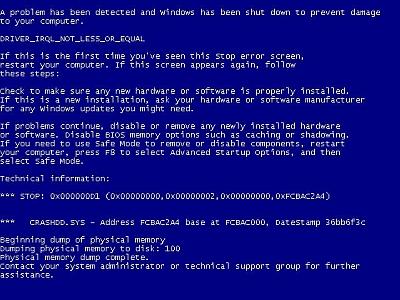
There are a lot of possible causes for blue screen errors, but most of them relate to the computer hardware. The cause of a BSOD error can be a temperature problem, a timing error, a resource conflict, hardware failure, a corrupt registry, a virus or simply a device incompatibility or driver error.
How to analyze blue screen errors
The first thing to do to analyze a blue screen error is to check the meaning of the STOP error code. You need to stop Windows from rebooting when a STOP error is encountered. Once the blue screen of death is shown, you can check the meaning of the STOP error code. Together with the filename of the driver or module, this will give an indication of the error cause.
Another option to analyze the cause of the blue screen error is to look at the Windows system event log or to debug the memory dump (minidump) that Windows created when the error occurred. The event log can be viewed using the event viewer. Right-click Computer in the Start menu, and then select Manage. In the Computer Management window select Event Viewer. The information in the event log can be of great help to isolate the cause of the blue screen error.
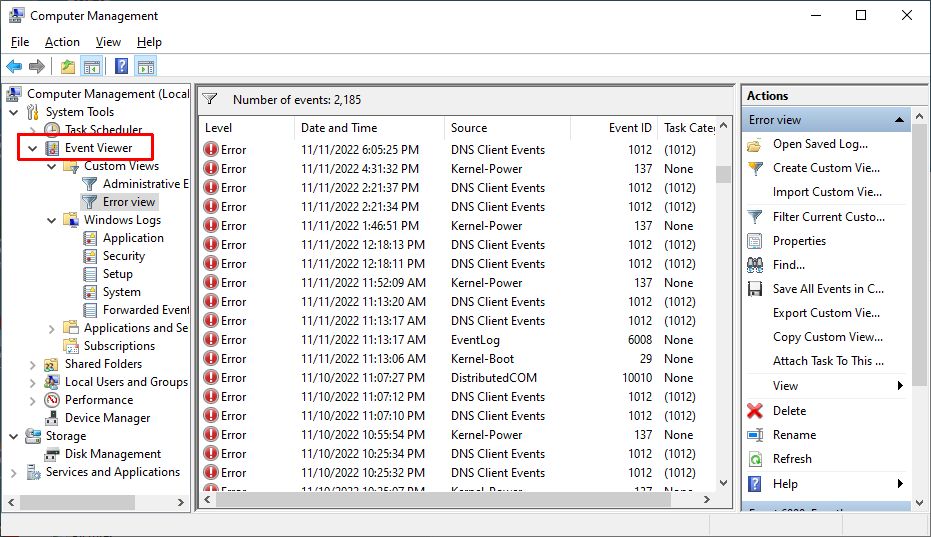
Within the Event Viewer, use the right-hand pane to create a custom view and select a date range or specific event category to nowwor down the events relating to the blue screen error.
Windows can also be configured to create a minidump of the current state when a critical error happens. Reading the minidump requires a bit more technical knowledge, but Microsoft has tools to read the minidump. Read more about how to analyze Windows minidump files if you want to use the crash dump file to find the cause of a Windows stop error.
The most common cause of blue screen errors
In reality, the most common cause of blue screen errors is a device driver problem. Outdated, incorrect or corrupt drivers can cause the system to encounter a STOP error, resulting in the BSOD.
So the easiest way to try and fix a blue screen error is to reinstall and update your system’s device drivers. This will ensure that all driver bugs are fixed and that all hardware has the correct driver.
If you know which device caused the error, you can update or reinstall that driver first. The file name in the blue screen of death can help identify the driver. Look for a file with the .SYS extension and search for that file name.
If you do not have the drivers for all devices, or are not comfortable updating your PC’s drivers manually, you can use a driver update tool to find, download and update all device drivers for you. Such tools will accurately identify your computer hardware, including any device causing an error, and automatically install the latest drivers for it.
In most cases updating or reinstalling drivers will solve your blue screen errors.
Other causes of blue screen errors
However, if updating device drivers does not fix the blue screen error, there are a number of additional things to try:
- Load the default BIOS values – resource conflicts and timing issues can be caused by incorrect BIOS settings.
- Update the BIOS – especially after adding new hardware or installing a Windows service pack this can help fix issues.
- Update Windows – missing updates, including service packs can be a source of stop errors.
- Check your system – run a virus scan after updating your definition files.
- Run a memory test to check your computer’s RAM. Memory faults can easily cause blue screen errors, so see if your RAM is error free. Vista and later Windows versions have a built-in option to test the memory, for XP you can use a program called memtest86.
- Driver rollback – if you have recently updated a driver, you can use the driver rollback to revert back to the previous driver version.
List of STOP Errors Causing BSOD:
- Stop 0x00000003 UNSYNCHRONIZED_ACCESS
- Stop 0x0000000A IRQL_NOT_LESS_OR_EQUAL
- Stop 0x0000001E KMODE_EXCEPTION_NOT_HANDLED
- Stop 0x00000023 FAT_FILE_SYSTEM
- Stop 0x00000024 NTFS_FILE_SYSTEM
- Stop 0x0000002E DATA_BUS_ERROR
- Stop 0x0000003F NO_MORE_SYSTEM_PTES
- Stop 0x00000044 MULTIPLE_IRP_COMPLETE_REQUESTS
- Stop 0x00000050 PAGE_FAULT_IN_NONPAGED_AREA
- Stop 0x0000006B PROCESS1_INITIALIZATION_FAILED
- Stop 0x00000073 CONFIG_LIST_FAILED
- Stop 0x00000074 BAD_SYSTEM_CONFIG_INFO
- Stop 0x00000076 PROCESS_HAS_LOCKED_PAGES
- Stop 0x00000077 KERNEL_STACK_INPAGE_ERROR
- Stop 0x00000079 MISMATCHED_HAL
- Stop 0x0000007A KERNEL_DATA_INPAGE_ERROR
- Stop 0x0000007B INACCESSIBLE_BOOT_DEVICE
- Stop 0x0000007E SYSTEM_THREAD_EXCEPTION_NOT_HANDLED
- Stop 0x0000007F UNEXPECTED_KERNEL_MODE_TRAP
- Stop 0x0000008E KERNEL_MODE_EXCEPTION_NOT_HANDLED
- Stop 0x0000009C MACHINE_CHECK_EXCEPTION
- Stop 0x0000009F DRIVER_POWER_STATE_FAILURE
- Stop 0x000000BE ATTEMPTED_WRITE_TO_READONLY_MEMORY
- Stop 0x000000C2 BAD_POOL_CALLER
- Stop 0x000000C4 DRIVER_VERIFIER_DETECTED_VIOLATION
- Stop 0x000000CA PNP_DETECTED_FATAL_ERROR
- Stop 0x000000CB DRIVER_LEFT_LOCKED_PAGES_IN_PROCESS
- Stop 0x000000CE DRIVER_UNLOADED_WITHOUT_CANCELLING_PENDING_OPERATIONS
- Stop 0x000000D1 DRIVER_IRQL_NOT_LESS_OR_EQUAL
- Stop 0x000000D5 DRIVER_PAGE_FAULT_IN_FREED_SPECIAL_POOL
- Stop 0x000000D8 DRIVER_USED_EXCESSIVE_PTES
- Stop 0x000000DA SYSTEM_PTE_MISUSE
- Stop 0x000000EA THREAD_STUCK_IN_DEVICE_DRIVER
- Stop 0x000000ED UNMOUNTABLE_BOOT_VOLUME
- Stop 0x000000F2 HARDWARE_INTERRUPT_STORM
- Stop 0x000000F4 CRITICAL_OBJECT_TERMINATION
- Stop 0x000000FC ATTEMPTED_EXECUTE_OF_NOEXECUTE_MEMORY
- Stop 0x000000FE BUGCODE_USB_DRIVER
- Stop 0xC0000218 UNKNOWN_HARD_ERROR
- Stop 0xC000021A STATUS_SYSTEM_PROCESS_TERMINATED
- Stop 0xC0000221 STATUS_IMAGE_CHECKSUM_MISMATCH
- Stop 0xC0000244 STATUS_AUDIT_FAILED
A complete list of error codes can be found on the Microsoft MSDN website.
Please share your own experiences with blue screen of death errors, including possible solutions. New insights can help others, or maybe we can help you with specific STOP errors.

Hi Anthony,
I’m having a BSOD on my windows xp everyday, it said:
PAGE_FAULT_IN_NONPAGED_AREA and sometimes IRQL_NOT_LESS_OR_EQUAL.
The blue screen errors keep happening even after i reformatted and reinstalled Windows.
Perhaps the cause is my internet connection? because my mozzila often crash, so do safari, or chrome..
Thank you so much for your help.
@Andy – I fear Windows 7 will not be much better than Vista, since the WDM and driver architecture are the same. Unless the Nvidia comes out with improved drivers for Vista/Windows 7 this could remain an issue.
Did you try using different refresh rates at the higher resolution? Also see if you can turn the hardware acceleration off for the video card in the display properties.
A last option would be to use alternate drivers. Have a look a the omega drivers, which can be used instead of the Nvidia drivers.
Hi Anthony,
Recently i have been getting BSOD that says:
BCCode: 1000008e
BCP1: C0000005
BCP2: 8c3CB6CO
BCP3: 94ECA69
BCP4: 00000000
OS version: 6_0_6000
and another saying (whilst BSOD)
Stop: 0x00000116 (0x84A56510, 0xeBEA7260, 0x00000000, 0x00000002)
nvlddmkm.sys – address 8BEA7260 base at 8BE9B000, Datestamp 4a1dd468
At first I thought this was a display driver issue so i decided to download and install the latest display driver for my laptop . Unfortunately, this didnt resolve the problem and i kept getting the BSOD. Then after some research i found out that Vista and Nvidia graphics cards clash alot so last nite I installed the Windows 7 release candidate in the hope that this would resolve the issue. However, i continued to get the BSOD. Currently, i have reduced the resolution on my laptop and it seems to be ok however, i would much prefer to run it at a higher resolution. Any suggestions as to why im getting the blue screen?
Thanks in advance,
Andy.
PS. i also realised that my laptop blue screens when im running a few different things at once (although previously this wouldnt be a problem)
Specs: Asus F3Sseries, CPU: DUO T7500, HD: 200GB, Memory: 2GB, OS: Windows 7 (previously Vista), Graphics card: Nvidia GeForce 8600M GS 256MB.
@Chris – 1 Year is pretty recent, so things should not break already!
The 600 watt power supply is quite adequate, considering that you are running only one hard disk. Two things I can still suggest:
– update the bios if an update is available
– run a RAM test (memtest86) to see if the memory is indeed faulty
Thank for your previous help Anthony, I wanted to also add that I put my pc together 1 year ago, and never had any problems with it previously but after going away on a 3 month holiday I get back and find that it wasnt booting up anymore, only the lights and fans were working on the mobo, so I took it to my friends house to check the parts on his comp and it turned out the 8500 gt graphics card was dead so I recently purchased a 1gb 250 gtx along with a higher power supply just to be sure and it was working again for 1 week and now Im having the exact same problems again, after I shut down I wake up the next morning to find that I cant boot up again, after trying several times and then taking out the cmos it works again but then it freezes either at the dos or during the welcome screen or at the desktop where the mouse and keyboard stop working and then on the 3rd reboot its all fine again only to repeat the process the next time I shut down.
Im starting to think it is either the ram or the motherboard after getting this error yesterday…STOP: 0x0000001A (0x00008884, 0x836FDE90, 0x836FE050, 0x00000002)
My specs are: Asus P5k Deluxe -Wifi, Intel duo core E-6750, 4 gb A-Data Ram, 250gb Seagate SATA HDD, 600w Antec Power supply, Gigabyte 1gb 250GTX card.
Thank you so much for your help.
@Robin – Normally the hardware acceleration is available in the display properties window under the Advanced button. If the hardware acceleration can not be changed there, the driver you have installed does not allow it.
I do not know of any registry setting that will allow you to manually disable the hardware acceleration… unfortunately.
Anthony
Hi again Anthony,
i thank you very much for your answer, i am trying another thing. To turn off the hardware acceleration (hope its correct translated in german it means Hardwarebeschleunigung) But my ATI Drivers of my ATI Radeon HD 4870 dissallow the options to me. So i cant change them. Maybe you have an idea how i can change the hardware acceleration on another way ?
@Henry – Stop error 0x0000007B is related to the boot device in Windows, so a corrupt disk is very possible. If the chkdsk /f command does not help, another possibility is a boot sector virus, so make sure to run a virus scan with an updated antivirus program.
Microsoft actually has a decent description of stop error 0x0000007B covering the possible causes and fixes.
Hope it helps.
HI,
I have this BSOD that say Run CHKDSK/F to check to hard drive corruption, and it say STOP: 0x0000007B (0xF8959640, 0xC0000034, 0x00000000, 0x00000000).
@Chris – That definitely looks like a hardware problem. I have had the same (various blue screen errors) and it turned out my power supply that was broken.
If you cannot even get into the bios, that is serious. You could see if a bios update is available, but it might be time for an upgrade…
Anthony
Im getting a blue screen almost everyday, and there have been instances where after a blue screen my pc hasnt booted back up to even bios, where theres only power on the motherboard but no beeps, or signal to the mouse keyboard or monitor and often I have to take out the cmos battery and put it back in before it will work again.
The last blue screen I got today says :
Stop: 0x0000007E (0xc0000005, 0x00000100, 0x8BB7FC78, 0x8BB7F974)
Is this hardware or software problem ?
Thanks
@Robin – Stop error 0x000000ea is indeed related to video intensive applications, where things get stuck in the software.
The most common solution is to update the video drivers, but since you have tried that, also have a look at some other tips to fix stop error 0x000000ea.
The bios settings might help. I am not sure if you are overclocking your video card, but try to set it to default values.
Anthony
I have this error:
The Device Driver stuck in an infinite loop.
…
STOP: 0x000000ea (0xFFFFFA800BF018A0, 0x0000000000000000, 0x0000000000000000, 0x0000000000000000)
There is no information about any driver file.
i reinstalled the drivers many times and many different ones. it never helped.
The BlueScreen happens when i play games. not every game will cause the error.
Just Games like GTA IV, Battlefield2, Fifa 09, Counter-Strike:Source… Games like Street Fighter IV, Pro Evolution Soccer 09 – works fine without any Error.
PS: It still was the problem when i bought the PC. I went to the store and changed the PC. Still the Error. I never tried to reinstall windows. But i have about 500 GB on my fixed Disc. Wouldnt be so good if i loose them!
I have the PC now for 6 Months i think.
@john – Stop error 0x000000a is mostly related to an irql_not_less_or_equal error.
You can check some of the ideas in the link, but also check if you did not add any hardware. In most cases the error is caused by new hardware or a driver update (maybe you have Windows set to auto-update). Try using a restore point from before the update and program install you mention. Possibly the program uninstall did not remove everything.
If that does not help, try running a memory test (memtest86) or try loading the default BIOS settings.
Anthony
i have this code i dont know what to do i tried everything i uninstalled the programs i know that must have cause it but still wont work i didint upate a driver either or install a driver
0x0000000a(0xc340c033,0x0000001c,0x00000001,0x804f8a8c)
pls help thank you
@Ben – Great to see you were able to solve it that way. And thanks for sharing!
Anthony
Thanks Anthony,
I fixed the problem by taking out the hard drive and using it as a slave in another computer. When Windows picked up on the drive it repaired the corrupted files. Problem solved!
Ben
@Ben – Stop error 0×00000024 is indeed a disk related problem. If you can not repair it and the chkdsk signalled no errors, it could be anything with the setup of the disks. If it is a desktop, you could open it and check the cables.
Also check the disk assignment in the Bios, depending on the Bios type and version, you can sometimes change disk settings LBA and PIO mode. But that is mostly for older systems.
One other thing to try is to run “SFC /SCANNOW” from the command prompt (requires admin level), which will check and restore your Windows system files.
@jeffrey – Microsoft only has details for stop error 0x00000024 for W2K, but it is indeed also reported in later Windows versions. From what I know, quite a few are related to memory errors. So try running a memory test first. Memtest86 is a good test program.
Anthony
hi. I’m having a the blue screen of death on my windows vista home premium. i would fix it if i knew what caused it. can you tell me how to fix this if it said: Stop
0x0000004E (0x0000008D, 0x0009B180, 0x00400000, 0xc000B151). I don’t lnow what those numbers stand for.
Hi
I’m having a BSOD problem which I cant seem to get around.
I get code 0x00000024 which I understand is a NTFS problem.
Ive run diagnostics and scandisk/chkdsk from DOS which all come up ok.
Ive also tried to repair windows with the OS disk which just hangs straight away.
I cant access windows at all to run any of the other diagnostics or changes suggested.
Any help would be greatly appreciated.
@Ryan – If you had Windows system errors reported by SFC, then they should be fixed. The presence of rootkits is worrying, so good you reformatted. But are you saying that the blue screen errors keep happening after you reformatted and reinstalled Windows?
Anthony
@Anthony – I scanned using SFC /Scannow and it found some files that where corrupt and couldn’t be fixed, my reason for being so long to reply was I found out I had rootkits on my computer just a few days ago so I had to reformat the computer.
I tried turning off the ACPI setting (there was two of them there, which I can’t remember the names of. One was disabled and the other was enabled) So when I tried disabling the one that was enabled the computer couldn’t load windows, so I enabled the disabled and still didn’t load until I turned the second one back on again.
Its a desktop problem a very annoying problem
~Ryan
P.S: Thanks for the help I appreciate your time to help out! :)
@Ryan – The type of erratic errors you are experiencing together with the ACPI.SYS file, indicate there is something wrong with the power or power settings. Just to make sure, you can try starting in Safe Mode (F8 at startup) and run a “SFC /SCANNOW” at the system prompt. This will check and restore Windows system files.
But more likely it is a power problem. So you can boot into the Bios (in most cases F2 during boot) and see if you can disable the ACPI setting in the power section of the menu.
Is this a laptop or a desktop you are having problem with?
Anthony
Hi Anthony, I’m having serious blue screen problems mostly IRQL_NOT_LESS_OR_EQUAL and sometimes PAGE_FAULT_IN_NONPAGED_AREA and I really don’t know how to fix it.
I wrote all the STOP numbers down for the 3 blue screens I just got a few minutes ago, The first one was the IRQL one which happened during a windows defender scan (I have Vista) and then after I wrote the numbers and such down and restarted it, it happened again,
I wrote it down again (it was different) and then restarted and got it once more during a disk check the computer said was recommended to do after those restarts and then it happened again during that which was the same as the 2nd blue screen but different STOP numbers and some addtional stuff.
the first one was
IRQL_NOT_LESS_OR_EQUAL
STOP: 0x0000000A
(0xFFFFFA000424C140,0x000000000000000c… 0x0000000000000001, 0xFFFFF80001CA89AD)
second one was:
PAGE_FAULT_IN_NONPAGED_AREA
STOP: 0x00000050
(0xFFFFFA0006B2E178, 0x0000000000000000, 0xFFFFF80001CA21FO, 0X0000000000000005)
and the last one was
PAGE_FAULT_IN_NONPAGED_AREA)
acpi.sys
STOP: 0X00000050 (0xFFFFFA00047E5058, 0x0000000000000000, 0xFFFFFA6000915DE2, 0x0000000000000005)
acpi.sys – Address FFFFFA6000A15DE2 base at FFFFFA60008F7000, Datestamp 47919283
after this 3rd one happened I shutted the computer down and got back on 10minutes later and it managed to work and so im on now typing this out >.<
Any help on this is greatly appreciated :)
@Bobby – Blue screen errors are as old as Windows is, so you can indeed see them in Vista and even Windows 7 for that matter. The article is meant to help readers understand and troubleshoot blue screen errors, and the list is based on XP errors, although most will be valid for Vista as well.
Anyway, thanks for you reply to Rene and I am glad you liked the article.
Anthony