How to Fix Blue Screen Errors
Blue screen errors, or blue screen of death (BSOD) errors, are the most severe errors Windows can encounter. Since Windows can not recover from this kernel level error, a blue screen is displayed with the error details. The error details contain a STOP error code, which indicates the type of error.
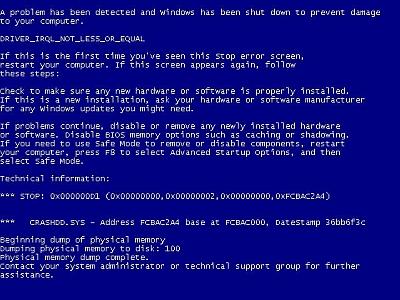
There are a lot of possible causes for blue screen errors, but most of them relate to the computer hardware. The cause of a BSOD error can be a temperature problem, a timing error, a resource conflict, hardware failure, a corrupt registry, a virus or simply a device incompatibility or driver error.
How to analyze blue screen errors
The first thing to do to analyze a blue screen error is to check the meaning of the STOP error code. You need to stop Windows from rebooting when a STOP error is encountered. Once the blue screen of death is shown, you can check the meaning of the STOP error code. Together with the filename of the driver or module, this will give an indication of the error cause.
Another option to analyze the cause of the blue screen error is to look at the Windows system event log or to debug the memory dump (minidump) that Windows created when the error occurred. The event log can be viewed using the event viewer. Right-click Computer in the Start menu, and then select Manage. In the Computer Management window select Event Viewer. The information in the event log can be of great help to isolate the cause of the blue screen error.
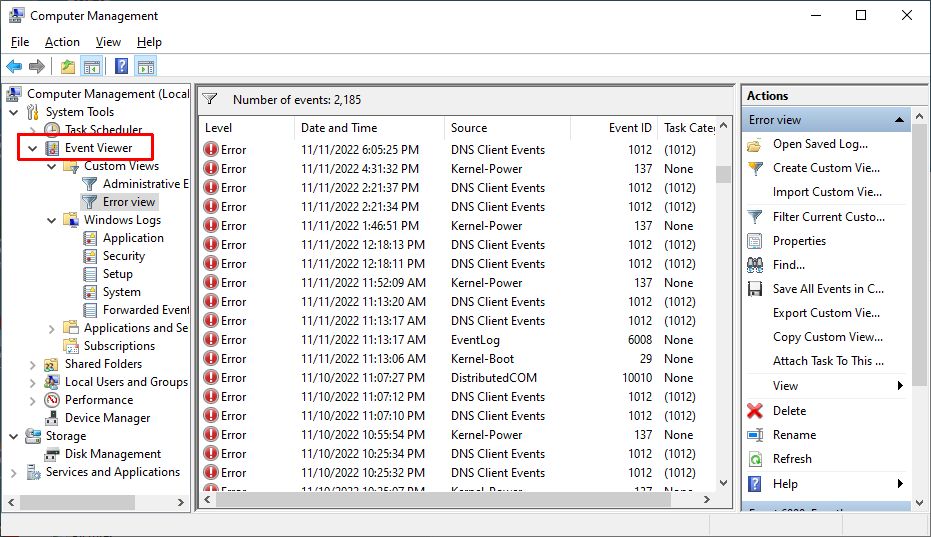
Within the Event Viewer, use the right-hand pane to create a custom view and select a date range or specific event category to nowwor down the events relating to the blue screen error.
Windows can also be configured to create a minidump of the current state when a critical error happens. Reading the minidump requires a bit more technical knowledge, but Microsoft has tools to read the minidump. Read more about how to analyze Windows minidump files if you want to use the crash dump file to find the cause of a Windows stop error.
The most common cause of blue screen errors
In reality, the most common cause of blue screen errors is a device driver problem. Outdated, incorrect or corrupt drivers can cause the system to encounter a STOP error, resulting in the BSOD.
So the easiest way to try and fix a blue screen error is to reinstall and update your system’s device drivers. This will ensure that all driver bugs are fixed and that all hardware has the correct driver.
If you know which device caused the error, you can update or reinstall that driver first. The file name in the blue screen of death can help identify the driver. Look for a file with the .SYS extension and search for that file name.
If you do not have the drivers for all devices, or are not comfortable updating your PC’s drivers manually, you can use a driver update tool to find, download and update all device drivers for you. Such tools will accurately identify your computer hardware, including any device causing an error, and automatically install the latest drivers for it.
In most cases updating or reinstalling drivers will solve your blue screen errors.
Other causes of blue screen errors
However, if updating device drivers does not fix the blue screen error, there are a number of additional things to try:
- Load the default BIOS values – resource conflicts and timing issues can be caused by incorrect BIOS settings.
- Update the BIOS – especially after adding new hardware or installing a Windows service pack this can help fix issues.
- Update Windows – missing updates, including service packs can be a source of stop errors.
- Check your system – run a virus scan after updating your definition files.
- Run a memory test to check your computer’s RAM. Memory faults can easily cause blue screen errors, so see if your RAM is error free. Vista and later Windows versions have a built-in option to test the memory, for XP you can use a program called memtest86.
- Driver rollback – if you have recently updated a driver, you can use the driver rollback to revert back to the previous driver version.
List of STOP Errors Causing BSOD:
- Stop 0x00000003 UNSYNCHRONIZED_ACCESS
- Stop 0x0000000A IRQL_NOT_LESS_OR_EQUAL
- Stop 0x0000001E KMODE_EXCEPTION_NOT_HANDLED
- Stop 0x00000023 FAT_FILE_SYSTEM
- Stop 0x00000024 NTFS_FILE_SYSTEM
- Stop 0x0000002E DATA_BUS_ERROR
- Stop 0x0000003F NO_MORE_SYSTEM_PTES
- Stop 0x00000044 MULTIPLE_IRP_COMPLETE_REQUESTS
- Stop 0x00000050 PAGE_FAULT_IN_NONPAGED_AREA
- Stop 0x0000006B PROCESS1_INITIALIZATION_FAILED
- Stop 0x00000073 CONFIG_LIST_FAILED
- Stop 0x00000074 BAD_SYSTEM_CONFIG_INFO
- Stop 0x00000076 PROCESS_HAS_LOCKED_PAGES
- Stop 0x00000077 KERNEL_STACK_INPAGE_ERROR
- Stop 0x00000079 MISMATCHED_HAL
- Stop 0x0000007A KERNEL_DATA_INPAGE_ERROR
- Stop 0x0000007B INACCESSIBLE_BOOT_DEVICE
- Stop 0x0000007E SYSTEM_THREAD_EXCEPTION_NOT_HANDLED
- Stop 0x0000007F UNEXPECTED_KERNEL_MODE_TRAP
- Stop 0x0000008E KERNEL_MODE_EXCEPTION_NOT_HANDLED
- Stop 0x0000009C MACHINE_CHECK_EXCEPTION
- Stop 0x0000009F DRIVER_POWER_STATE_FAILURE
- Stop 0x000000BE ATTEMPTED_WRITE_TO_READONLY_MEMORY
- Stop 0x000000C2 BAD_POOL_CALLER
- Stop 0x000000C4 DRIVER_VERIFIER_DETECTED_VIOLATION
- Stop 0x000000CA PNP_DETECTED_FATAL_ERROR
- Stop 0x000000CB DRIVER_LEFT_LOCKED_PAGES_IN_PROCESS
- Stop 0x000000CE DRIVER_UNLOADED_WITHOUT_CANCELLING_PENDING_OPERATIONS
- Stop 0x000000D1 DRIVER_IRQL_NOT_LESS_OR_EQUAL
- Stop 0x000000D5 DRIVER_PAGE_FAULT_IN_FREED_SPECIAL_POOL
- Stop 0x000000D8 DRIVER_USED_EXCESSIVE_PTES
- Stop 0x000000DA SYSTEM_PTE_MISUSE
- Stop 0x000000EA THREAD_STUCK_IN_DEVICE_DRIVER
- Stop 0x000000ED UNMOUNTABLE_BOOT_VOLUME
- Stop 0x000000F2 HARDWARE_INTERRUPT_STORM
- Stop 0x000000F4 CRITICAL_OBJECT_TERMINATION
- Stop 0x000000FC ATTEMPTED_EXECUTE_OF_NOEXECUTE_MEMORY
- Stop 0x000000FE BUGCODE_USB_DRIVER
- Stop 0xC0000218 UNKNOWN_HARD_ERROR
- Stop 0xC000021A STATUS_SYSTEM_PROCESS_TERMINATED
- Stop 0xC0000221 STATUS_IMAGE_CHECKSUM_MISMATCH
- Stop 0xC0000244 STATUS_AUDIT_FAILED
A complete list of error codes can be found on the Microsoft MSDN website.
Please share your own experiences with blue screen of death errors, including possible solutions. New insights can help others, or maybe we can help you with specific STOP errors.

Sir , I tried what you told me to do . But it (the blue screen) appeared again .When the computer restarted , i chose Check for solution . It told me that NVDIA has a problem so I must update it and so I did .But it appeared again so I formated the computer. It worked good until I added some programs and the blue screen appeared again . After restarting , I chose check for solution again and it said it’s also NVDIA problem . I couldn’t read the code as there were six blue screens near each others . The line was small .Even I update NVDIA and even I format my computer nothing changes and the blue screen appears everytime .
I seek your help , thanks ^^
@adrienne – If you cannot even start Windows in Safe Mode, the problem is very serious. You can try the Last Know Good configuration in the startup menu, but if that also does not work, you will need a recovery CD or Windows setup CD and try the R(epair) option in the Windows setup.
I am having he same issue…the computer keeps rebooting and flashing the blue error screen. I pushed f8 and selected safe mode but it still rebooted and flashed the same error screen. What can I try?
@pyaephyo – Stop error 0x000000D1 is a driver irq error, and is commonly caused by a device driver problem. Try using Safe Mode (F8 at startup) and do a System Restore (or use a driver roll back if you recently updated a driver).
***STOP:0x000000D1(0x00000006,0x000000002,0x00000000,0xF7BOA7D4)
this code is my blue screen error , how should i do.
Pls help me and tell me!
Waiting for your reply!
Thanks you alot ^^
I’m doing a test now .
@Hajar – SFC is a system file check. The SFC command can be typed at a command prompt and Windows will recognize it and execute the command.
“SFC” can i know what’s it ??
@Aniky – Unfortunately the screenshot is indeed unclear. (and is it Spanish or French?)
Stop error 0x00000050 (PAGE_FAULT_IN_NONPAGED_AREA) can have a few causes. Common ones are a memory error, so try running a memory test (memtes96 can be used). Another option is a driver problem, but that would generally show a device or driver name on the blue screen, which I can not read. If you recently installed a new driver or updated something, try using a Restore Point to bring back the previous configuration.
@Hajar – See if you can start in Safe Mode (press F8 during startup). If that works, check the device manager for any problem devices, and run “SFC /SCANNOW” at the command prompt to check the Windows system files.
I have just format my computer , my problem started when i was playing an online game . My screen froze then it became black . After a minute or 2 , the blue screen appeared and the screen be divided to six screens . After that , my computer restarted automatically . When it began to start ,the blue screen appeared again and happened the same thing that happened the first time .
Now i can’t start it , please any suggestions ?
Well, i have got also somekind of problem with BSoD. Its on my laptop, i took screenshot with cam, but quite bad quiality. I wrote down the line thats needed for more infos, i can write down also other stuffs if needed.
Link to pic:
http://img714.imageshack.us/f/picture36r.jpg/
Error: Page_Fault_In_nonPaged_Area
Hope for any solution how to fix it, will format pc be enough or needed to be done smth else?
@Alastair – You will need to configure Windows to not automatically restart on a blue screen error. But before you can do that, you will need to be able to get into Windows again of course. Did you try pressing the F8 key during restart to get the start menu?
If that works, you can try the Safe Mode option.
Hey,
I am having a different kind of blue screen error.
It seems to happen when i play a certain game on my USB PenDrive. It simply flashes the blue screen for less than a second. Then it automatically restarts, then it loads the normal way, until the small loading bar comes up at the bottom, then the blue screen flashes again, and this cycle repeats itself over and over. Any suggestions would be greatly appreciated as i cant even log into my own computer at the moment! :S
I recently had a new occurrence.
I got an IRQL blue screen error, rebooted the computer, selected “last know good config” and received a message on the welcome screen:
“One of the files containing the system’s registry data had to be recovered by one of a log or alternate copy. The recovery was successful.”
I’m browsing through the event viewer.
Started up a 9:04, SAVEDUMP at 9:08, System error (blue screen) at 9:10.
The only application clue is a warning at 9:05 and 9:08 that says “the configuration of the adminconnection/TCP protocal in the SQL instance SQL express is not valid”
Is this a clue?
@firebigs – Not quite sure I understand your problem. You mean you are trying to reinstall XP, or use the Safe Mode option to load the Last Know Good Configuration?
And do you see the details on the blue screen, like a file name or error code?
im trying to install last Xp the Pc load the system files but when the system restarts to load the program files where it gives the the amount me time to load it just shows up the blue screen
@sean – Thanks for your reply. I actually had deleted the comment as it is indeed a rather ignorant (to use a kind word) remark.
Considering your comment, I restored kedar’s comment, so it makes sense. And of course you are right, there are many causes for blue screen errors, not just memory errors.
kedar that could not be more wrong.
ram isnt the only thing that causes bluescreens. it could be the cpu miscalculating, a kernel error, nvidia/ati driver error, usb driver errors, etc.
dont post false information.
actually bluescreen error is due to 2 reasons:
1. You have not fixed the RAM properly.
(OR)
2. You have to extent your RAM memory.
Overall bluescreen error is due to RAM
@shibin – That’s the default behavior of Windows, it automatically restarts on a critical error. If you want Windows to stop and show the blue screen with the error, you need to change that in the Control Panel -> System -> Advanced and then the Settings button in the Startup and recovery group.
If you cannot boot Windows to make this change, try Safe Mode (F8 during boot), and then change it.
recently i started getting this quite often…
but the worst part of all is that, i cant even see what is the error!! the screen just comes in as a flash and then instantly the computer reboots…there is this overheating problem going on in my pc..and i also found a file in system32 infected [the worst of them all]…
help would be appreciated.
@Lee MElanson – If it is an evaluation copy of Windows 7, it is in the expiring mode, where it will blue screen every 2 hours I believe. Or is it a legal, final release of Windows 7? In that case, you can also test the memory in Windows 7 itself, similar to the Vista memory test.
I am using windows 7 ultimate version build 7600, My pc is from Portatech barebones model came with motherboard processor and powersupply i added rest from my old pc. I have 4 gbs ram.
@Lee MElanson – What is your Windows version?
Stop error 0x0000008E is often caused by a missing service pack in Windows XP, but it can also be a hardware error, like RAM or motherboard.
Try running a memory test (like with memtest86) to check your RAM.