How to Fix Blue Screen Errors
Blue screen errors, or blue screen of death (BSOD) errors, are the most severe errors Windows can encounter. Since Windows can not recover from this kernel level error, a blue screen is displayed with the error details. The error details contain a STOP error code, which indicates the type of error.
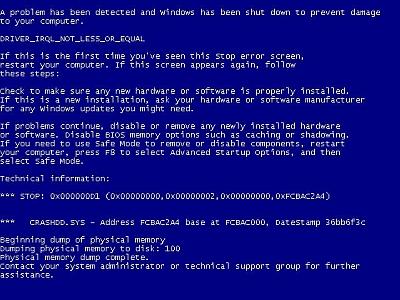
There are a lot of possible causes for blue screen errors, but most of them relate to the computer hardware. The cause of a BSOD error can be a temperature problem, a timing error, a resource conflict, hardware failure, a corrupt registry, a virus or simply a device incompatibility or driver error.
How to analyze blue screen errors
The first thing to do to analyze a blue screen error is to check the meaning of the STOP error code. You need to stop Windows from rebooting when a STOP error is encountered. Once the blue screen of death is shown, you can check the meaning of the STOP error code. Together with the filename of the driver or module, this will give an indication of the error cause.
Another option to analyze the cause of the blue screen error is to look at the Windows system event log or to debug the memory dump (minidump) that Windows created when the error occurred. The event log can be viewed using the event viewer. Right-click Computer in the Start menu, and then select Manage. In the Computer Management window select Event Viewer. The information in the event log can be of great help to isolate the cause of the blue screen error.
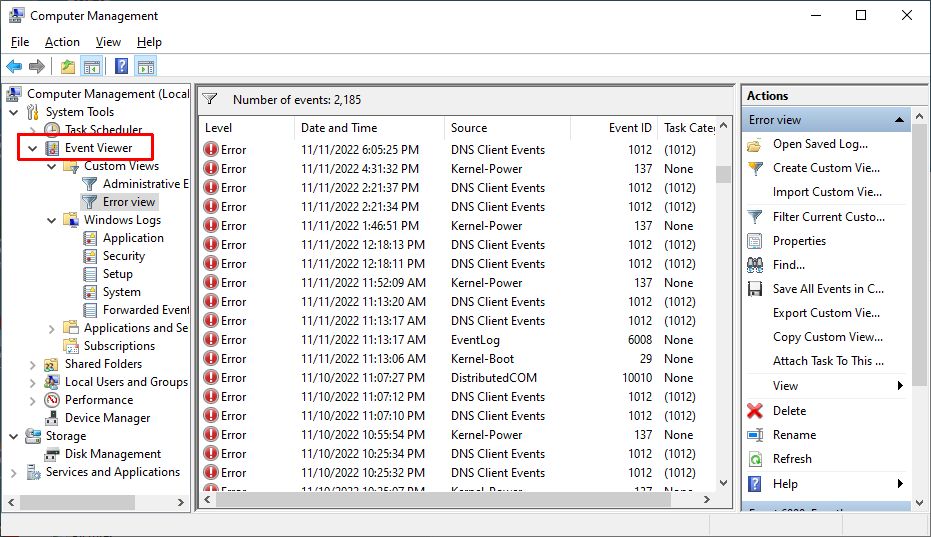
Within the Event Viewer, use the right-hand pane to create a custom view and select a date range or specific event category to nowwor down the events relating to the blue screen error.
Windows can also be configured to create a minidump of the current state when a critical error happens. Reading the minidump requires a bit more technical knowledge, but Microsoft has tools to read the minidump. Read more about how to analyze Windows minidump files if you want to use the crash dump file to find the cause of a Windows stop error.
The most common cause of blue screen errors
In reality, the most common cause of blue screen errors is a device driver problem. Outdated, incorrect or corrupt drivers can cause the system to encounter a STOP error, resulting in the BSOD.
So the easiest way to try and fix a blue screen error is to reinstall and update your system’s device drivers. This will ensure that all driver bugs are fixed and that all hardware has the correct driver.
If you know which device caused the error, you can update or reinstall that driver first. The file name in the blue screen of death can help identify the driver. Look for a file with the .SYS extension and search for that file name.
If you do not have the drivers for all devices, or are not comfortable updating your PC’s drivers manually, you can use a driver update tool to find, download and update all device drivers for you. Such tools will accurately identify your computer hardware, including any device causing an error, and automatically install the latest drivers for it.
In most cases updating or reinstalling drivers will solve your blue screen errors.
Other causes of blue screen errors
However, if updating device drivers does not fix the blue screen error, there are a number of additional things to try:
- Load the default BIOS values – resource conflicts and timing issues can be caused by incorrect BIOS settings.
- Update the BIOS – especially after adding new hardware or installing a Windows service pack this can help fix issues.
- Update Windows – missing updates, including service packs can be a source of stop errors.
- Check your system – run a virus scan after updating your definition files.
- Run a memory test to check your computer’s RAM. Memory faults can easily cause blue screen errors, so see if your RAM is error free. Vista and later Windows versions have a built-in option to test the memory, for XP you can use a program called memtest86.
- Driver rollback – if you have recently updated a driver, you can use the driver rollback to revert back to the previous driver version.
List of STOP Errors Causing BSOD:
- Stop 0x00000003 UNSYNCHRONIZED_ACCESS
- Stop 0x0000000A IRQL_NOT_LESS_OR_EQUAL
- Stop 0x0000001E KMODE_EXCEPTION_NOT_HANDLED
- Stop 0x00000023 FAT_FILE_SYSTEM
- Stop 0x00000024 NTFS_FILE_SYSTEM
- Stop 0x0000002E DATA_BUS_ERROR
- Stop 0x0000003F NO_MORE_SYSTEM_PTES
- Stop 0x00000044 MULTIPLE_IRP_COMPLETE_REQUESTS
- Stop 0x00000050 PAGE_FAULT_IN_NONPAGED_AREA
- Stop 0x0000006B PROCESS1_INITIALIZATION_FAILED
- Stop 0x00000073 CONFIG_LIST_FAILED
- Stop 0x00000074 BAD_SYSTEM_CONFIG_INFO
- Stop 0x00000076 PROCESS_HAS_LOCKED_PAGES
- Stop 0x00000077 KERNEL_STACK_INPAGE_ERROR
- Stop 0x00000079 MISMATCHED_HAL
- Stop 0x0000007A KERNEL_DATA_INPAGE_ERROR
- Stop 0x0000007B INACCESSIBLE_BOOT_DEVICE
- Stop 0x0000007E SYSTEM_THREAD_EXCEPTION_NOT_HANDLED
- Stop 0x0000007F UNEXPECTED_KERNEL_MODE_TRAP
- Stop 0x0000008E KERNEL_MODE_EXCEPTION_NOT_HANDLED
- Stop 0x0000009C MACHINE_CHECK_EXCEPTION
- Stop 0x0000009F DRIVER_POWER_STATE_FAILURE
- Stop 0x000000BE ATTEMPTED_WRITE_TO_READONLY_MEMORY
- Stop 0x000000C2 BAD_POOL_CALLER
- Stop 0x000000C4 DRIVER_VERIFIER_DETECTED_VIOLATION
- Stop 0x000000CA PNP_DETECTED_FATAL_ERROR
- Stop 0x000000CB DRIVER_LEFT_LOCKED_PAGES_IN_PROCESS
- Stop 0x000000CE DRIVER_UNLOADED_WITHOUT_CANCELLING_PENDING_OPERATIONS
- Stop 0x000000D1 DRIVER_IRQL_NOT_LESS_OR_EQUAL
- Stop 0x000000D5 DRIVER_PAGE_FAULT_IN_FREED_SPECIAL_POOL
- Stop 0x000000D8 DRIVER_USED_EXCESSIVE_PTES
- Stop 0x000000DA SYSTEM_PTE_MISUSE
- Stop 0x000000EA THREAD_STUCK_IN_DEVICE_DRIVER
- Stop 0x000000ED UNMOUNTABLE_BOOT_VOLUME
- Stop 0x000000F2 HARDWARE_INTERRUPT_STORM
- Stop 0x000000F4 CRITICAL_OBJECT_TERMINATION
- Stop 0x000000FC ATTEMPTED_EXECUTE_OF_NOEXECUTE_MEMORY
- Stop 0x000000FE BUGCODE_USB_DRIVER
- Stop 0xC0000218 UNKNOWN_HARD_ERROR
- Stop 0xC000021A STATUS_SYSTEM_PROCESS_TERMINATED
- Stop 0xC0000221 STATUS_IMAGE_CHECKSUM_MISMATCH
- Stop 0xC0000244 STATUS_AUDIT_FAILED
A complete list of error codes can be found on the Microsoft MSDN website.
Please share your own experiences with blue screen of death errors, including possible solutions. New insights can help others, or maybe we can help you with specific STOP errors.


Ok anthony. where can I get a recovery CD? Also, would it be simpler just to hand it in to a PC repair shop?
@Reynold – Did you get this only once, or is it happening more often? And what Windows version is it?
The ataport.sys file is the driver for the IDE interface, so it could mean a problem with a disk, a corrupt driver file or a driver conflict. But memory problems can also cause an irql not less or equal.
At least try running a memory test and a chkdsk /r to verify RAM and HDD. Depending on the requested info, I might be able to give more specific advise.
Hi Anthony,
On my BSOD with stop error “IRQL not less or equal”, the file name stated there was ataport.sys. What then should I do to remedy the problem?
Please help and thank you!
@Greg – Somehow you must get it to boot, so you can disable the automatic reboot when a BSOD error occurs. The you can check the stop error code, so we can analyze the type of error.
But since all start menu selections do not work, the only way forward is to use a Recovery CD or a Windows setup disc and use the repair option.
Oh and sorry for the double post, but if you were wondering how I can type this.. Im using my Mum’s laptop.
Im using a Gateway (not sure which) laptop. When I switch it on.. It comes up with 5 options
“Safe Mode”
“Safe Mode With Networking”
“Safe Mode With Command Prompt”
“Reboot From Last Succesful Boot”
“Start Windows Normally”
When I choose either of the “Safe Modes” I get blue screen for 1 second, then my laptop restarts itself and goes back to the screen I mentioned earlier. When I either “Start From Last Succesful Boot or Start Windows Normally” My laptop restarts and goes back to the original screen. I caught a glimpse of my BSOD.. Something about a Kernel… Please help.
@Aaron – BSOD error 0x00000101 is really a CPU issue, so most likely it is a timing problem. If you are overclocking the CPU, try reducing that.
Or maybe try the default BIOS settings and see if it still happens.
Hi, i have recently built my own system and am getting a Blue screen message when i play on battlefield 2;
A clock interrupt was not received on a secondary processor within the allocated time interval.
stop: 0x00000101 (0x0000000000000019, 0x0000000000000000, 0xFFFFF88002FD3180,0X0000000000000003)
SYSTEM.
I have,
windows 7 64bit
intel i7930 @2.8ghz
ram 4gb
Nvidia geforce GTX 285
Thanks Aaron
@Preston Lomenzo – Microsoft has a knowledge base article for stop error 0x0000006B regarding Windows 7. Seems you need to delete the corrupt bootcat.cache file in the folder “%SystemRoot%\system32\codeintegrity”.
Hope that helps.
Hi, i have windows 7 and whenever i install certain windows updates or certain programs, my computer comes up with a blue screen the next boot with error Stop 0x0000006B PROCESS1_INITIALIZATION_FAILED, any suggestions?
THANK YOU VERY MUCH! THIS IS IT.
@Sam – Just configure your Windows not to automatically restart when a blue screen occurs, so you can read the details and not them down. In the Control Panel select System, and then look at the advanced startup and recovery settings.
@sean – Is this Vista? If so, make sure you install SP2 if you have not already. If you can’t boot the laptop anymore, you can fix stop error 0x0000C1F5 by booting from a Windows 7 disk. That will automatically correct the error, which is related to the Clfs.sys driver file. Don’t install, just cancel the setup and then reboot into Vista.
hello I have a BSOD on my laptop.
The error code is STOP: 0X0000C1F5
can you help please?
I unfortunatly did not write down the SYS filename of the BSOD. Is there any way to either force the BSOD or to see the SYS or do I need to wait for the BSOD to occur again? I have already checked in the event viewer option of my computer and I can’t find any mention of the .SYS within it.
@Almin94 – Did you make any recent changes, like updated drivers or anything? The only cause I have seen for stop error 0x000000116 is related to the video driver in Windows 7. Also make sure you are not over-clocking the video GPU and the processor.
@Sam – What .SYS filename is your blue screen showing when you see the blue screen error? Stop error 0x0000000A is most commonly related to a device resource error, which can also be caused by a driver, so the .SYS filename can help pinpoint the device.
Hello,
My BSOD is the same as the picture at the top of the page (IRQL_NOT_LESS_OR_EQUAL 0XOOOOOOOA)Please can you tell me how to fix the problem? I am using an Acer 7540 with a AMD Athlon Due core M300 processor, ATI radeon HD 4200 Graphic card with 3GB memory and 320GB harddrive. Thank-you
Hello. My BSOD error is – Stop error 0×00000116. I use Windows 7 Ultimate 32-bit.
3GB of RAM
ATI Radeon 4770
AMD Athlon 64-bit Dual Core
What is the problem??? Thanx!!!
@Gaurav – Stop error 0x00000124 is a hardware error that happens a lot with PCI-E and AGP cards. In Vista there was a hotfix for some of the cases, but I am not sure that is available in Windows 7. In any case, try updating the chipset driver and the Intel graphics media accelerator driver (video).
Hello. I’m facing a blue screen error. This error comes suddenly when i’m using my laptop which is hp pavillion dv4 with win 7 32-bit. My gets hanged and shows a bluescreen with code
stop:0x00000124 (0x00000000,0x86c8f01c,0xbe000000,0x00800400)
@Hajar – There have been so many problems in the past with people having these nvlddmkm.sys blue screen errors that there are tons of forums cover it. Unfortunately there does not seem to be a single consistent fix.
A few people have solved it by setting changing the BIOS from PCI to PCIe (express), which is required for fast video cards (unless they are in AGP slots of course).
There have been situations where a driver update fixed it, a BIOS update fixed it, etc. So it is hard to give good answer, only suggestions to try things.
But if it did not happen in the past, try to get back to that situation and start from there (either by system restore or by driver rollback).
Reinstalling the driver and reinstalling DirectX is never a bad thing though.
@alex – You can often recover from it, depending on what the error exactly is.
if i were to getthe blue screen of death would i be able to recover my computer or should i just get rid of my computer
plz sir , any solutions ? or should i change NVIDIA ?
hmm… It’s windows vista
NVIDIA GeForce 8600M GS (directX 10 technology ).
and no I did not try downloading or reinstalling DirectX since I have first used my computer .
@Hajar – The nvlddmkm.sys file is part of the NVidia drivers, so it seems to be related to your video card driver indeed. What Windows version are you using, and what is the video card in your PC?
Did you already try downloading and reinstalling DirectX?
Sorry for double posting , maybe i know the reason now. Always when I open any game using NVDIA the blue screen appears again . But i took pictures for it … maybe it can help :
http://img257.imageshack.us/img257/691/09062010001.jpg
http://img691.imageshack.us/img691/6296/09062010.jpg
thanks alot^^