How to Fix Blue Screen Errors
Blue screen errors, or blue screen of death (BSOD) errors, are the most severe errors Windows can encounter. Since Windows can not recover from this kernel level error, a blue screen is displayed with the error details. The error details contain a STOP error code, which indicates the type of error.
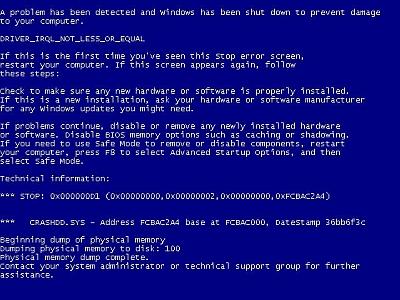
There are a lot of possible causes for blue screen errors, but most of them relate to the computer hardware. The cause of a BSOD error can be a temperature problem, a timing error, a resource conflict, hardware failure, a corrupt registry, a virus or simply a device incompatibility or driver error.
How to analyze blue screen errors
The first thing to do to analyze a blue screen error is to check the meaning of the STOP error code. You need to stop Windows from rebooting when a STOP error is encountered. Once the blue screen of death is shown, you can check the meaning of the STOP error code. Together with the filename of the driver or module, this will give an indication of the error cause.
Another option to analyze the cause of the blue screen error is to look at the Windows system event log or to debug the memory dump (minidump) that Windows created when the error occurred. The event log can be viewed using the event viewer. Right-click Computer in the Start menu, and then select Manage. In the Computer Management window select Event Viewer. The information in the event log can be of great help to isolate the cause of the blue screen error.
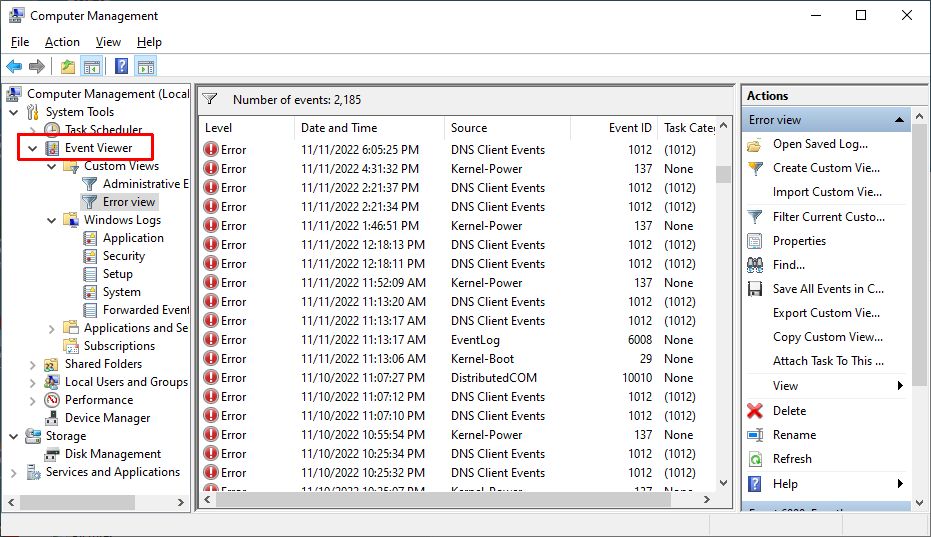
Within the Event Viewer, use the right-hand pane to create a custom view and select a date range or specific event category to nowwor down the events relating to the blue screen error.
Windows can also be configured to create a minidump of the current state when a critical error happens. Reading the minidump requires a bit more technical knowledge, but Microsoft has tools to read the minidump. Read more about how to analyze Windows minidump files if you want to use the crash dump file to find the cause of a Windows stop error.
The most common cause of blue screen errors
In reality, the most common cause of blue screen errors is a device driver problem. Outdated, incorrect or corrupt drivers can cause the system to encounter a STOP error, resulting in the BSOD.
So the easiest way to try and fix a blue screen error is to reinstall and update your system’s device drivers. This will ensure that all driver bugs are fixed and that all hardware has the correct driver.
If you know which device caused the error, you can update or reinstall that driver first. The file name in the blue screen of death can help identify the driver. Look for a file with the .SYS extension and search for that file name.
If you do not have the drivers for all devices, or are not comfortable updating your PC’s drivers manually, you can use a driver update tool to find, download and update all device drivers for you. Such tools will accurately identify your computer hardware, including any device causing an error, and automatically install the latest drivers for it.
In most cases updating or reinstalling drivers will solve your blue screen errors.
Other causes of blue screen errors
However, if updating device drivers does not fix the blue screen error, there are a number of additional things to try:
- Load the default BIOS values – resource conflicts and timing issues can be caused by incorrect BIOS settings.
- Update the BIOS – especially after adding new hardware or installing a Windows service pack this can help fix issues.
- Update Windows – missing updates, including service packs can be a source of stop errors.
- Check your system – run a virus scan after updating your definition files.
- Run a memory test to check your computer’s RAM. Memory faults can easily cause blue screen errors, so see if your RAM is error free. Vista and later Windows versions have a built-in option to test the memory, for XP you can use a program called memtest86.
- Driver rollback – if you have recently updated a driver, you can use the driver rollback to revert back to the previous driver version.
List of STOP Errors Causing BSOD:
- Stop 0x00000003 UNSYNCHRONIZED_ACCESS
- Stop 0x0000000A IRQL_NOT_LESS_OR_EQUAL
- Stop 0x0000001E KMODE_EXCEPTION_NOT_HANDLED
- Stop 0x00000023 FAT_FILE_SYSTEM
- Stop 0x00000024 NTFS_FILE_SYSTEM
- Stop 0x0000002E DATA_BUS_ERROR
- Stop 0x0000003F NO_MORE_SYSTEM_PTES
- Stop 0x00000044 MULTIPLE_IRP_COMPLETE_REQUESTS
- Stop 0x00000050 PAGE_FAULT_IN_NONPAGED_AREA
- Stop 0x0000006B PROCESS1_INITIALIZATION_FAILED
- Stop 0x00000073 CONFIG_LIST_FAILED
- Stop 0x00000074 BAD_SYSTEM_CONFIG_INFO
- Stop 0x00000076 PROCESS_HAS_LOCKED_PAGES
- Stop 0x00000077 KERNEL_STACK_INPAGE_ERROR
- Stop 0x00000079 MISMATCHED_HAL
- Stop 0x0000007A KERNEL_DATA_INPAGE_ERROR
- Stop 0x0000007B INACCESSIBLE_BOOT_DEVICE
- Stop 0x0000007E SYSTEM_THREAD_EXCEPTION_NOT_HANDLED
- Stop 0x0000007F UNEXPECTED_KERNEL_MODE_TRAP
- Stop 0x0000008E KERNEL_MODE_EXCEPTION_NOT_HANDLED
- Stop 0x0000009C MACHINE_CHECK_EXCEPTION
- Stop 0x0000009F DRIVER_POWER_STATE_FAILURE
- Stop 0x000000BE ATTEMPTED_WRITE_TO_READONLY_MEMORY
- Stop 0x000000C2 BAD_POOL_CALLER
- Stop 0x000000C4 DRIVER_VERIFIER_DETECTED_VIOLATION
- Stop 0x000000CA PNP_DETECTED_FATAL_ERROR
- Stop 0x000000CB DRIVER_LEFT_LOCKED_PAGES_IN_PROCESS
- Stop 0x000000CE DRIVER_UNLOADED_WITHOUT_CANCELLING_PENDING_OPERATIONS
- Stop 0x000000D1 DRIVER_IRQL_NOT_LESS_OR_EQUAL
- Stop 0x000000D5 DRIVER_PAGE_FAULT_IN_FREED_SPECIAL_POOL
- Stop 0x000000D8 DRIVER_USED_EXCESSIVE_PTES
- Stop 0x000000DA SYSTEM_PTE_MISUSE
- Stop 0x000000EA THREAD_STUCK_IN_DEVICE_DRIVER
- Stop 0x000000ED UNMOUNTABLE_BOOT_VOLUME
- Stop 0x000000F2 HARDWARE_INTERRUPT_STORM
- Stop 0x000000F4 CRITICAL_OBJECT_TERMINATION
- Stop 0x000000FC ATTEMPTED_EXECUTE_OF_NOEXECUTE_MEMORY
- Stop 0x000000FE BUGCODE_USB_DRIVER
- Stop 0xC0000218 UNKNOWN_HARD_ERROR
- Stop 0xC000021A STATUS_SYSTEM_PROCESS_TERMINATED
- Stop 0xC0000221 STATUS_IMAGE_CHECKSUM_MISMATCH
- Stop 0xC0000244 STATUS_AUDIT_FAILED
A complete list of error codes can be found on the Microsoft MSDN website.
Please share your own experiences with blue screen of death errors, including possible solutions. New insights can help others, or maybe we can help you with specific STOP errors.


@Thelma – If you can’t get past the BSOD, you should try the Safe Mode option. The F8 key should really work, just press it a few times when your computer is starting.
@Sherry – The PARTMGR.SYS file is indeed a Windows system file, it is the Microsoft Partition Manager. If you deleted the the partmgr.sys file, it makes sense that you end up with stop error 0x0000007B which means you have an inaccessible boot device.
Unfortunately the partmgr.sys file is also targeted by viruses, as was probably the case in your situation.
The best thing is to reinstall Windows when you have had a virus as you never know if it is gone completely. But since that is not always practical, you can try using a recovery disc or the Windows setup disc, and do a Repair or recovery after starting from the CD/DVD.
just found out that my RAM WAS OK BUT THE HD WAS SHOT. So there you go. I have to get new HD and reinstall everything. BSoD lives up to its name!
thanks to all for help and thanks to pcauth people- you are great.
also it is also a possibilty that a virus can cause random BSODs, so reboot in safe mode and try to do a virus clean up.
lol sherry you just deleted a system file. i’m more than willing to bet that youre going to have to repair the operating system or reinstall the operating system
Hi,
My win xp pc cant start. Its shows blue screen which says stop:oxoooooo7b. I uninstall a driver which is PARTMGR.SYS kos some one installed a program which came with virus, i Tried to reboot again, its showing the blue scren with that stop message.
I hope this make sense. Please I need help.
Thanks
This doesn’t sound good. Because of that, i could lose everything on my computer right?
How can I try to find out which driver it is if I can’t get past the BSOD? None of the “F” keys work, unless I”m not hitting them at the right time.
Thanks!
@Thelma – Stop error 0x00000044 is most likely a driver problem. Finding out which device driver causes it is not so easy though. Try updating your drivers first.
Causes that I have seen in the past are network, video and USB drivers, but there can be others.
Also try running “sigverif.exe” to see which drivers are not signed and see if you can find updates for those.
I too have the BSOD and my stop error message is 0x00000044. What does it mean and how would I go about fixing it? Is it even fixable?
Thanks!
elliott, you have taken great effort in solving my problem. You are knowledgeable and helpful. I will try your suggestions. Mean time keep well.
@ahamed
That’s too bad – it makes things a little more difficult.
This is some info from the Microsoft site regarding the 0x000000ED error – but it is dealing with an older OS (WinXP – still a good one and the one I use) Are you getting any part of the OS installing, or do you get the BSOD before you get the Windows splash screen? This is important to see where the error is happening. Before the splash screen usually means the OS can’t mount – the purpose of the Microsoft instructions below. After the splash screen means a driver error further in the boot process (video, etc). Also – What OS are you using and did you ever have it running, or is the result of an upgrade to Windows7 and you got the BSOD? Your BIOS may be a bit old and Win7 might be having problems accessing the IDE channel for your hard drive since it doesn’t have the driver to get the info.
The Microsoft Information……
“Technical information about the error
This section provides some technical background about the cause of this error message and why it might be generated.
This behavior can occur if either of the following conditions is true:
* Your computer uses an Ultra Direct Memory Access (UDMA) hard disk controller, and the following conditions are true:
o You use a standard 40-wire connector cable to connect the UDMA drive to the controller instead of the required 80-wire, 40-pin cable.
o The basic input/output system (BIOS) settings are configured to force the faster UDMA modes.
* The file system is damaged and cannot be mounted.
The purpose of this error message is to prevent the following two things:
* Potential data loss caused by using an incorrect IDE cable for the faster UDMA modes. An IDE cable is a kind of cable used to connect storage devices, such as hard disks, inside a computer.
* Continued access to a drive on which the file system is damaged
Method 1: Repair the volume
Note the second parameter (0xbbbbbbbb) in the error message. You might have to regenerate the error in order to write it down.
If the second parameter (0xbbbbbbbb) of the Stop error is 0xC0000032, the cause of the error is that the file system is damaged. You can try to repair the volume to see whether this resolves the error. If the second parameter is not 0xC0000032, see “Method 2: Check the IDE cable and load Fail-Safe settings” for help.
Some things that you should know before you try this solution
* If the file system is damaged, you can use chkdsk /r command to repair the volume. However, if you use the chkdsk /r command, you may lose some data.
* You will need the Windows startup disks or the Windows installation disk. If you do not have them, contact the computer manufacturer for help in obtaining the disks.
* You will need the administrator password to complete the steps.
To repair the volume, follow these steps:
1. Start your computer by inserting the Windows startup disks or the Windows installation disk if your computer can start from the CD drive.
2. When the Welcome to Setup screen appears, press R to select the repair option.
3. If you have a dual-boot or multiple-boot computer, select the Windows installation that you want to access from the Recovery Console.
4. Type the administrator password when you are prompted to do this.
Note If no administrator password exists, press ENTER.
5. At the command prompt, on the drive where Windows is installed, type chkdsk /r, and then press ENTER.
6. At the command prompt, type exit, and then press ENTER to restart your computer.
7. After you repair the volume, check your hardware to isolate the cause of the file system damage.
If this procedure does not work, repeat it, but type fixboot instead of chkdsk /r in step 5.
If you are still unable to resolve the issue, please see the “Next steps” section for help.”
elliott, thx
yes my system is Dell 360 and i only have F2 and F12. I do get a choice of boot menu but none works. my last error msg was STOP: 0x000000ED(0x89B76030,0xC0000006,0x00000000,0x00000000)
If only i can get out of the BSoD I can update drivers etc.
i searched the system for my stop error code and this came up 0x1000000a(0x0a08000,0x00000002,0x00000001,0x806eba2a) i cannot find it on the list of errors. is there anything i can do? what is the error? please help thank you so much.
@ahamed – Your F2 (sounds like a Dell machine) and F12 hotkeys are BIOS hotkeys (to change things in your machine setup in your BIOS – like hard drive, RAM, boot order, etc.)
Anthony’s suggestion of using F8 is a Windows hotkey that will let you choose a regular boot into Windows or one in Safe Mode – windows boot without drivers being loaded. You hit the F8 key right after the BIOS beep and it will give you a list of possible Windows boot options. If you have a driver issue, it won’t load in Safe Mode, and you can roll back the driver to the last good one that worked. Hope this helps.
THX. F8 DOES NOT WORK AS MY HOTKYS ARE F2 AND F12. I BELIEVE IT COULD BE CORRUPT DRIVER OR..SINCE I GET A MULTIPLE OF MSGS UNDER SAFE MODE ATTEMPT. BUT THEN COMES THE BLUE SCREEN BACK.
@ahamed – You should be able to use the F8 key to get to the Windows startup menu and select Safe Mode. If that does not work, the only option is to use a setup disc or recovery disc. You did not state your stop error code?
@Erica – On the blue screen itself you can see the STOP ERROR CODE. That value can help pinpoint the cause.
Does the blue screen show up all the time or does it happen irregularly?
i bought my laptop from my school because they were selling them cheaply to 6th form students who were leaving. when i got the laptop it was working fine until i installed a 3d social programme called imvu it was working fine at first but then i started getting frequent bsod and really slow internet connection even though i was sad to say goodbye to my imvu friends i decided to remove the programme and did some registry clean up. my computer was working fine afterwards. but then i was stupid enough to download a similar programme which caused the same problem but i have removed it now and my laptop is back to normal. LESSON LEARNED Lol
t0 Ahamed:& how d0 i d0 dat?
Erica, I too am looking for solution.
However make sure you know exactly what the error is and details of your system.
When I turned on my computer the Blue screen of death showed up!What do I do?!!
Hi Anthony:
read your solution to Blue screen errors. BUT HOW CAN I DO ANYTHING BECAUSE THE BLUE SCREEN WILL NOT ALLOW ME TO PROCEED. MY HOT KEYS ARE F2 AND F12.
MY SYSTEM IS DELL PRECISION WORKSTATION 360 AO4
THX FOR YOUR HELP
@Almin94 – In that case, I suggest you try rolling back the video driver and see if that makes a difference. Or did you see the blue screen error before the video driver update as well?
Yes, I install new drivers for graphic card.
@Greg – Stop error 0x0000007A in most cases is a memory related error, caused by faulty RAM or a bad block on the disk in the page file. If you can, try swapping the RAM modules on the motherboard. If that does not help you might need to replace them.
But you would want to try and boot from a Windows Setup disc to see if a disk check shows any error first, otherwise, you might get new RAM for the wrong reason.
@Almin94 – Stop error 0x0000000A can have quite a few causes, but a driver problem is the most common. Did you make any recent changes to the computer (add hardware or update drivers)?
Hello!
I use Windows 7, and there is the BSOD :Stop error 0x0000000A. How can I fix this error. Pls help!
Thanks very much!
UPDATE: Just try’d to reboot and used safe mode so I could see a glimpse of the STOP code it was this:
Stop 0x0000007A KERNEL_DATA_INPAGE_ERROR
I saw the 7A, looked through the list and saw this.. Any help?