How to Fix Blue Screen Errors
Blue screen errors, or blue screen of death (BSOD) errors, are the most severe errors Windows can encounter. Since Windows can not recover from this kernel level error, a blue screen is displayed with the error details. The error details contain a STOP error code, which indicates the type of error.
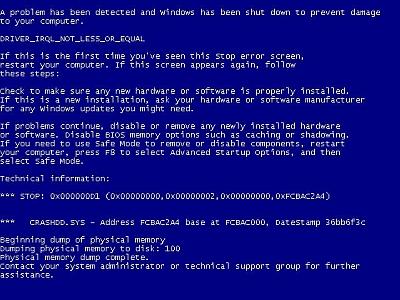
There are a lot of possible causes for blue screen errors, but most of them relate to the computer hardware. The cause of a BSOD error can be a temperature problem, a timing error, a resource conflict, hardware failure, a corrupt registry, a virus or simply a device incompatibility or driver error.
How to analyze blue screen errors
The first thing to do to analyze a blue screen error is to check the meaning of the STOP error code. You need to stop Windows from rebooting when a STOP error is encountered. Once the blue screen of death is shown, you can check the meaning of the STOP error code. Together with the filename of the driver or module, this will give an indication of the error cause.
Another option to analyze the cause of the blue screen error is to look at the Windows system event log or to debug the memory dump (minidump) that Windows created when the error occurred. The event log can be viewed using the event viewer. Right-click Computer in the Start menu, and then select Manage. In the Computer Management window select Event Viewer. The information in the event log can be of great help to isolate the cause of the blue screen error.
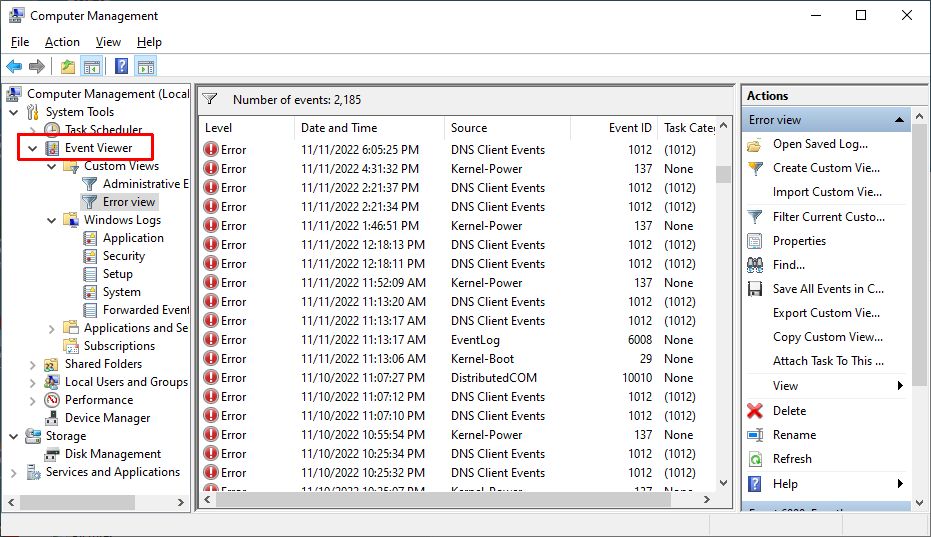
Within the Event Viewer, use the right-hand pane to create a custom view and select a date range or specific event category to nowwor down the events relating to the blue screen error.
Windows can also be configured to create a minidump of the current state when a critical error happens. Reading the minidump requires a bit more technical knowledge, but Microsoft has tools to read the minidump. Read more about how to analyze Windows minidump files if you want to use the crash dump file to find the cause of a Windows stop error.
The most common cause of blue screen errors
In reality, the most common cause of blue screen errors is a device driver problem. Outdated, incorrect or corrupt drivers can cause the system to encounter a STOP error, resulting in the BSOD.
So the easiest way to try and fix a blue screen error is to reinstall and update your system’s device drivers. This will ensure that all driver bugs are fixed and that all hardware has the correct driver.
If you know which device caused the error, you can update or reinstall that driver first. The file name in the blue screen of death can help identify the driver. Look for a file with the .SYS extension and search for that file name.
If you do not have the drivers for all devices, or are not comfortable updating your PC’s drivers manually, you can use a driver update tool to find, download and update all device drivers for you. Such tools will accurately identify your computer hardware, including any device causing an error, and automatically install the latest drivers for it.
In most cases updating or reinstalling drivers will solve your blue screen errors.
Other causes of blue screen errors
However, if updating device drivers does not fix the blue screen error, there are a number of additional things to try:
- Load the default BIOS values – resource conflicts and timing issues can be caused by incorrect BIOS settings.
- Update the BIOS – especially after adding new hardware or installing a Windows service pack this can help fix issues.
- Update Windows – missing updates, including service packs can be a source of stop errors.
- Check your system – run a virus scan after updating your definition files.
- Run a memory test to check your computer’s RAM. Memory faults can easily cause blue screen errors, so see if your RAM is error free. Vista and later Windows versions have a built-in option to test the memory, for XP you can use a program called memtest86.
- Driver rollback – if you have recently updated a driver, you can use the driver rollback to revert back to the previous driver version.
List of STOP Errors Causing BSOD:
- Stop 0x00000003 UNSYNCHRONIZED_ACCESS
- Stop 0x0000000A IRQL_NOT_LESS_OR_EQUAL
- Stop 0x0000001E KMODE_EXCEPTION_NOT_HANDLED
- Stop 0x00000023 FAT_FILE_SYSTEM
- Stop 0x00000024 NTFS_FILE_SYSTEM
- Stop 0x0000002E DATA_BUS_ERROR
- Stop 0x0000003F NO_MORE_SYSTEM_PTES
- Stop 0x00000044 MULTIPLE_IRP_COMPLETE_REQUESTS
- Stop 0x00000050 PAGE_FAULT_IN_NONPAGED_AREA
- Stop 0x0000006B PROCESS1_INITIALIZATION_FAILED
- Stop 0x00000073 CONFIG_LIST_FAILED
- Stop 0x00000074 BAD_SYSTEM_CONFIG_INFO
- Stop 0x00000076 PROCESS_HAS_LOCKED_PAGES
- Stop 0x00000077 KERNEL_STACK_INPAGE_ERROR
- Stop 0x00000079 MISMATCHED_HAL
- Stop 0x0000007A KERNEL_DATA_INPAGE_ERROR
- Stop 0x0000007B INACCESSIBLE_BOOT_DEVICE
- Stop 0x0000007E SYSTEM_THREAD_EXCEPTION_NOT_HANDLED
- Stop 0x0000007F UNEXPECTED_KERNEL_MODE_TRAP
- Stop 0x0000008E KERNEL_MODE_EXCEPTION_NOT_HANDLED
- Stop 0x0000009C MACHINE_CHECK_EXCEPTION
- Stop 0x0000009F DRIVER_POWER_STATE_FAILURE
- Stop 0x000000BE ATTEMPTED_WRITE_TO_READONLY_MEMORY
- Stop 0x000000C2 BAD_POOL_CALLER
- Stop 0x000000C4 DRIVER_VERIFIER_DETECTED_VIOLATION
- Stop 0x000000CA PNP_DETECTED_FATAL_ERROR
- Stop 0x000000CB DRIVER_LEFT_LOCKED_PAGES_IN_PROCESS
- Stop 0x000000CE DRIVER_UNLOADED_WITHOUT_CANCELLING_PENDING_OPERATIONS
- Stop 0x000000D1 DRIVER_IRQL_NOT_LESS_OR_EQUAL
- Stop 0x000000D5 DRIVER_PAGE_FAULT_IN_FREED_SPECIAL_POOL
- Stop 0x000000D8 DRIVER_USED_EXCESSIVE_PTES
- Stop 0x000000DA SYSTEM_PTE_MISUSE
- Stop 0x000000EA THREAD_STUCK_IN_DEVICE_DRIVER
- Stop 0x000000ED UNMOUNTABLE_BOOT_VOLUME
- Stop 0x000000F2 HARDWARE_INTERRUPT_STORM
- Stop 0x000000F4 CRITICAL_OBJECT_TERMINATION
- Stop 0x000000FC ATTEMPTED_EXECUTE_OF_NOEXECUTE_MEMORY
- Stop 0x000000FE BUGCODE_USB_DRIVER
- Stop 0xC0000218 UNKNOWN_HARD_ERROR
- Stop 0xC000021A STATUS_SYSTEM_PROCESS_TERMINATED
- Stop 0xC0000221 STATUS_IMAGE_CHECKSUM_MISMATCH
- Stop 0xC0000244 STATUS_AUDIT_FAILED
A complete list of error codes can be found on the Microsoft MSDN website.
Please share your own experiences with blue screen of death errors, including possible solutions. New insights can help others, or maybe we can help you with specific STOP errors.



My computer keeps rebooting and will not let me reboot in safe mode. It will try to reboot, then just give me the blue screen again, then go back to the rebooting page. None of the options work. It is a netbook so there aren’t any cd drives. Is there any hope or is it done? Is there any way to save anything (pictures!) off it before erasing it? Thank you!
@Kristina – You can definitely use your old hard disk (assuming it is not the cause of the malfunction). The easiest solution is to get an external hard disk case and insert it there. You can then connect it to any computer using a USB cable.
Get someone who knows about this stuff to help you or bring the laptop to a good computer shop to have this done for you.
Ok so I am guessing that my computer is just done then, I am also ondering is there a way for me to take my hard drive out and store it onto another computer without having to take it in to a shop? There are pictures on there that I dont want anyone to be able to get a hold of BUT I also have all my music and my pictures from the last 3 years stored on there as well. I would really love to be able to save them, is there some way to save them by taking the hard drive out and somehow connecting it to another computer or should i just smash it into a million pieces and just find as many pics as i can off my face book and such?
@Kristina – It does not look good! The only thing I can still recommend is to check the original laptop user manual and find out what the beeps mean. Every motherboard has a defined number of errors that are represented by beeps (because the screen often does not work in those scenarios). That should tell you what is wrong, but I suspect it will be a real hardware error.
@Lance – Once the system does not auto-reboot, you should see the BSOD when it happens (like in the screenshot in the article). That screen contains the error, the STOP CODE and possibly references to a .SYS file. Another source for this info is the Windows Event Viewer.
Anthony you sound like you know what your doing (no offence to anyone, really)i get the first few steps you recomended however wheres this info you want me to get?
Ive tried pressing every button and nothing happens, I held down the f8 button and it will still go to black screen and beep at me, same with pressing f2 and del, I am on my husbands computer because I can not even get into mine to see the blue screen again…
@Kristina – Did you try pressing F8 during startup to get into the Windows start menu? If that works, you can try starting in Safe Mode and then see what is wrong. Or use the option “Last Known Good Configuration” to restore things.
If that does not work, you can try the Del key or F2 key to get into the BIOS and try loading the default settings.
@Lance – First try getting details about the BSOD error. You need the stop error code and any file references mentioned on the blue screen.
When starting the PC, press F8 and select Safe Mode.
Once in Safe Mode, disable the automatic boot options for system errors in the Control Panel -> System -> Advanced.
Then boot again, and start Windows normally. If the BSOD happens again, the blue screen will keep showing and you can get the details.
Hey i’ve been dealing with this eeeeeevil blue screen, when i first got it, it was because my sister got limewire but i got norton to scan and fix everything and the computer seemed to be fine and dandy now (so i thought….) now im suprised to even be writing this message in a plead for help because when i turn on my computer before i can even put in my passward the BSOD pops up in a quick flash then my screens power goes off but not my tower and i have to wait 30-40min to try again this has happened several times. PLEEEEASE HELP ME
Last night my computer flashed a blue screen and it said something about dumping physical memory and then went black with just a little white dash in the upper left corner blinking and now when i turn on my laptop it goes to the dell screen and then goes straight to the black screen with the dash, even when i hit F12 or F9 or really any button it goes to the same screen. I dont know how to fix this problem and my laptop is from 2005 and i no longer have the windows xp disc to reinstall if i can even get the disc to run. HELP!
@Chotton – Stop error 0x0000009c is a CPU or memory related error. If you are overclocking the CPU or RAM, try using the default timing setup. If not, check the temperature of the computer, it might be overheating. Could be a simple dust issue.
@Emma – Stop error 0×0000004E means “PFN_LIST_CORRUPT”, which means a memory location got corrupted. Unfortunately there are quite a few possible causes. But considering a rather new PC and Windows 7, my guess is a driver problem.
Check if you have any device driver problems in the Device Manager, and run an update if possible.
@Kathryn – Stop error 0x00000050 is also often a driver related problem. Since you list the “symefa64.sys” file, it is probably a virtual device driver from the Norton security software. If you have that installed, it could be solved by uninstalling and reinstalling that software. Make sure to use the Norton Removal Tool to completely remove the Norton software before reinstalling.
I am in desperate need of help. I take college classes online and have been receiving the BSOD for the past week– I have to have my computer and I have no idea how to fix it! My computer will just totally stop whatever it was doing and flash the BSOD and then turn off, turn back on, and the process continues… Here’s the information I get when it happens:
symefa64.sys
Page_fault_in)nonpages_area
***stop 0x00000050 (0x0000000000000001, 0xFFFFFA6000B20B4, 0x0000000000000000)
***symefa64.sys
address FFFFFA6000B20B04 base at FFFFFA6000AED000, datestamp 4a414ea7
————————–
I am totally computer illiterate! I would totally appreciate it if someone could help me out on this, and if not, thank you for taking the time to read this!
-Kathryn
I have just re-installed Windows 7 yet I am getting this blue screen error:
Problem signature:
Problem Event Name: BlueScreen
OS Version: 6.1.7600.2.0.0.768.3
Locale ID: 2057
Additional information about the problem:
BCCode: 4e
BCP1: 00000099
BCP2: 00028231
BCP3: 00000003
BCP4: 0002823A
OS Version: 6_1_7600
Service Pack: 0_0
Product: 768_1
Files that help describe the problem:
C:\Windows\Minidump\102110-16255-01.dmp
C:\Users\Emma\AppData\Local\Temp\WER-26426-0.sysdata.xml
Read our privacy statement online:
http://go.microsoft.com/fwlink/?linkid=104288&clcid=0x0409
If the online privacy statement is not available, please read our privacy statement offline:
C:\Windows\system32\en-US\erofflps.txt
^
Any ideas? PC only 5 months old!
I’m randomly getting this error:
Error code 0000009c, parameter1 00000000, parameter2 8054e0f0, parameter3 f62c4000, parameter4 00000145.
Any ideas?
my computer suddenly gets restarted when a blue coloured screen occured and with some countdowns taking place.And it is said that “the computer have been an unexpected shutdown”.plzz give me some steps to prevent it .
thanks for this help man but i’m having double problem, when i had BSOD i decided to reinstall my windows and i formatted my C drive and started installing my new windows XP. but in between the installation it appeared again, the BSOD. now can i run my system in safe mode…..? i don’t have any windows on my hard disk anymore…..
thanks.
What and where do I look in the Event Viewer? I opened it and don’t know what to look for and where to look for it. Any help?
@Callen / Anand Singh / Graham – If some software is causing the blue screen problem, then booting in safe mode should really work.
If the system does not boot at all, a setup CD or recovery CD is the only option to try and restore it. The system recovery option is the preferred way, but the setup Repair option can often also be used.
If you cannot boot at all, even from the CD there is something wrong with the computer itself. If it is a desktop, check the cables (especially the HDD and CD cables), and try loading the default settings in the BIOS.
Also try unplugging the computer from the power for a few minutes and then try plugging it again and power it up.
Yeah i’m not sure, I tried booting from the install cd but that doesn’t seem to work either…
I have the same problem as Callen and Anand, can’t get into windows, it just keeps rebooting. I think my problems started after updating 2010 Bitdefender to 2011. What started your problem guys, maybe we can find some common ground to work from?
Graham
I am facing the same issue as Callen.
I am not able to get into the system. It is rebooting everytime.
Hi there! I was using DVDflick.
I ran diagnostic tools powered by pc-doctor on startup and everything passed: Intel core2 duo CPU T8100@2.10GHz, memory (4096), Hitachi HDP725050GLA360(GEA530RF0EK3RA), Optiarc BD DRV BC-5600S, Boot Path.
Windows startup repair doesn’t find anything and says: “startup repair can not repair this computer automatically”
I can’t get onto my computer. I get as far as the loading windows7 screen and then I get the BSOD then it reboots. Ive tried starting in safemode and that has the same result.
@Callen – Does the error happen every time you restart your PC, or did it happen only the one time after you reset it while hanging?
If you are using Roxio for burning CD’s, check out the Microsoft KB article as well.
@austen – You will need a Windows setup CD or Recovery CD to boot from. You can of course first try to open the PC if it is a desktop and exchange the RAM, but that also has risks.
If you want to test your memory, use memtest86, it has a bootable CD image available for download. You’ll still need a working computer to burn it though.
i also got a blue screen and right now the system can’t srat even on safe mode.someone suspects the RAM.what do i do?
Hi I have a HP IQ80XA and have just been confronted by the BSOD.
I was burning a DVD when my computer froze, so I left it overnight because it would sometimes sort itself out. However when I got up in the morning it was still frozen so I restarted the computer and then received the BSOD.
Error Code:
PROCESS1_INITIALIZATION_FAILED
Technical Information:
STOP: 0x0000006B (0x0000000000000000, 0x0000000000000000, 0x0000000000000000, 0x0000000000000000)
Any help would be greatly appreciated
@Kyle – Seems to me that there is a serious problem with the hard disk. Check the cables and connections if you can, or put the HDD in a different computer as a secondary disk (or in a USB enclosure to make it an external disk), and then check the disk.
If you can get into the recovery console, you can try the fixmbr command.
@Natalie – You can disable the automatic restart on system failure in the Control Panel (advanced system options).
Since you turned it on/off quickly, it might be a disk problem. When you start in Safe Mode, open a command prompt and type: CHKDSK /R C: (assuming the C: drive is your system disk).
If that is complete, type: SFC /SCANNOW
That will verify and correct any problems with your Windows system files.
If all that does not help, you can try disabling devices in Safe Mode, and then enable them one-by-one to find our which device/driver causes problems.
And … sorry I can’t offer you time travel :)