How to Fix Blue Screen Errors
Blue screen errors, or blue screen of death (BSOD) errors, are the most severe errors Windows can encounter. Since Windows can not recover from this kernel level error, a blue screen is displayed with the error details. The error details contain a STOP error code, which indicates the type of error.
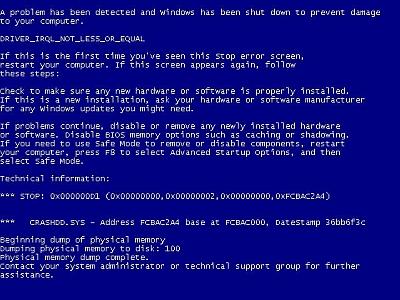
There are a lot of possible causes for blue screen errors, but most of them relate to the computer hardware. The cause of a BSOD error can be a temperature problem, a timing error, a resource conflict, hardware failure, a corrupt registry, a virus or simply a device incompatibility or driver error.
How to analyze blue screen errors
The first thing to do to analyze a blue screen error is to check the meaning of the STOP error code. You need to stop Windows from rebooting when a STOP error is encountered. Once the blue screen of death is shown, you can check the meaning of the STOP error code. Together with the filename of the driver or module, this will give an indication of the error cause.
Another option to analyze the cause of the blue screen error is to look at the Windows system event log or to debug the memory dump (minidump) that Windows created when the error occurred. The event log can be viewed using the event viewer. Right-click Computer in the Start menu, and then select Manage. In the Computer Management window select Event Viewer. The information in the event log can be of great help to isolate the cause of the blue screen error.
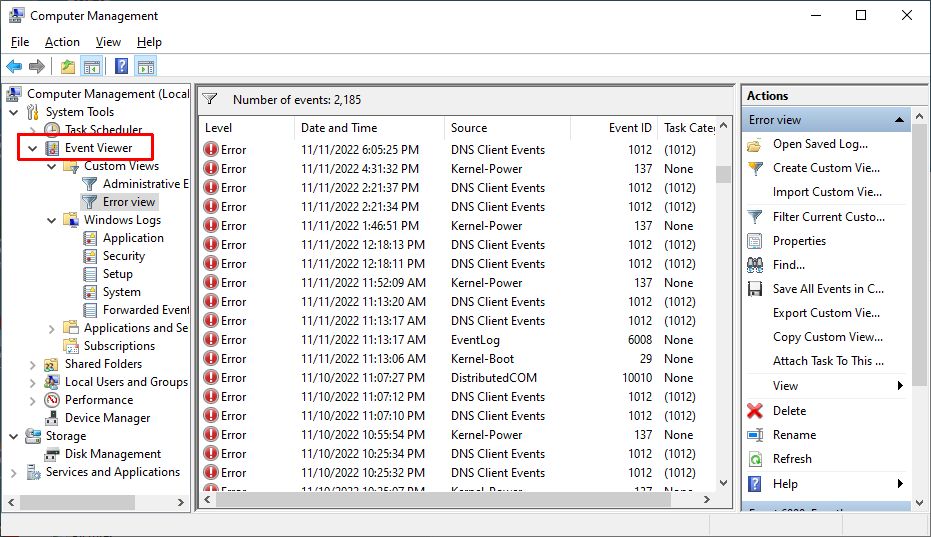
Within the Event Viewer, use the right-hand pane to create a custom view and select a date range or specific event category to nowwor down the events relating to the blue screen error.
Windows can also be configured to create a minidump of the current state when a critical error happens. Reading the minidump requires a bit more technical knowledge, but Microsoft has tools to read the minidump. Read more about how to analyze Windows minidump files if you want to use the crash dump file to find the cause of a Windows stop error.
The most common cause of blue screen errors
In reality, the most common cause of blue screen errors is a device driver problem. Outdated, incorrect or corrupt drivers can cause the system to encounter a STOP error, resulting in the BSOD.
So the easiest way to try and fix a blue screen error is to reinstall and update your system’s device drivers. This will ensure that all driver bugs are fixed and that all hardware has the correct driver.
If you know which device caused the error, you can update or reinstall that driver first. The file name in the blue screen of death can help identify the driver. Look for a file with the .SYS extension and search for that file name.
If you do not have the drivers for all devices, or are not comfortable updating your PC’s drivers manually, you can use a driver update tool to find, download and update all device drivers for you. Such tools will accurately identify your computer hardware, including any device causing an error, and automatically install the latest drivers for it.
In most cases updating or reinstalling drivers will solve your blue screen errors.
Other causes of blue screen errors
However, if updating device drivers does not fix the blue screen error, there are a number of additional things to try:
- Load the default BIOS values – resource conflicts and timing issues can be caused by incorrect BIOS settings.
- Update the BIOS – especially after adding new hardware or installing a Windows service pack this can help fix issues.
- Update Windows – missing updates, including service packs can be a source of stop errors.
- Check your system – run a virus scan after updating your definition files.
- Run a memory test to check your computer’s RAM. Memory faults can easily cause blue screen errors, so see if your RAM is error free. Vista and later Windows versions have a built-in option to test the memory, for XP you can use a program called memtest86.
- Driver rollback – if you have recently updated a driver, you can use the driver rollback to revert back to the previous driver version.
List of STOP Errors Causing BSOD:
- Stop 0x00000003 UNSYNCHRONIZED_ACCESS
- Stop 0x0000000A IRQL_NOT_LESS_OR_EQUAL
- Stop 0x0000001E KMODE_EXCEPTION_NOT_HANDLED
- Stop 0x00000023 FAT_FILE_SYSTEM
- Stop 0x00000024 NTFS_FILE_SYSTEM
- Stop 0x0000002E DATA_BUS_ERROR
- Stop 0x0000003F NO_MORE_SYSTEM_PTES
- Stop 0x00000044 MULTIPLE_IRP_COMPLETE_REQUESTS
- Stop 0x00000050 PAGE_FAULT_IN_NONPAGED_AREA
- Stop 0x0000006B PROCESS1_INITIALIZATION_FAILED
- Stop 0x00000073 CONFIG_LIST_FAILED
- Stop 0x00000074 BAD_SYSTEM_CONFIG_INFO
- Stop 0x00000076 PROCESS_HAS_LOCKED_PAGES
- Stop 0x00000077 KERNEL_STACK_INPAGE_ERROR
- Stop 0x00000079 MISMATCHED_HAL
- Stop 0x0000007A KERNEL_DATA_INPAGE_ERROR
- Stop 0x0000007B INACCESSIBLE_BOOT_DEVICE
- Stop 0x0000007E SYSTEM_THREAD_EXCEPTION_NOT_HANDLED
- Stop 0x0000007F UNEXPECTED_KERNEL_MODE_TRAP
- Stop 0x0000008E KERNEL_MODE_EXCEPTION_NOT_HANDLED
- Stop 0x0000009C MACHINE_CHECK_EXCEPTION
- Stop 0x0000009F DRIVER_POWER_STATE_FAILURE
- Stop 0x000000BE ATTEMPTED_WRITE_TO_READONLY_MEMORY
- Stop 0x000000C2 BAD_POOL_CALLER
- Stop 0x000000C4 DRIVER_VERIFIER_DETECTED_VIOLATION
- Stop 0x000000CA PNP_DETECTED_FATAL_ERROR
- Stop 0x000000CB DRIVER_LEFT_LOCKED_PAGES_IN_PROCESS
- Stop 0x000000CE DRIVER_UNLOADED_WITHOUT_CANCELLING_PENDING_OPERATIONS
- Stop 0x000000D1 DRIVER_IRQL_NOT_LESS_OR_EQUAL
- Stop 0x000000D5 DRIVER_PAGE_FAULT_IN_FREED_SPECIAL_POOL
- Stop 0x000000D8 DRIVER_USED_EXCESSIVE_PTES
- Stop 0x000000DA SYSTEM_PTE_MISUSE
- Stop 0x000000EA THREAD_STUCK_IN_DEVICE_DRIVER
- Stop 0x000000ED UNMOUNTABLE_BOOT_VOLUME
- Stop 0x000000F2 HARDWARE_INTERRUPT_STORM
- Stop 0x000000F4 CRITICAL_OBJECT_TERMINATION
- Stop 0x000000FC ATTEMPTED_EXECUTE_OF_NOEXECUTE_MEMORY
- Stop 0x000000FE BUGCODE_USB_DRIVER
- Stop 0xC0000218 UNKNOWN_HARD_ERROR
- Stop 0xC000021A STATUS_SYSTEM_PROCESS_TERMINATED
- Stop 0xC0000221 STATUS_IMAGE_CHECKSUM_MISMATCH
- Stop 0xC0000244 STATUS_AUDIT_FAILED
A complete list of error codes can be found on the Microsoft MSDN website.
Please share your own experiences with blue screen of death errors, including possible solutions. New insights can help others, or maybe we can help you with specific STOP errors.


@philippe – Those type of random BSOD errors are indeed often the cause of overheating, or motherboard problems. But another very valid possibility is that there is a problem with the memory (RAM) modules. Try removing and reinserting them (make sure to take care of static electricity!).
Hi Anthony-I have an dell optiplex 745 ,i was gettihg the besod the first thing i thought was over heathing i cleaned it,still besod,i reformated it install the dell resource cd and now i’m getting all kind of codes like 07e,050,08e,024 at different screens.Your thoughts my brother and Happy Holidays.
Thanks
@Robert – If you cannot format and copy the Windows install files, then there is indeed either a hard disk or motherboard problem. You did a full NTFS format I hope and not a quick format? It might even be better to delete the partition, recreate it and then format.
If that fails the next option is to try a different HDD as you suggested already.
Hey Ant i tried reformatting my harddrive but when it gets to driver.cab file the bsod appears again.
I’m thinking of buying a new harddrive but not sure if the problem will go away.
@Sharaf – The only option you have with a laptop to reset the BIOS is to use the option “Load Defaults” within the BIOS itself.
But from your problem description I do not think this will solve it. More likely there is a problem with your hard disk. If you can boot, try running a disk check (“chkdsk C: /R” – for the C-drive).
Hi antony,
thanks for the previous info now plz tell me what i have to do next ,nowadays each time when i turn on my lap it goes under start up repair and shows “repairing disk errors” for hours…if i reset my bios to old setting will everything be okey? If so how can i reset my bios? Please help me out…..thank you once again. =)
Hi Anthony – I have the BSOD and I am not able to start in Safe Mode or any other mode. I think I have a 3E Error and a corrupt registry. Do you know of any way to get past the BSOD besides safe mode ? If I am able to get on I might be able to run some sort of registry clean up. Thanks
Ed
hey i would have gotten back sooner, but i was using the ps3 as means of internet access. thanks for all your help! i got my BSOD fixed and still managed to keep my old files. it took some work but after installing windows 7 over vista everything worked out great. no more BSOD and i still have my vista files saved on my HD under “windows.old” i thought id have to but a new HD for sure but windows 7 fixed it with no issues. thanks~
thanks antony…………u helped me alot.keep it up!
Hi Anthony many many thanks mate i will let you know how i get on , thnx again buddy
Anthony-Help. My Toshiba Laptop is only a little over a year old and it’s not working now. What Happened is that when I turned the power on it will shut off automatically. I had a friend check it out and he says that the Motherboard may be bad. Geek at best buy will not disclose much but told me to check with the retailer/manufacturer for warranty at that time. I didn’t have any receipts to show ownership so I let it go. Power supply is good.
Do I need to install a new Motherboard? Please advise.
@Rain – Games are using a lot of CPU and GPU power, so could be your system or video card is simply overheating, but it can just as well be a problem with your network card driver. Do you know the BSOD stop error code?
@sharaf – Stop error 0x0000007a is very often a memory or disk error. Since you formatted the hard disk (I assume you did not do a quick format), I’d check the memory with memtest86. Next possibility is that the hard disk controller drivers are not the right ones. If the default disk controllers work, try not to update/replace them.
@Sakthi – The event messages you see are not likely to be the ones related to the BSOD error. These errors simply indicate that the network connection could not be made and that the automatic system time synchronization failed (it uses the Internet connection).
Try changing the automatic boot option for system errors, so that you can really see the BSOD error.
@poofly – To me it seems the Vista configuration on the hard disk is corrupted, so anything you do that involves that installation is doomed to fail. The fact that the F12 option with the DVD also does not work is very strange, as it should boot from DVD and not involve the Vista installation on disk. In any case you will need to format the hard disk somehow. I hope you did find the Microsoft knowledgebase article on this error? It seems like a very likely situation.
@Sean Sheep – Stop error 0x0000007B indicates an inaccessible boot device. So there is a problem with your hard disk or disk controller. Check the BIOS (F2) and see if the hard disk is properly detected and configured there, and if the default boot device is set correctly.
If that is done, and the error remains, you will need a Windows install disc or recovery disc. Boot from that and try the repair/recovery option.
Hi Anthony i managed to get the blue screen code :):) i F8 and found “do not reboot on errors” i am sure i didnt see that at all this week, or im getting old.
**STOP oxoooooo7B (oxF7A2D528 , oxcooooo34 , oxoooooooo , oxoooooooo
thnx in advance mate
BSOD vista 64 bit stop: 0x0000c1f5 (0xffffffffc01a000a, 0xfffffa8003e6f000, 0x0000000000000000x00000000000 Dell 1545. i thought my pc was frozen while doing a system restore and i was impatient so i held down the power button. now i get BSOD with the above error codes. but whats even worse is that if i push F8 nothing happens (hold it down or keep pushing). so safe mode is not an option, or any other options that normaly come up with the F8 key. its as if im not pushing anything and it loads up to the same BSOD. not only that but if i use my OS disk that came with my pc i can load it using F12 but after it loads the disk it also goes to the same BSOD. i think im really in trouble here. any help would be appropriated very much. ive searched the net for days and cant find any answers.
Please help. BSOD vista 64 bit OS. stop: 0x0000c1f5 (0xffffffffc01a000a, 0xfffffa8003e6f000, 0x0000000000000000x0000000000000000. ok i fell asleep while doing a system restore and when i woke up i continued the restore process. i thought the pc had frozen up so like an idiot t held dowm the power button.. now when i start the pc i get BSOD with the above error codes. when i try to push F8 (hold down or keep pushing) nothing changes. it goes straight to the windows loading screen followed by BSOD. when i run my OS disk that came with my inspiron 1545 i hit F12, load dvd drive, windows is loading and then back to BSOD. i think im in real trouble here because neither F8 or my backup disk work. ive searched the net for days and cant find a fix. any help would be appropriated. ifit helps i put a 32 bit driver on a 64 bit OS because im not that smart. it was the driver from motionjoy because i wanted to use a ps3 controller on my pc. the system was obviously working at that point but thats why i ran system restore.
Unfortunatly i missed the error code.. but i viewed the system events when my system entered into the bsod state.. there were two warning’s before the bsod state and two errors in win32time
WARNING 1:
Your computer was not able to renew its address from the network (from the DHCP Server) for the Network Card with network address —–.
The following error occurred:
The semaphore timeout period has expired. . Your computer will continue to try and obtain an address on its own from the network address (DHCP) server.
WARNING 2:
Your computer has automatically configured the IP address for the Network Card with network address ——. The IP address being used is —.—.—.–.
ERROR 1: WIN32Time
Time Provider NtpClient: An error occurred during DNS lookup of the manually configured peer ‘time.windows.com,0x1’. NtpClient will try the DNS lookup again in 15 minutes. The error was: A socket operation was attempted to an unreachable host. (0x80072751)
ERROR 2: WIN32Time
The time provider NtpClient is configured to acquire time from one or more time sources, however none of the sources are currently accessible. No attempt to contact a source will be made for 14 minutes. NtpClient has no source of accurate time.
This is the error anthony.. hope you could help me with this.. Thanks man..
hi antony,
i was using previously installed vista in my compaq presario cq61, when it started to get stuck i formatted and installed windows 7 ,everything was fine in my lap except if i click windows media player it would again start getting stuck but after somedays when i updated my windows it started gettin stuck completly and started to appear bluescreen often,,,,,,again i formatted and deleted partitions installed windows 7 ,,,,,,after installing windows i downloaded avg anti virus from avg site,downloaded drivers from compacq site and installed my messenger softwares everything was fine until my 1st restart to take effect the installed drivers,,, after my 1st restart after installin windows it started again like before,,,,,,,,now im usin windows seven with no drivers ,,,,can you plzz help me out,,
here is the bluescreen error repot:
Problem signature:
Problem Event Name: BlueScreen
OS Version: 6.1.7600.2.0.0.256.48
Locale ID: 1033
Additional information about the problem:
BCCode: 7a
BCP1: C0487ED0
BCP2: C0000185
BCP3: 61F4B820
BCP4: 90FDAD3C
OS Version: 6_1_7600
Service Pack: 0_0
Product: 256_1
Files that help describe the problem:
C:\Windows\Minidump\112110-342609-01.dmp
C:\Users\sharaf\AppData\Local\Temp\WER-397880-0.sysdata.xml
Hi i was hoping u can help fix my prob
ive been playing a online online game for a year now with no problems but just last weak its been giving me the BSOD! every other 3-10 mints and if not the BSOD i just get disconnected from the games server the BSOD does hapen rarely with some of my other programs. ive just upgraded my pc all except the grafix and my specs kill the game required specs could the BSOD be caused by the game it self or is it fixable without me quiting the game?
Hi Anthony yep safe mode is also a no go , so tomorrow i will try to re setup from the wxp disc will post here what happens.
thnx for your time regards sean
@Sakthi – What is the stop error code on the blue screen? And is there any reference to any .SYS file?
You can also check the Windows Event Viewer for system events that can show more detail about the error. It could be caused by MS SQL, but it is better to confirm first from the error details.
@Sean Sheep – That is a problem indeed, unfortunately Windows’ default setting is to automatically reboot on BSOD errors. But you can only change that if you can start Windows. Does the F8 key with Safe Mode work?
If not, you’ll need to use a Windows setup CD or recovery CD to boot from and try the repair option.
Hi folks , i have the dreaded BSOD but unfortunately i dont get to read it as its on a perminant loop of restarting and i cannot stop it any ideas please its on a Dell 9150 Dimension.
Many Thanks In Advance
Hi Anthony.. Guess you could help me with this.. after i installed MS-SQL i got the BSOD.. It wasn’t there since i installed it.. but now i got BSOD three times.. also i bought a new webcam genius ilook 300 and its working fine.. i don’t know what’s making that BSOD.. whether my web cam or the sql server installed.. it will be more helpful if i get a suggestion.. thanks a lot..
@Sara – If your computer has a USB port, you can boot Windows from that. You will need another working computer to create the bootable USB stick though. A description of how to create a bootable USB stick for Windows XP for example is here. For Vista and Windows 7 a similar approach is possible.
@Lance – There are many supposedly valid procedures to remove the IEXPLORE.EXE virus, but a lot is manual and it remains a risk in my opinion. If you are in a position to do so, it is much better to make a backup of your data and reinstall Windows (erase the partition, recreate it and format it in full mode).
After that make sure you:
– install a good AV software and keep it up to date (I use Avira)
– update the Java runtime engine to the latest version
– keep your firewall active
– do not click on links that you do not trust, especially in unsolicited emails
Regarding your 3 viruses, the blue screen of death is not a virus, but can be caused by a virus, same for the black screen.
Anthony thanks a lot, because of you i was able to stop the blue screen so i can write down and record the codes and stuff, im sorry to inform though that im still having trouble. i traced all my problem. i just got told that my computer has 3 of the worst viruses and i appreciate it if yo would help me. the are iexplore.exe blue screen of death and the black screen of death, so far your helps been great and i would appreciate it if you could help me out with these