How to Fix Blue Screen Errors
Blue screen errors, or blue screen of death (BSOD) errors, are the most severe errors Windows can encounter. Since Windows can not recover from this kernel level error, a blue screen is displayed with the error details. The error details contain a STOP error code, which indicates the type of error.
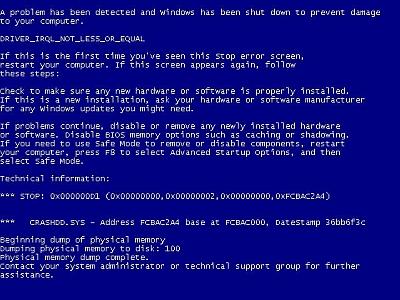
There are a lot of possible causes for blue screen errors, but most of them relate to the computer hardware. The cause of a BSOD error can be a temperature problem, a timing error, a resource conflict, hardware failure, a corrupt registry, a virus or simply a device incompatibility or driver error.
How to analyze blue screen errors
The first thing to do to analyze a blue screen error is to check the meaning of the STOP error code. You need to stop Windows from rebooting when a STOP error is encountered. Once the blue screen of death is shown, you can check the meaning of the STOP error code. Together with the filename of the driver or module, this will give an indication of the error cause.
Another option to analyze the cause of the blue screen error is to look at the Windows system event log or to debug the memory dump (minidump) that Windows created when the error occurred. The event log can be viewed using the event viewer. Right-click Computer in the Start menu, and then select Manage. In the Computer Management window select Event Viewer. The information in the event log can be of great help to isolate the cause of the blue screen error.
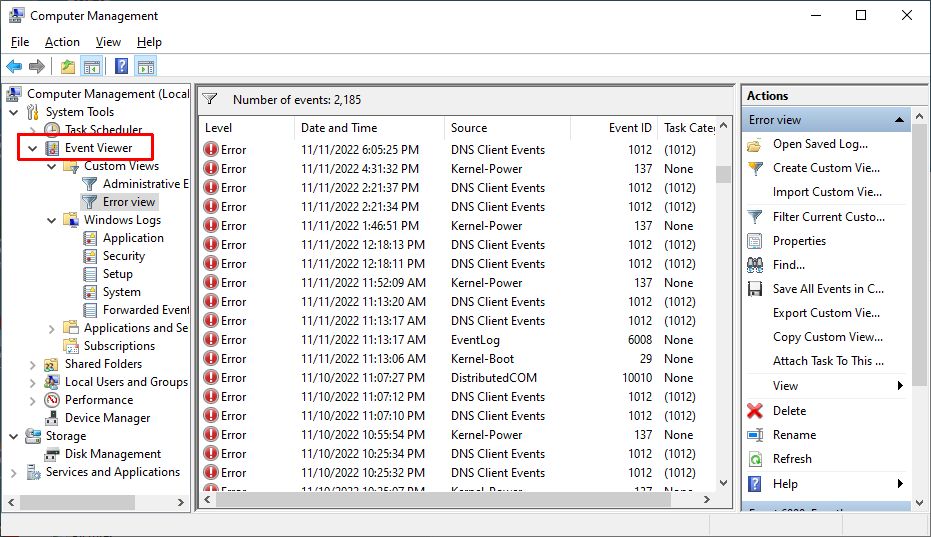
Within the Event Viewer, use the right-hand pane to create a custom view and select a date range or specific event category to nowwor down the events relating to the blue screen error.
Windows can also be configured to create a minidump of the current state when a critical error happens. Reading the minidump requires a bit more technical knowledge, but Microsoft has tools to read the minidump. Read more about how to analyze Windows minidump files if you want to use the crash dump file to find the cause of a Windows stop error.
The most common cause of blue screen errors
In reality, the most common cause of blue screen errors is a device driver problem. Outdated, incorrect or corrupt drivers can cause the system to encounter a STOP error, resulting in the BSOD.
So the easiest way to try and fix a blue screen error is to reinstall and update your system’s device drivers. This will ensure that all driver bugs are fixed and that all hardware has the correct driver.
If you know which device caused the error, you can update or reinstall that driver first. The file name in the blue screen of death can help identify the driver. Look for a file with the .SYS extension and search for that file name.
If you do not have the drivers for all devices, or are not comfortable updating your PC’s drivers manually, you can use a driver update tool to find, download and update all device drivers for you. Such tools will accurately identify your computer hardware, including any device causing an error, and automatically install the latest drivers for it.
In most cases updating or reinstalling drivers will solve your blue screen errors.
Other causes of blue screen errors
However, if updating device drivers does not fix the blue screen error, there are a number of additional things to try:
- Load the default BIOS values – resource conflicts and timing issues can be caused by incorrect BIOS settings.
- Update the BIOS – especially after adding new hardware or installing a Windows service pack this can help fix issues.
- Update Windows – missing updates, including service packs can be a source of stop errors.
- Check your system – run a virus scan after updating your definition files.
- Run a memory test to check your computer’s RAM. Memory faults can easily cause blue screen errors, so see if your RAM is error free. Vista and later Windows versions have a built-in option to test the memory, for XP you can use a program called memtest86.
- Driver rollback – if you have recently updated a driver, you can use the driver rollback to revert back to the previous driver version.
List of STOP Errors Causing BSOD:
- Stop 0x00000003 UNSYNCHRONIZED_ACCESS
- Stop 0x0000000A IRQL_NOT_LESS_OR_EQUAL
- Stop 0x0000001E KMODE_EXCEPTION_NOT_HANDLED
- Stop 0x00000023 FAT_FILE_SYSTEM
- Stop 0x00000024 NTFS_FILE_SYSTEM
- Stop 0x0000002E DATA_BUS_ERROR
- Stop 0x0000003F NO_MORE_SYSTEM_PTES
- Stop 0x00000044 MULTIPLE_IRP_COMPLETE_REQUESTS
- Stop 0x00000050 PAGE_FAULT_IN_NONPAGED_AREA
- Stop 0x0000006B PROCESS1_INITIALIZATION_FAILED
- Stop 0x00000073 CONFIG_LIST_FAILED
- Stop 0x00000074 BAD_SYSTEM_CONFIG_INFO
- Stop 0x00000076 PROCESS_HAS_LOCKED_PAGES
- Stop 0x00000077 KERNEL_STACK_INPAGE_ERROR
- Stop 0x00000079 MISMATCHED_HAL
- Stop 0x0000007A KERNEL_DATA_INPAGE_ERROR
- Stop 0x0000007B INACCESSIBLE_BOOT_DEVICE
- Stop 0x0000007E SYSTEM_THREAD_EXCEPTION_NOT_HANDLED
- Stop 0x0000007F UNEXPECTED_KERNEL_MODE_TRAP
- Stop 0x0000008E KERNEL_MODE_EXCEPTION_NOT_HANDLED
- Stop 0x0000009C MACHINE_CHECK_EXCEPTION
- Stop 0x0000009F DRIVER_POWER_STATE_FAILURE
- Stop 0x000000BE ATTEMPTED_WRITE_TO_READONLY_MEMORY
- Stop 0x000000C2 BAD_POOL_CALLER
- Stop 0x000000C4 DRIVER_VERIFIER_DETECTED_VIOLATION
- Stop 0x000000CA PNP_DETECTED_FATAL_ERROR
- Stop 0x000000CB DRIVER_LEFT_LOCKED_PAGES_IN_PROCESS
- Stop 0x000000CE DRIVER_UNLOADED_WITHOUT_CANCELLING_PENDING_OPERATIONS
- Stop 0x000000D1 DRIVER_IRQL_NOT_LESS_OR_EQUAL
- Stop 0x000000D5 DRIVER_PAGE_FAULT_IN_FREED_SPECIAL_POOL
- Stop 0x000000D8 DRIVER_USED_EXCESSIVE_PTES
- Stop 0x000000DA SYSTEM_PTE_MISUSE
- Stop 0x000000EA THREAD_STUCK_IN_DEVICE_DRIVER
- Stop 0x000000ED UNMOUNTABLE_BOOT_VOLUME
- Stop 0x000000F2 HARDWARE_INTERRUPT_STORM
- Stop 0x000000F4 CRITICAL_OBJECT_TERMINATION
- Stop 0x000000FC ATTEMPTED_EXECUTE_OF_NOEXECUTE_MEMORY
- Stop 0x000000FE BUGCODE_USB_DRIVER
- Stop 0xC0000218 UNKNOWN_HARD_ERROR
- Stop 0xC000021A STATUS_SYSTEM_PROCESS_TERMINATED
- Stop 0xC0000221 STATUS_IMAGE_CHECKSUM_MISMATCH
- Stop 0xC0000244 STATUS_AUDIT_FAILED
A complete list of error codes can be found on the Microsoft MSDN website.
Please share your own experiences with blue screen of death errors, including possible solutions. New insights can help others, or maybe we can help you with specific STOP errors.


how do i find out what error code oxoooooo5o means ?
I recently installed a bluetooth driver for this bluetooth device I bought in the process in doing that I wanted to use certain features on my phone from my cpu from the computer (dun,speakerphone,etc) but everytime I tried to checke the boxes and hit the apply button it said “access denied” so I looked online to find a solution to this. One of the solutions said to go to my services and go to my bluetooth services then change the “log on” settings to the profile I wanted to use the features for my phone being connected to the computer on…after I did that I basically tried it again and all of these errors started to come up my computer started to act slow and retarded and wouldn’t let me open services or do a restore when I tried to log in normally I know for a fact it has somthing to do wit the driver from the blutooth device I went on safemode and switched the bluetooth services back to the way it was but it won’t let me uninstall anything in safe mode nor in regular mode because my computer seems to be loading it forever and it never pops up most of the time when I shut down my cpu and log back on the regular profile when I type in password or for the accounts that I don’t need a password it jus gives me the blue screen instead of loading the profile. What is the best way I can jus get all of the drivers that I installed on there off so everything can go back to normal!
my photos are not working thier are delayed how do i fix the settings to this
Thanks Anthony for the answer to my problem, I will sure follow your instructions. I have someone who will check out the computer and if all fails he’ll just replace the hard drive altogether and change the os from xp to windows 7. I really appreciate your reply, thanks once again.
@Darrel – Stop error 0x00000024 is a problem with the disk or disk controller. So either the NTFS file system is the problem, the NTFS.SYS driver is corrupt, or another storage driver is causing the problem.
You should actually be able to boot from a Windows setup CD. If the NTFS file system is corrupt, it should be possible to delete all partitions on the hard disk, recreate a partition and do a full NTFS format. If that fails, the hard disk might indeed need replacement.
I forgot to tell you that theres no other error message but what is stated above except the usual: Disable or uninstall any anitvirus, disk defragmentation or backup utilities. Check your hard drive config.,check up dated drivers. Run chkdsk/F to check hard drive corruption, then restart. If that was the case I would have love to have that chance to do the Run chkdsk/F and get this over with, couldn’t do that either. Thanks again.
Hi, I recently got the blue screen and this is what the screen says: STOP: 0x00000024 (0x00190203, 0X8AEFCE18, 0XC0000102, 0X00000000) I tried everything but nothing happened. Tried to reboot in F8,nothing, yes tried every line even safe mode, normal start up, etc. Nothing. Tried my boot disk win xp pro on reboot when on F8 nothing. Help, I even tried to press ALT F10 nothing. If this is a loss cause do I have to replace my hard drive? Thank you for reading this message any answer would do, have a nice day :)
Because I don’t have a disk drive on my notebook, I decided to do the system boot.. and it worked.
It was worth deleting everything I had to regain control of my computer.
Thank you so much, it runs smoothly and there are no signs of anything wrong any longer. I owe you one! :D
@Katey – If you cannot start Windows in any of the modes in the start up menu, then the only way to do anything is using a boot CD. Using a Windows setup disc or recovery disc, you can start and get into the recovery or repair mode.
In that mode there are a few things to try, starting with a chkdsk on the boot drive.
The cause of stop error 0x00000050 can be a few things, hardware errors (RAM, HDD), kernel level drivers, or a virus.
If the error comes up so quickly after boot, it is likely a RAM or a hard disk error.
You can also try to restore your computer to its factory default settings. Press ALT+F10 during boot to get to the recovery menu. Problem is that this will most likely erase all your user data.
Hello, there.
I’ve believe that I’m getting this error: Stop 0×00000050 PAGE_FAULT_IN_NONPAGED_AREA.
I am using an Acer AspireOne Notebook and it runs Windows XP..
My problem consists of my computer starting up and giving me the options for the various safe modes, then the last known good condition, then “Start Windows Normally”. I have tried all of these.
They all end up the same way. I press enter and it begins to load Windows XP. Not even five seconds after it begins to load Windows, the blue screen flashes for less than a second, and my computer reboots.
The reason I know the error is because I watched the bluescreen flash so much that I caught it word by word. :/
I’m completely lost, and I would really appreciate your help.
@Sanjayan – Not sure about the variation in the name you mention, but be careful with deleting folders in the System folders of Windows. The DriverStore folder for example is critical for the operation of Windows. And if something is shown in blue in the Windows explorer, it could also mean it is compressed…
In any case, if you delete a partition, create a new partition and do a full format, you should never be bothered with previous file problems. If the BSOD is still occurring after a Windows 7 reinstall, it is more likely to be a hardware conflict or defect.
@Iain – Using a Windows 7 setup disc (CD/DVD), you can easily repair a defect Windows 7 installation. But have you tried pressing F8 to get into the boot menu and start in Safe Mode?
@KB2888 – Did your PC come with Windows 7 or did you upgrade it? It might indeed be a driver problem, but these kernel level errors are serious, so first make sure your hardware is compatible with Windows 7.
You can also use the hardware troubleshooter in Windows 7 to analyze the problem. I am not certain if that works in Safe Mode though.
Ok so now it said error 0x000000D1 bt it only says that when I try doing safe mode w/networking. Also I forgot to mention I have acer with windows 7 64x. I just as I was typing this got a new stop error so there must be a bunch of different drivers screwed up. Ugh
I have been reading the previous posts because I have been experiencing the Bsod. iAstor.sys was the file type and stop code 0x0000001E (0x0000000000000000, 0x0000000000000000, 0x0000000000000000, 0x0000000000000000). It seems like all the options require getting online which I can’t do in safe mode. If I try safe mode with networking it blue screens right away.I tried to rollback my sata driver update which was the only driver update I could roll back in my device manager. I was able to get onto my computer without getting bsods but it kept freezing. I’m stupid with computers lol someone help please, thanks!
Hoping you can help onto the right path…
Mom was using computer when BSOD appeared. Not sure what the error messages were, she tried restarting it before taking the info down. Now the computer doesn’t boot into windows at all. Blank screen. Runs windows 7 and happened while looking at pictures from a memory stick. The only things installed on the computer are utorrent, media player classic, cc cleaner and couple other odds and ends.
I have a driver checker and it seems that all my drivers are upto date.
Long back when i checked my system32 file i saw that a folder named “DRiVE STore” was coloured blue–meaning its shares in LAN …so i thought it might be a BACKdooR so i deleted the file after googling to check if its an authenticated folder…and it wasnt….now my boot time has increased and i get this BSOD time when i boot…i kknow its not my OS problem yet i deleted my UBUNTU and tried installing Windows7 prf…still when i install in the 2 nd stage of installation where OS tries to expand itself i get a BSOD.>>plz note i got only 1 partion…now i ll try gettin another partition and installing W7 ..till then any help on the subject is appreciated!
thanking you
Sanjayan
@daryl – If it is a new disk, and it matches the disk controller specification, I’d take it back. But are you certain the HDD is the right type?
@Ash – Error pertaining to IASTOR.SYS mean the Intel Matrix Storage Manager, so it is hard disk related. You can try running a disk check to make sure there is no file corruption, but updating the Intel system device drivers could also help. The virus check is a good idea, but I do not think this is a virus.
@CF117 – What is the stop error on the BSOD? Any file references on screen?
@manny – Thanks for sharing. Hope you switched to Avira?
I was encountering the blue sceen. I read in some comments that Avast Free antivirus is one of the cause. I removed it (AVAST)and downloaded a different antivirus. Im no longer experiencing the blue screen problem and my computer is working great.
My computer crashed. I used a boot disk and was able to repair my computer. Now my problem is the BSoD. I have windows 7. And my computer was $896.00. Help me fix this. I dont feel like paying that much again.
Anthony, my son ran a file and the computer suddenly shut down, tried to restart and Windows7 started to boot up and then came the BSOD. I have gotten a few different stop errors, but the one that continuously pops up is 0x01D. The file it is listing is iastor.sys. Sometimes I can boot up in Safe Mode and sometimes I get the blue screen before I can even boot up in Safe Mode. I am currently running a virus scan on it because I was able to boot in Safe Mode with networking. Any help or ideas on this would be very much appreciated. Feel free to email me if you’d like.
i need help, i have a computer which it harddrive went on me so i bought a new one and when i try to install windows xp on it, i get the blue screen, can anybody help me??
@fae – What is your Windows version, and when does the BSOD screen occur?
im not of a technical person.. tried to read the article however unable to execute the steps provided.. my pc shows STOP: 0x00000019 (0x00000020, 0xE2E88300, 0xE2E88358, 0x0c0B0201)
hope you can help me with this..
@philippe – Sorry for the late reply, but if you cleaned the system like you mentioned and ran the diagnoses, the only thing you could try is a full reinstall of Windows. But you might be right in concluding that it is time for a new PC…
@Tai Sun tung – Assuming you have read the article, you will understand that you need to provide a little more detail than just posting such a generic problem here. What is the stop error code?
Hi. Can you help me one please.
I get on my computer bluescreen so how to fix it this problem. HELP ME
Well Anthony i ran the diagnosis software included in the resource cd,everything passed with flying colors,not one error.Is it time for another pc?